BECKHOFF KL3681 User Manual
Page 24
Advertising
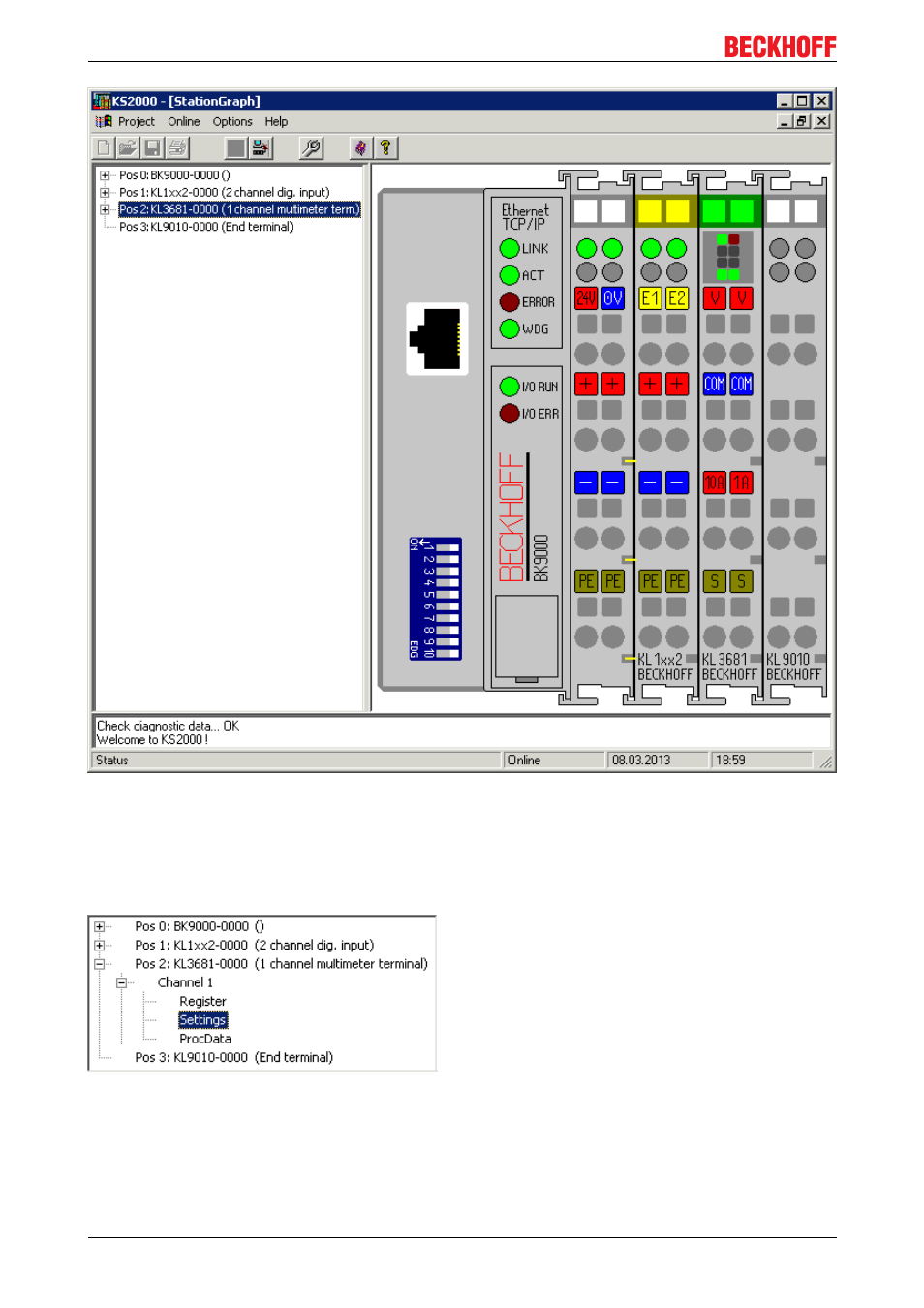
KS2000 Configuration software
Fig. 12: View of fieldbus station within KS2000
The lefthand KS2000 window displays the terminals of the fieldbus station in a tree structure.
The righthand KS2000 window contains a graphic display of the fieldbus station terminals.
In the tree structure of the lefthand window, click on the plussign next to the terminal whose parameters
you wish to change (item 2 in the example).
Fig. 13: KS2000 branch for channel 1 of KL3681
For the KL3404, the branches Register, Settings and ProcData are displayed:
25] enables direct access to the KL3681 registers.
• A dialog mask for the parameterization of the KL3681 can be found under Settings [
• ProcData displays the KL3681 process data.
KL3681, KS3681
24
Version 2.0.0
Advertising
This manual is related to the following products: