BECKHOFF IPxxxx-B520 User Manual
Page 21
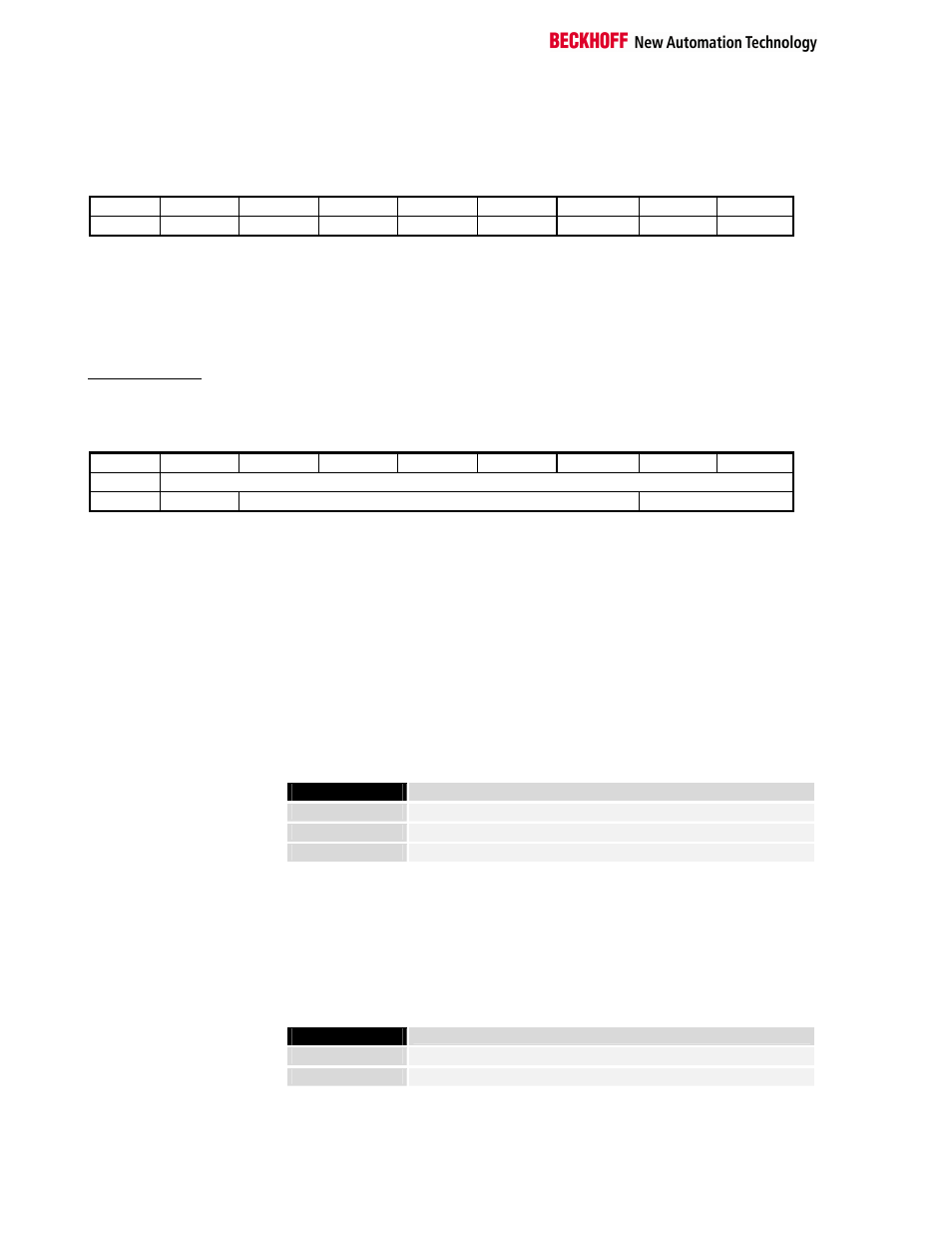
IP Config Object
IPxxxx-B520
18
IP_Status
The „IP Status“ attribute shows the actual status of the IPxxxx.
Byte
Bit 7
Bit 6
Bit 5
Bit 4
Bit 3
Bit 2
Bit 1
Bit 0
Byte
FB_Error
res.
res.
res.
Diag
res.
IP_Cfg
IP_Error
IP_Error
:
IO Error, internal Data exchange IPxxxx has failed
IP_Cfg
:
IPxxxx Configuration Error
Diag
:
Diagnosis of analog Channel, cleared by reading Channel Status Attribute
FB_Error :
Fieldbus Error / Idle Mode
Channel Status
The Channel Status attribute describes which channel of the Ipxxxx-B520
has encountered a diagnosis event. After reading the diagnosis data,
the attribute is cleared until the next diagnosis appears. Reading of
the attribut also clears the Diag-Bit within the attribute „IP Status“
Byte
Bit 7
Bit 6
Bit 5
Bit 4
Bit 3
Bit 2
Bit 1
Bit 0
0
Terminal Number
1
Status
Error Code
Channel Number
Terminal Number :
Number of faulty terminal
Channnel Number :
Number of faulty channel of the terminal
Error Code
:
Terminal specific Error Code
Status
:
0 = Error is reseted
1 = Error occured
IO Error Action
Note
Action to be performed if a fieldbus error occurred.
To activate a new IO error Action setting a device reset has to be per-
formed either by executing a power cycle to the ILxxxx-B520 or by
executing a Reset Service (Service Code 5) to the ILxxxx-B520 Iden-
tity Object (Class Id 1, Instance 1)
Value
Description
0
Leave local IO Cycle
1
Leave local IO Cycle and reset outputs (default)
2
freeze outputs
Bus Off Behaviour
Note
Action to be performed if a fieldbus error occurred.
To activate a new Bus Off Behaviour setting a device reset has to be
performed either by executing a power cycle to the ILxxxx-B520 or by
executing a Reset Service (Service Code 5) to the ILxxxx-B520 Iden-
tity Object (Class Id 1, Instance 1)
Value
Description
0
Hold CAN in Bus Off (default)
1
Reset Communication / Device