Cloud Electronics CDPM Range User Manual
Page 6
Advertising
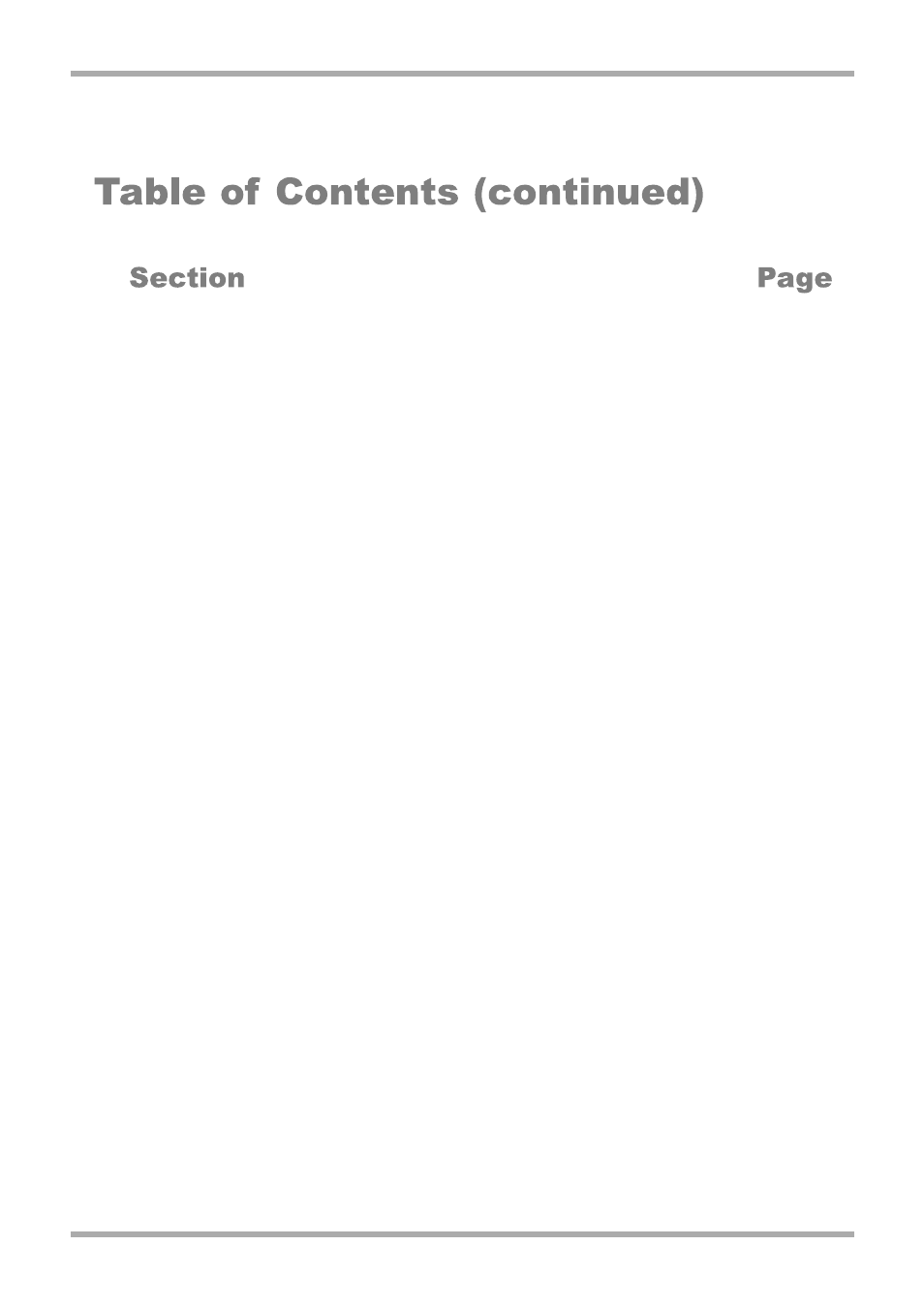
CLOUD ELECTRONICS LIMITED
CDPM Digital Paging Microphone
Setup And Installation Guide
7.8 Enabling/Disabling Zone Buttons . . . . . . . . . . . . . . . . . . . . . . . . . .8
7.9 Terminating the Buss . . . . . . . . . . . . . . . . . . . . . . . . . . . . . . . . . . . .9
7.10 Configuring dual purpose microphone inputs on the Host Mixer 9
8 Jumper and default settings summary . . . . . . . . . . . . . . . . . . . . . . . . . .10
9 Scenarios . . . . . . . . . . . . . . . . . . . . . . . . . . . . . . . . . . . . . . . . . . . . . . . .11
9.1 Connecting a CDPM-4 to a 46/50 . . . . . . . . . . . . . . . . . . . . . . . . .11
9.2 10-Zone Hotel Application . . . . . . . . . . . . . . . . . . . . . . . . . . . . . . .12
Advertising