Ia500, Administrator guide – Code Blue IA500-S SINGLE BUTTON ANALOG SURFACE MOUNT User Manual
Page 10
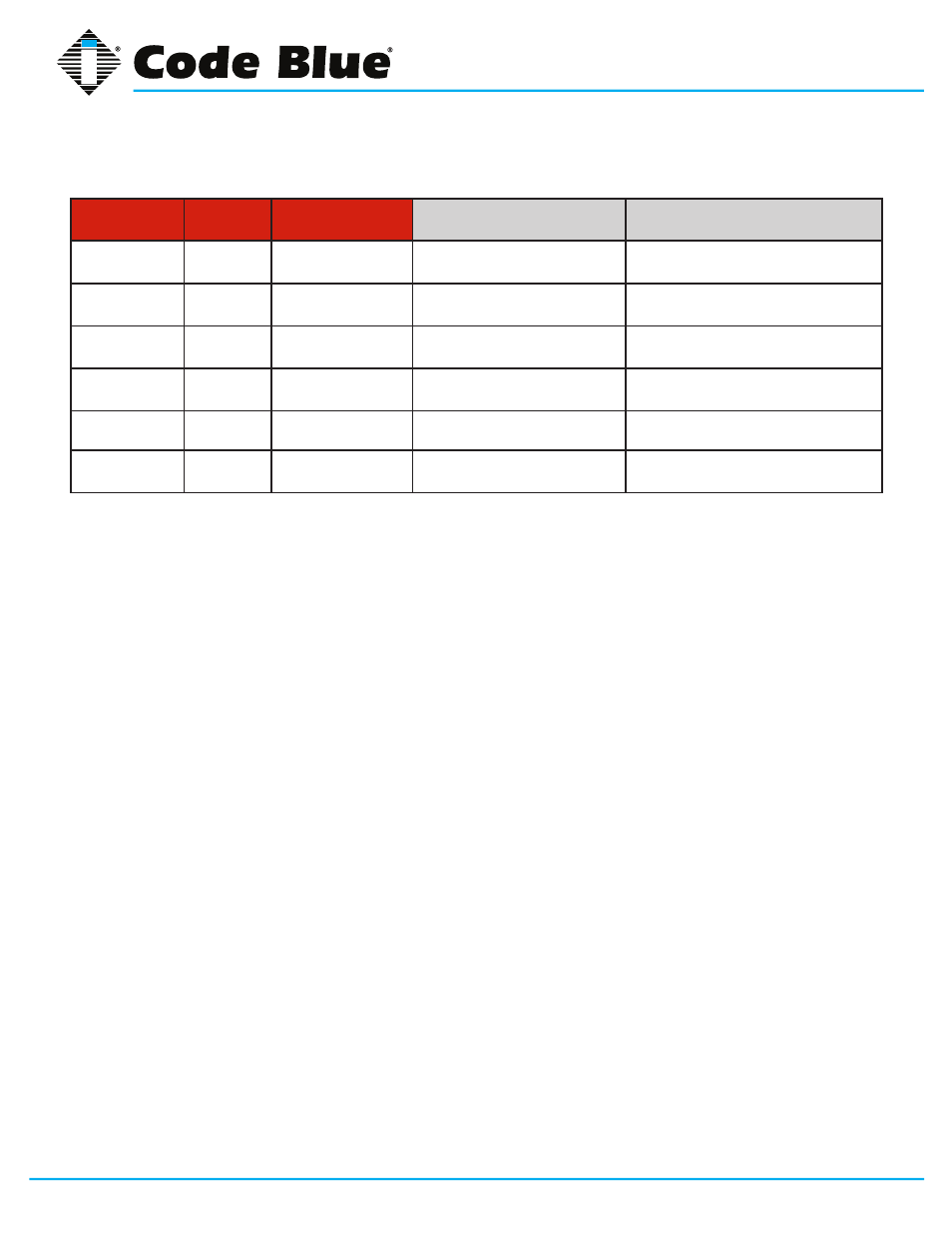
Code Blue
•
259 Hedcor Street
•
Holland, MI 49423 USA
•
800.205.7186
•
www.codeblue.com
GU-144-E
page 10 of 17
IA500
Administrator Guide
Programming Examples
6.3 Additional Programming Commands
1. If not already in programming mode, call the IA500 by dialing its assigned phone number or
extension.
2. Upon answering, the unit will emit a short beep.
3. The unit automatically enters Monitoring Mode.
4. You have two minutes to select Basic Programming Mode.
5. Dial
2 - 2258 - # to enter into Basic Programming Mode.
a. As described in the chart below (
Figure 3), command options include Call Length, Ring
Timer and Calling Cycle, among others.
6. If the command is programmed correctly the unit will emit a single beep; an incorrect entry
will trigger a triple beep.
7. Dial
99 - # to reset all programming functions (Figure 1).
(Continued on next page)
Button
Assignments
Memory
Slot
Phone
Number
Examples while in
Programming
Button Assignment
Variations
1 (RED
button)
1
123-456-7890
1- 1-1234567890- #
RED Button, first assignment
1 (RED
button)
2
987-123-4567
1- 2-9871234567- #
RED Button, second assignment
1 (RED
button)
3
876-543-2109
1- 3-8765432109- #
RED Button, third assignment
2 (BLACK
button)
4
765-432-1098
2- 4-7654321098- #
BLACK Button, first assignment
2 (BLACK
button)
5
654-321-0987
2- 5-6543210987- #
BLACK Button, second assignment
2 (BLACK
button)
6
543-210-9876
2- 6-5432109876- #
BLACK Button, third assignment
Figure 2