Ia500, Administrator guide – Code Blue IA500-S SINGLE BUTTON ANALOG SURFACE MOUNT User Manual
Page 9
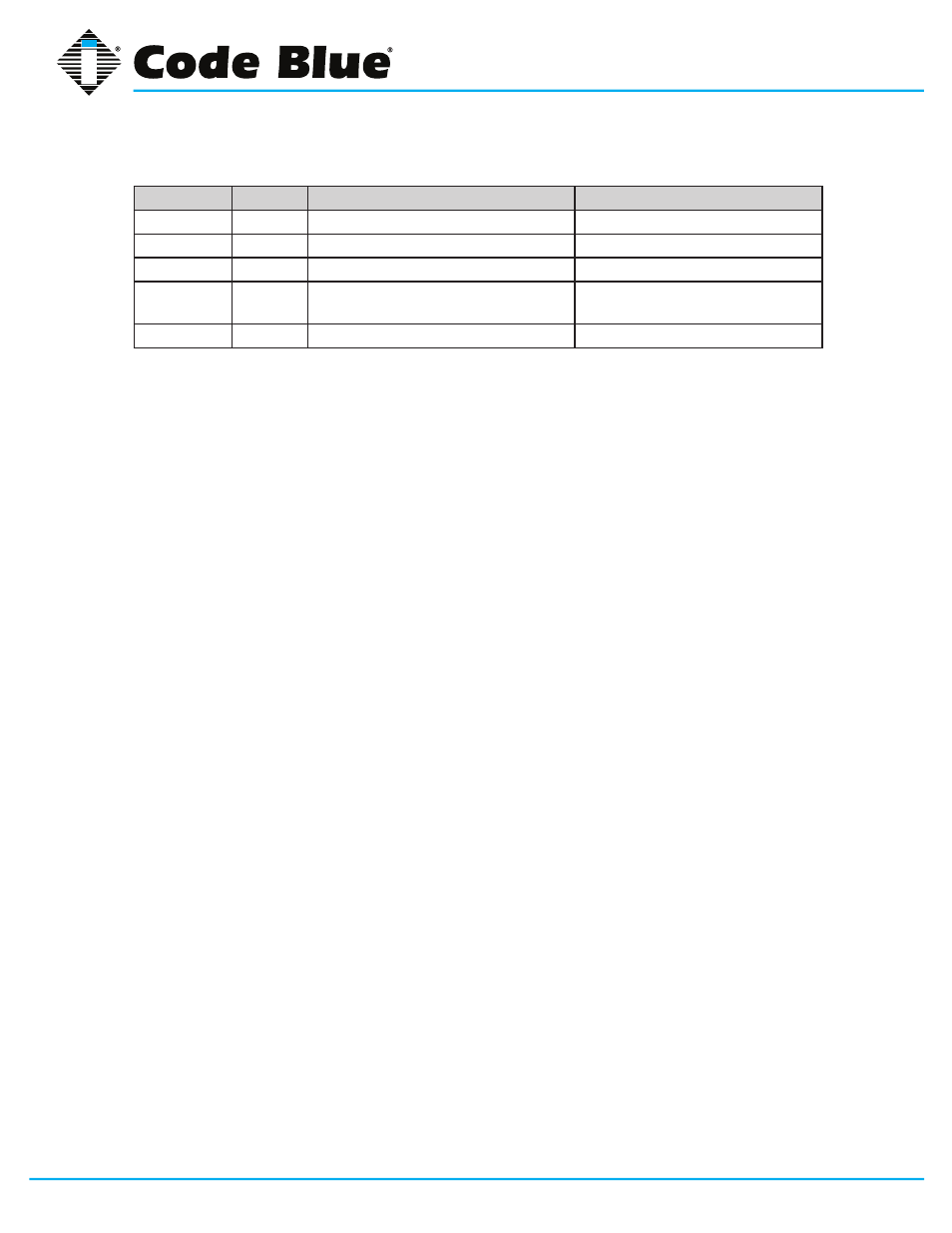
Code Blue
•
259 Hedcor Street
•
Holland, MI 49423 USA
•
800.205.7186
•
www.codeblue.com
GU-144-E
page 9 of 17
IA500
Administrator Guide
Command
Default
Description
Example
2
2258
Enter Programming Mode
2-2258-#
8
2258
Enter Audio Programming Mode
8-2258-#
99
-
Reset Programming
99-#
#
-
Enter (i.e.Initiate; used at the end of
EVERY command)
(see “#” in each example above)
Ý
#
-
Force hang up (phone disconnects)
Ý
-#
b. Figure 2 (below) depicts the three fields, categories listed in red, followed by the pound
sign (#) required for programming the IA500. In addition, this chart provides actual
examples of a phone configuration.
c. Sequence of Calls:
• In the sample provided (
Figure 2), when the Red button (i.e., PUSH FOR HELP) is
pushed, the phone will dial the first number – 1111. If this number happens to be busy
or is not answered within the time set (i.e., Command 04 - Ring Time;
Figure 3) the
phone will hang up and dial the next number assigned to the Red button. The unit
will cycle through to the last number in memory for the HELP button (i.e., 1-6-9-231-
555-1212-#). The unit will cycle through the number twice since the default is set to 2
(Command 05,
Figure 3).
NOTE: In this case, the first digit reflects that the Red button (1) has been assigned to the sixth
memory location (6) and further, the phone must first dial a “9” to initiate the call. The regular phone
number, beginning with area code, follows.
d. Programming Sample 1:
• Using the PHONE NUMBER CONFIGURATION SAMPLE (
Figure 2), the Black but-
ton (2) has been assigned the third (3) Memory Location for calling extension 2222.
• Although it is the third number programmed into memory, it will be the FIRST number
dialed for any user activating the INFO button (i.e., Black button).
7. Once all phone numbers have been allocated into memory, the operator can modify any
combination of the settings once in progamming mode:
a. Enter
* # (asterisk and pound signs) to close all IA500 programming (Figure 1).
Figure 1