Ia500 – Code Blue IA500-S SINGLE BUTTON ANALOG SURFACE MOUNT User Manual
Page 14
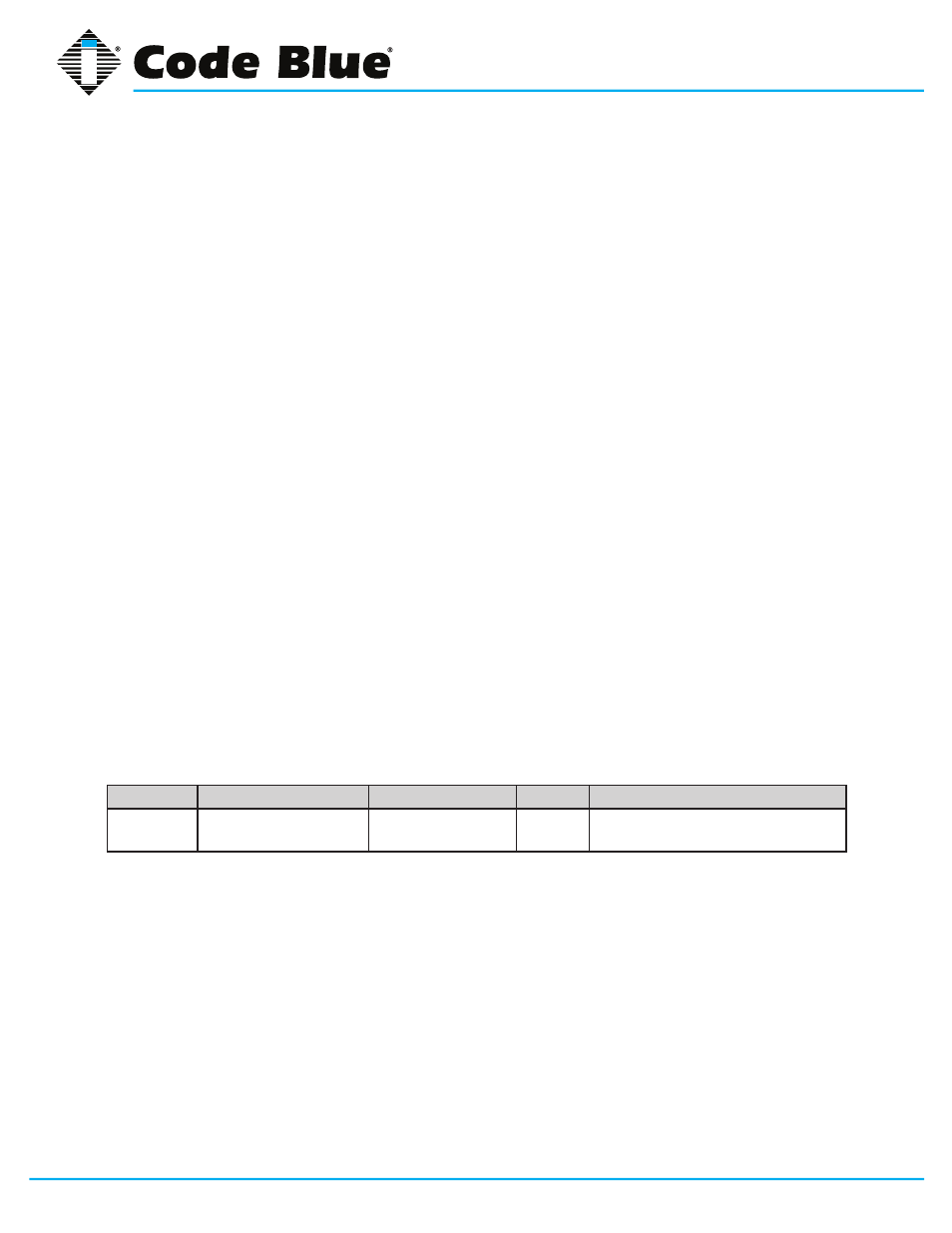
Code Blue
•
259 Hedcor Street
•
Holland, MI 49423 USA
•
800.205.7186
•
www.codeblue.com
GU-144-E
page 14 of 17
IA500
Administrator Guide
8 Auxiliary Relay 1 Output using Command 6
The IA500 has only one command available during a call. This command enables the Auxiliary Re-
lay to change from activating with the Red Button to activation when the operator enters 6 (
Figure
5) from the keypad.
NOTE: Auxiliary 1 can only perform one of the following functions:
a. Closed for the duration of the call (default setting).
b. Operator-dependent during the call for the time period set with pre-programmed
Command 07 (
Figure 4).
1. If not already in programming mode, call the IA500 by dialing its assigned phone number
or extension.
2. Upon answering, the unit will emit a short beep.
3. The unit automatically enters Monitoring Mode.
4. You have two minutes to initiate Basic Programming Mode.
5. Dial
2 - 2258 - #, or appropriate password, to enter into programming mode.
6. Modify the Contact Closure Relay by dialing
07 - xx - #, where “xx” equals the duration of
the closed relay (option range is 00-99 seconds;
Figure 4).
7. Close the programming session by dialing * # (
Figure 1).
8. During a call, the operator enters 6 on their keypad and the auxiliary relay closes for the
time period set (as described in Step 6) and then releases.
Command Description
Command Range Default Example
6
Turns on Auxiliary
Output
00-99 seconds
Enter 6 from phone keypad
Figure 5