Ia500, Administrator guide 7 audio programming mode – Code Blue IA500-S SINGLE BUTTON ANALOG SURFACE MOUNT User Manual
Page 12
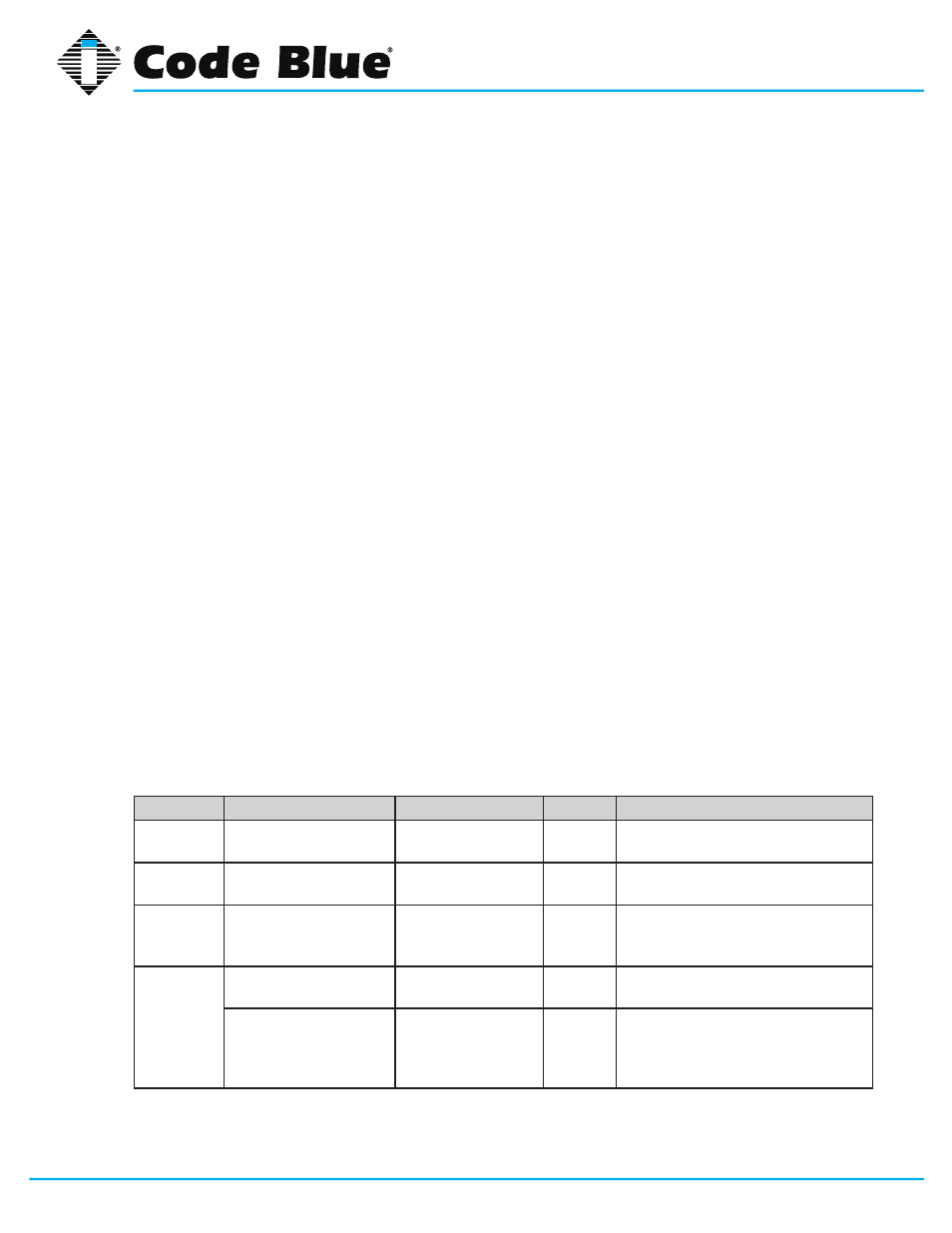
Code Blue
•
259 Hedcor Street
•
Holland, MI 49423 USA
•
800.205.7186
•
www.codeblue.com
GU-144-E
page 12 of 17
IA500
Administrator Guide
7 Audio Programming Mode
Audio programming is normally performed once all other programming has been completed. These
commands allow the installer/programmer to fine tune the IA500’s audio settings to maximize the
performance of the attached phone line services.
Field audio programming can have a negative effect on the performance of the IA500 if the person
implementing these changes is not thoroughly familiar with telecommunication systems.
NOTE: All changes can easily be reversed by using 99 - # at any time during the AUDIO PRO-
GRAMMING MODE session (i.e.,
99 - # resets all programming modifications back to factory default
settings).
1. Call the IA500 by dialing its assigned phone number or extension.
2. Upon answering, the unit will emit a short beep.
3. The unit automatically enters Monitoring Mode.
4. You have two minutes to initiate Audio Programming Mode.
5. Dial
8 - 2258 - # to enter into live monitoring mode.
a. As described in the chart on page 14 (
Figure 4), command options include
Speaker Level, Microphone Sensitivity and Background Noise Filter, among others.
6. If the programming command is correct the unit will emit a single beep; an incorrect entry
will trigger a triple beep.
7. To close the programming session or to disconnect from the IA500, dial
* # (Figure 1).
Command Description
Command Range Default Example
81
Speaker Output Level
00-15
07
Lower the Speaker Level from 07
to 03 by dialing: 81-03-#
82
Microphone Sensitivity
00-15
07
To decrease the Microphone Sen-
sitivity from 07 to 03, dial: 82-03-#
83
Phone Line Receive
Gain
00-15
02
Increase the Phone Line Receive
Gain from 02 to 05 by dialing: 83-
05-#
87
Background Noise
Filter
1 = On
2 = Off
2
To turn on the Background Noise
Filter from 2 to 1, dial: 87-1-#
Filter Delay Speed
3 = no delay
4 = 10ms delay
3
Remove any Filter Delay Speed by
dialing: 87-3-#
Add a 10ms Delay by dialing: 87-
4-#
Figure 4