3 web server interface – menu tree – Comtech EF Data CDD-880 User Manual
Page 67
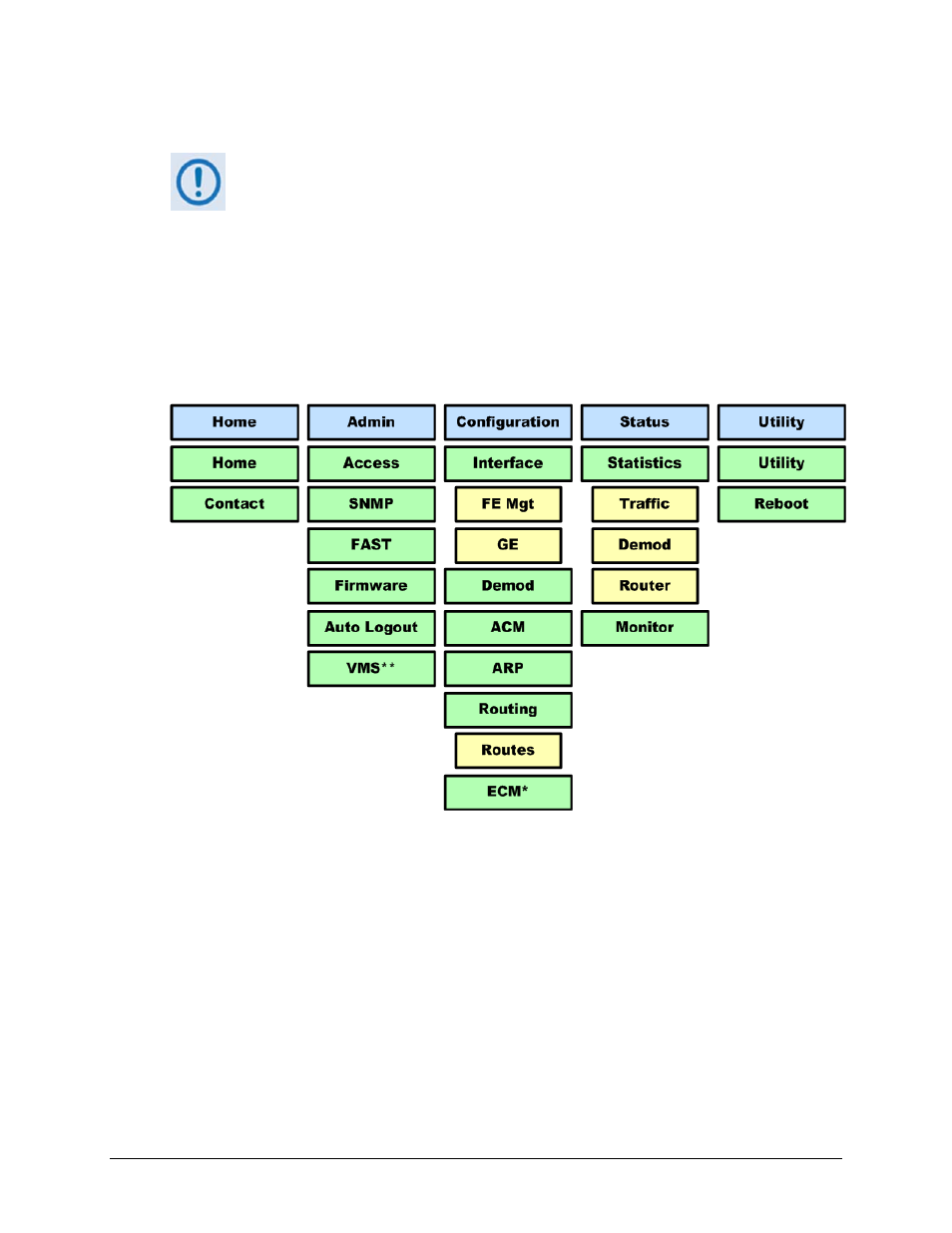
CDD-880 Multi Receiver Router
Revision 1
Ethernet-based Remote Product Management
MN-CDD880
5–7
5.4.3 Web Server Interface – Menu Tree
The tree diagram blocks that are marked with (*) denote pages that are functional
only when that particular FAST feature has been purchased and activated. Blocks
that are marked with (**) denote pages that are functional only when a VIPERSAT
MANAGEMENT SYSTEM (VMS) is installed and is recognized as operational.
The CDD‐880 Web Server Interface features five (5) navigation tabs (shown in blue):
• Home
• Admin
• Configuration
• Status
• Utility
Beyond this top‐level row of navigation tabs, primary page tabs (green) and nested page tabs
(yellow) direct the user to further in‐depth M&C functionality.
Click any navigation tab to continue.