5 admin | auto logout – Comtech EF Data CDD-880 User Manual
Page 75
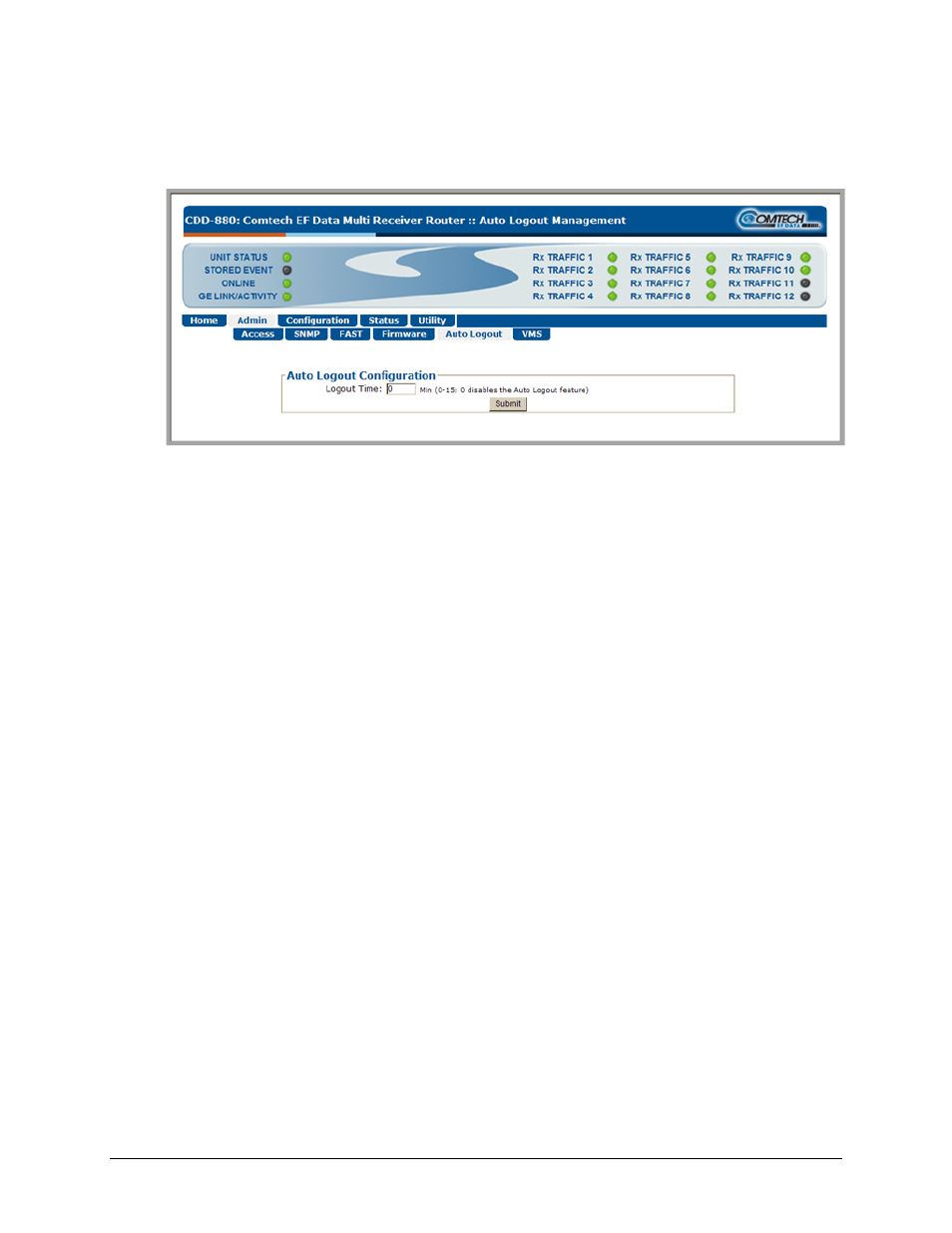
CDD-880 Multi Receiver Router
Revision 1
Ethernet-based Remote Product Management
MN-CDD880
5–15
5.4.4.2.5
Admin | Auto Logout
Use this page to incorporate the Auto Logout security measure.
Figure 5‐7. Admin | Auto Logout page
Auto Logout Configuration
When Auto Logout is configured, the active session terminates if the unit remains idle (i.e.,
when no user activity occurs) beyond the assigned Logout Time. A valid user name and
password is then required to resume the CDD‐880 Web Server Interface session.
Set an automatic logout time to safeguard access to an already logged‐in unit:
• Enter a value, from 1 to 15 minutes, into the Logout Time box to configure this feature.
• Enter a value of 0 to disable this feature.
Click [Submit] to save.