Operating the ccu, Monitoring the events log – Comtech EF Data DTMX5000 SpectraCast User Manual
Page 162
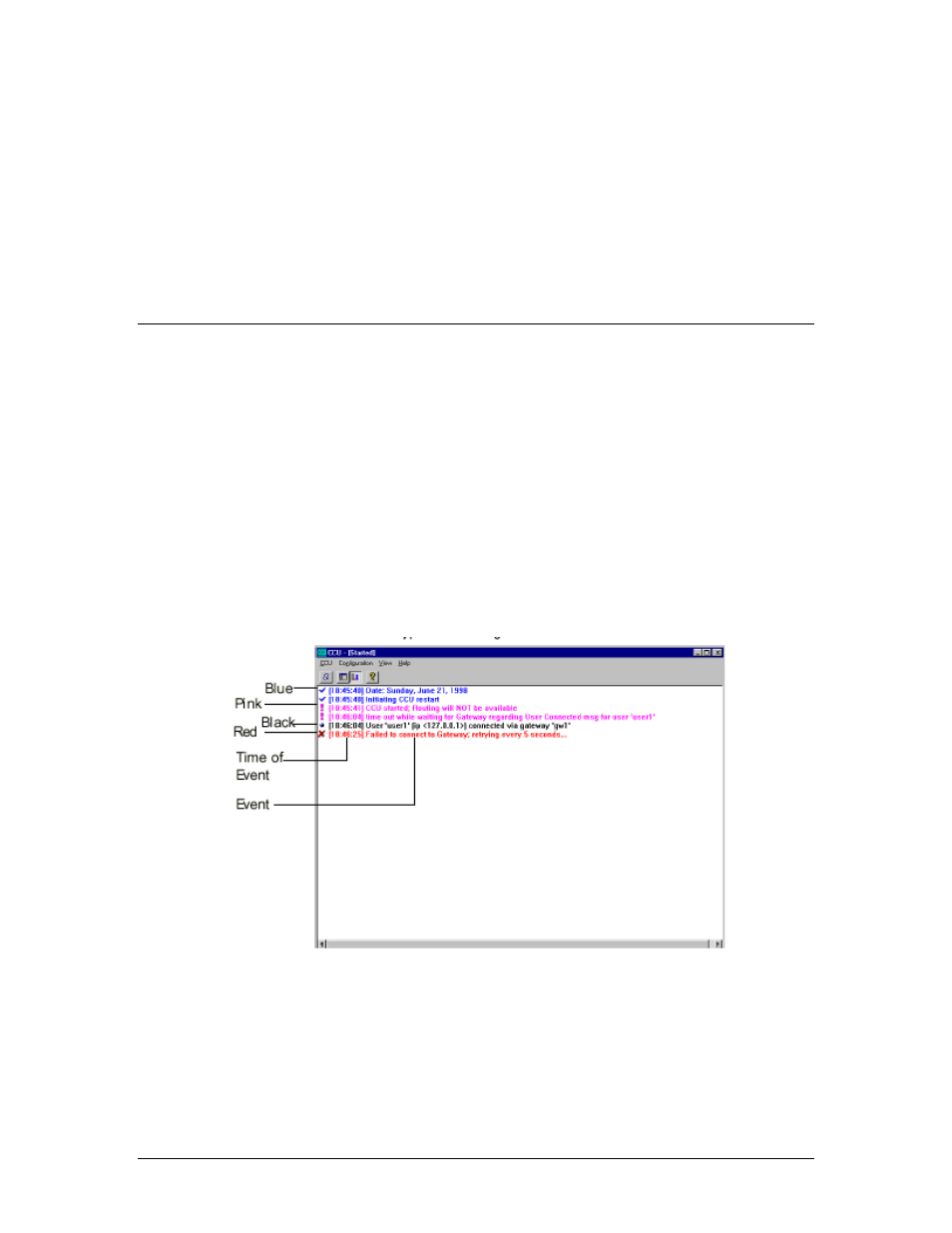
Central Configuration Unit
DTMX5000 IP Gateway
B-26
Rev. 1
4. Save the properties either by clicking the OK button,
Or
Click on another element to be configured. For more information, refer
to the saving procedures described in the section Specifying CCU Server
Properties.
B.12 Operating
the
CCU
In addition to configuring CCU parameters, the following operations are
available from the CCU.
B.12.1
Monitoring the Events Log
The operator can monitor the CCU via an events log which records routing
events, infrequent events and error messages. Upon startup, the events log
appears in the main CCU window. The CCU automatically updates the events
log when an event occurs. Each event has a unique color code and icon,
according to the event’s frequency and message.
The window below shows a typical events log for the CCU.