Comtech EF Data DTMX5000 SpectraCast User Manual
Page 46
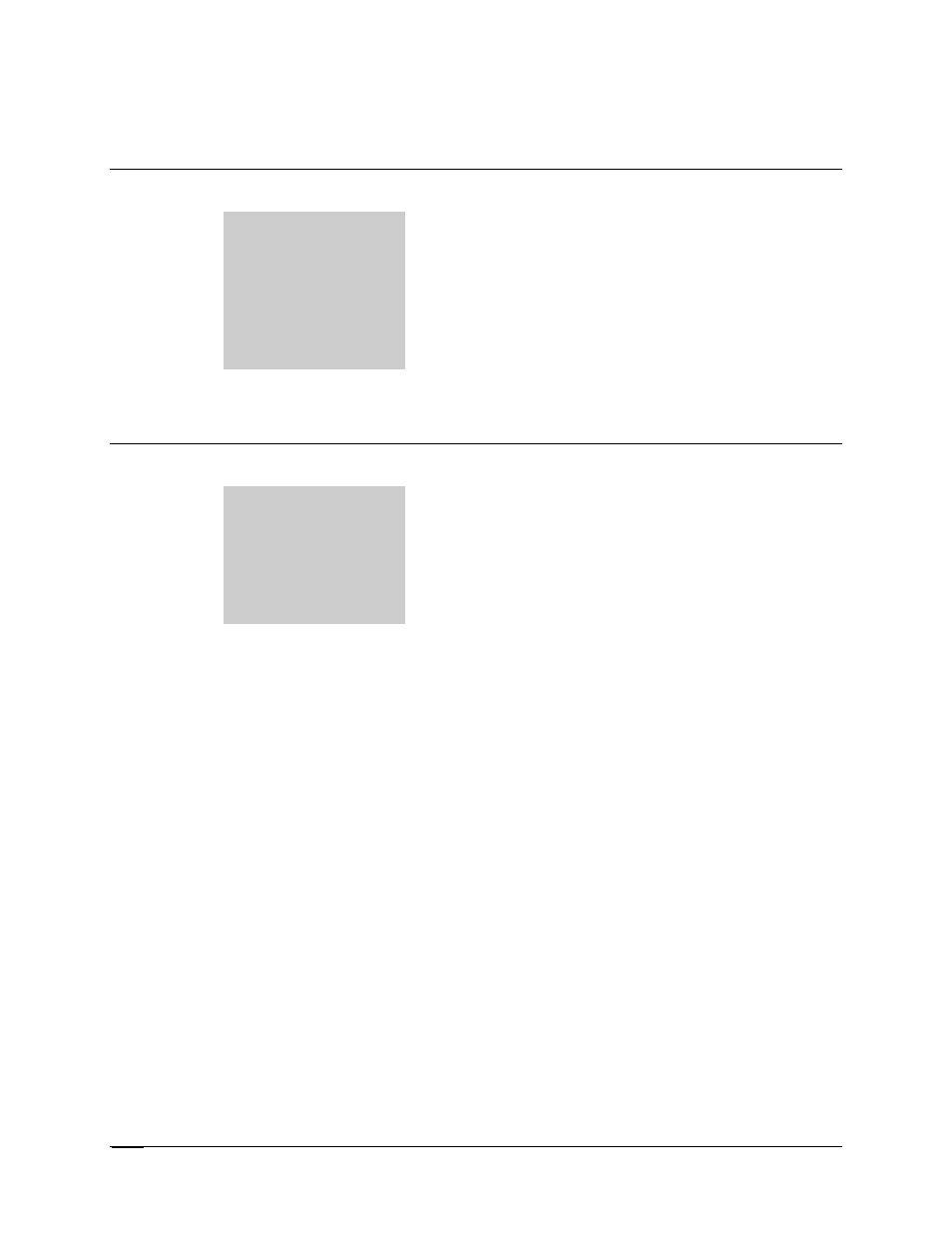
Operation
DTMX5000 IP Gateway
Rev. 1
3–10
3.2.2.5
Transportation Subnet Mask
Path:
Edit CFG.INI Parameters/Network Parameters/Transportation
Subnet Mask.
Description:
Specifies the size of the subnetwork of the LAN segment to
which the unit’s Transportation NIC is connected.
For example: 255.255.255.0 would indicate a 254-host
subnetwork.
Enter the Subnet IP mask in place of the factory default
setting.
Note: The unit must be rebooted in order for settings to take effect.
3.2.2.6 Default
Gateway
Path:
Edit CFG.INI Parameters/Network Parameters/Default
Gateway.
Description:
Responses, which are addressed to the DTMX5000, but
originate from a different LAN from the one to which the unit
is connected, will be routed to the default Gateway address.
Enter a valid IP address for the default Gateway in place of
the factory default IP address.
Note: The unit must be rebooted in order for settings to take effect.