Set the satellite demod configuration, Set the satellite demod configuration . 2-9, Figure 2-7 configuring the route table screen – Comtech EF Data CDD-56X Series Vipersat User Manual
Page 31
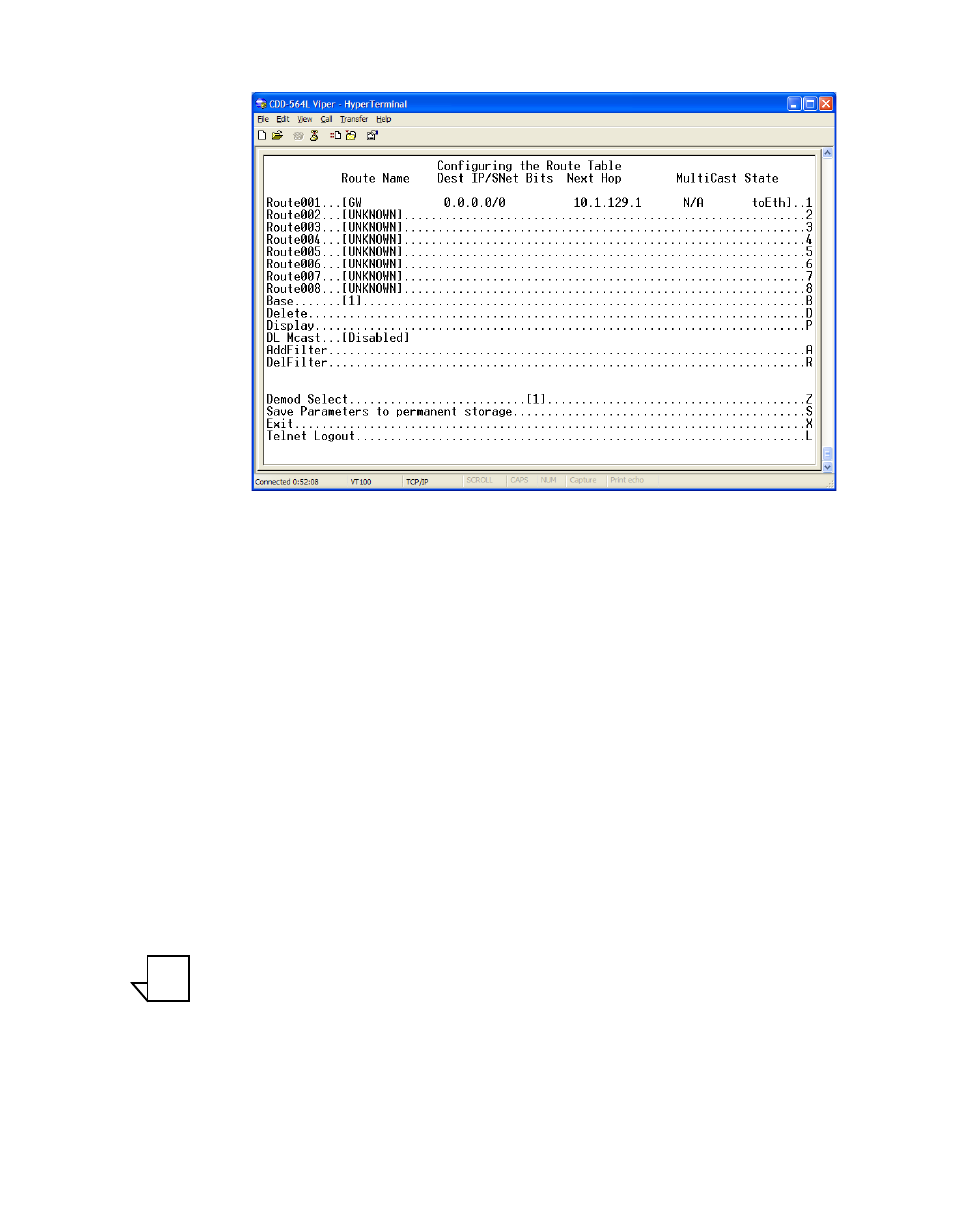
Chapter
2 -
Quick Start Configuration
2-9
MN/22137, rev 1
Initial Configuration
Figure 2-7 Configuring the Route Table screen
4. Enter S at the command prompt in figure 2-7 to save the settings to flash.
Set the Satellite Demod Configuration
1.
Enter M from the Main Menu, then enter C from the Satellite
Demodulator menu to access the Configuration screen.
2. Enter R to access the Rx Configuration screen shown in figure 2-8. Set
the Rx parameters for Frequency, Data Rate, FEC, Code Rate, and
Modulation as specified by the network administrator.
The Receive parameters must be set for each Demod. Enter Z at the com-
mand prompt to select the desired Demod, then set the Receive parameters
for that Demod. Repeat for each Demod.
Note: Only Turbo Product Coding is acceptable for FEC when the CDD-56X is
running in Vipersat mode.
NOTE