Adding a remote to the stdma group, Figure 3-23 stdma remotes menu screen, Figure 3-24 remote name and ip address prompt – Comtech EF Data CDD-56X Series Vipersat User Manual
Page 56
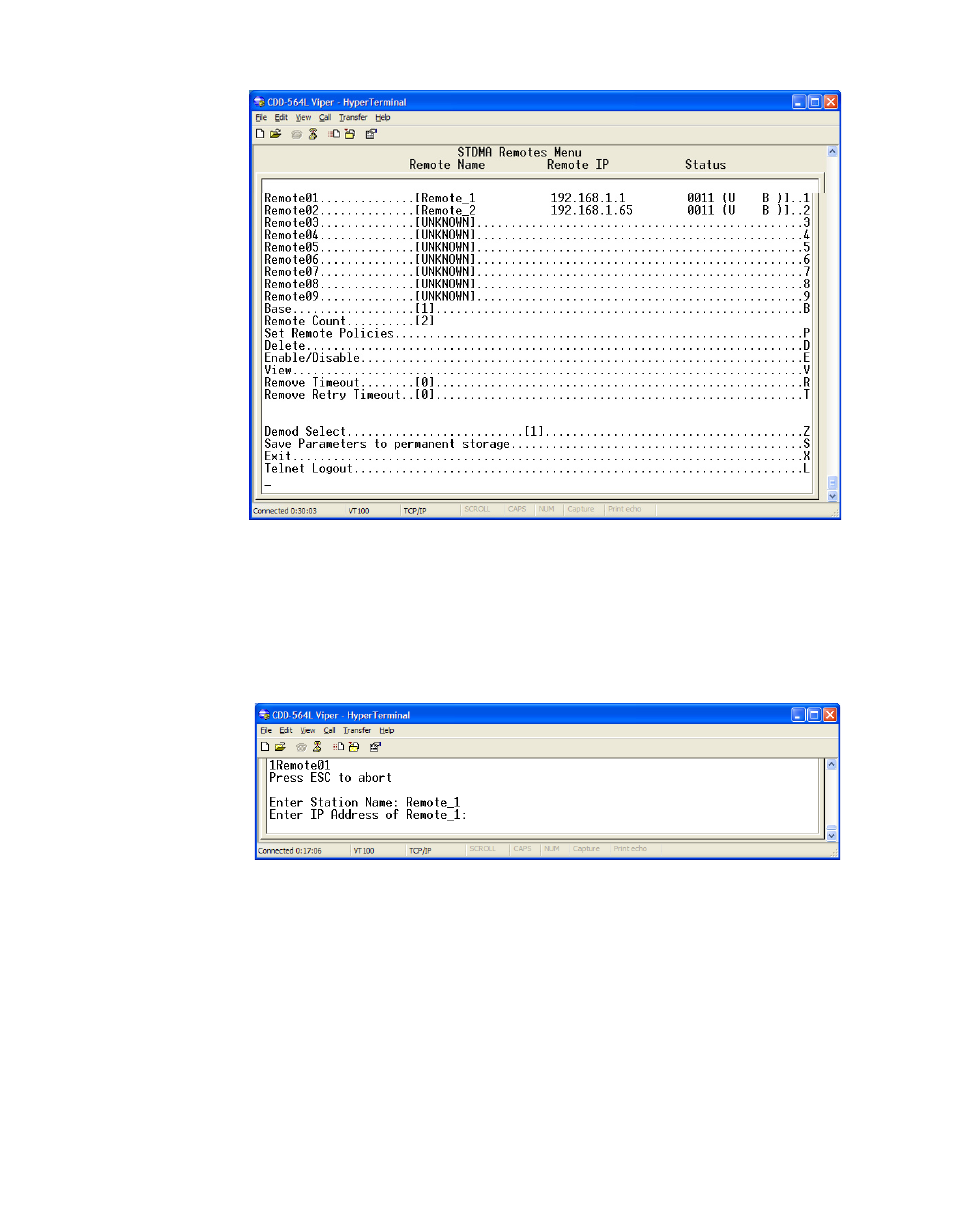
Vipersat Configuration
MN/22137, rev 1
3-22
Vipersat CDD-56X Series User Guide
Figure 3-23 STDMA Remotes Menu screen
Adding a Remote to the STDMA Group
Entering the item number for the Remote demodulator/router brings up the
dialog shown in figure 3-24. A prompt to enter the Name to assign to the
Remote unit appears, followed by a prompt to enter the IP Address for this unit.
Figure 3-24 Remote Name and IP Address prompt
Once a Remote has been added to the group, its Status in the group is displayed
by the use of the following letters:
• U = Used – This Remote is being used in the burstmap.
Once a remote has been added to the STDMA group, this status will
always be displayed.
• B = Burstmap – This Remote is currently in the burstmap.
This status will be displayed unless the remote has been removed (R),
disabled (D), or switched (S) out of the STDMA burstmap.