Stdma statistics, Stats accumulation window, Stdma statistics -30 – Comtech EF Data CDD-56X Series Vipersat User Manual
Page 64: Stats accumulation window -30, Figure 3-39 stdma statistics screen (hub), Figure 3-40 stdma statistics screen (remote)
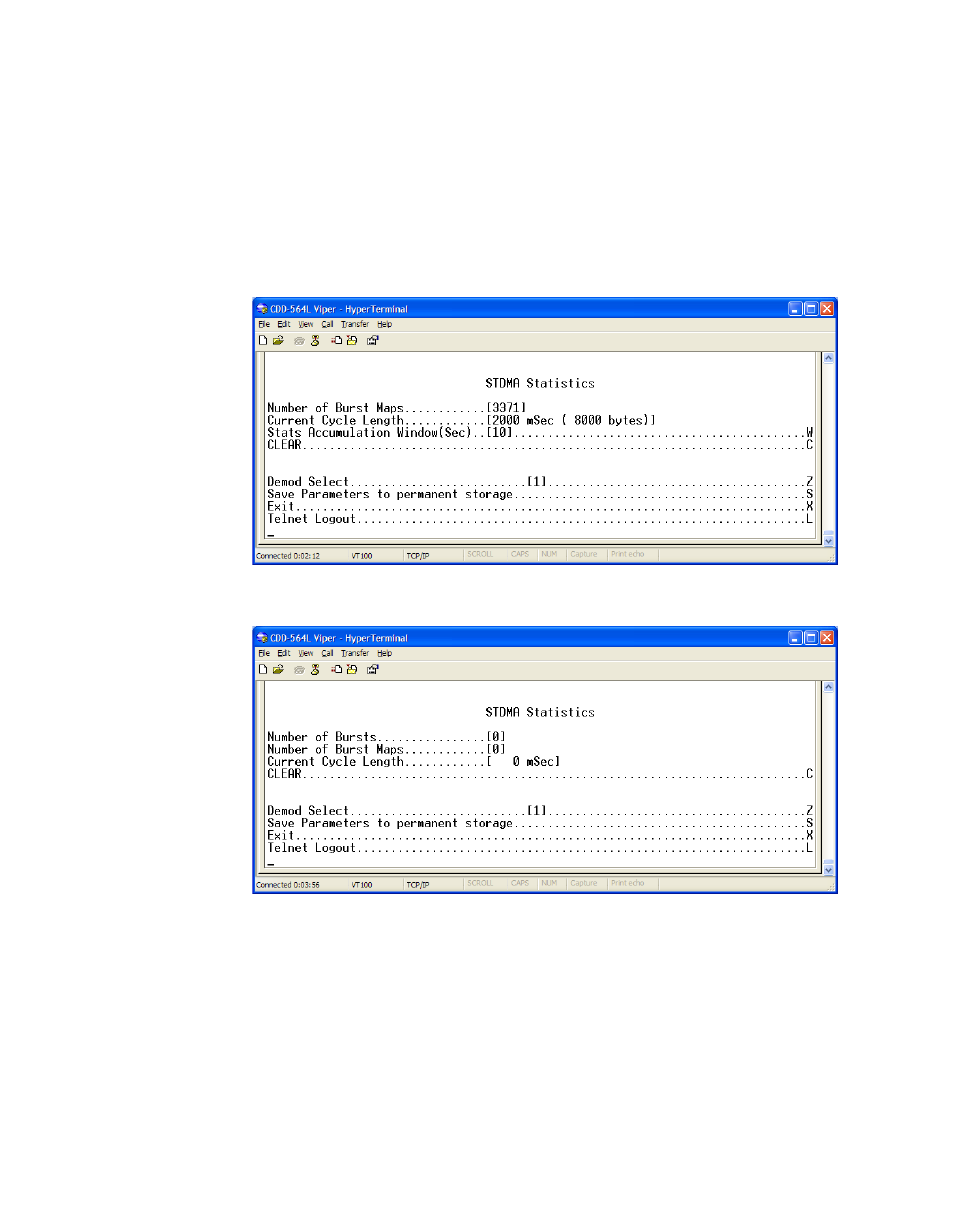
Vipersat Configuration
MN/22137, rev 1
3-30
Vipersat CDD-56X Series User Guide
STDMA Statistics
Entering V at the command prompt in the STDMA screen displays the STDMA
Statistics screen as shown in either figure 3-39 (Hub) or figure 3-40 (Remote).
Note that statistics will only be accumulated for a CDD-56X that is configured
as a Hub with No Expansion, since that is the only configuration that provides
STDMA functionality (on Demod 1). Because a Remote unit is SCPC mode
only, the STDMA Statistics screen will display all values as 0.
Figure 3-39 STDMA Statistics screen (Hub)
Figure 3-40 STDMA Statistics screen (Remote)
Stats Accumulation Window
Entering W at the command prompt displays the Stats Accumulation Window
as shown in figure 3-41. The time period, in seconds, for capturing STDMA
statistics can be specified.