Digicast receivers area on the remote commander, Delete, Select all – Comtech EF Data Vipersat Load Utility v3.5.x User Manual
Page 74: Update all, Receiver listing, Checkbox, Digicast receivers area on the remote, Commander -4
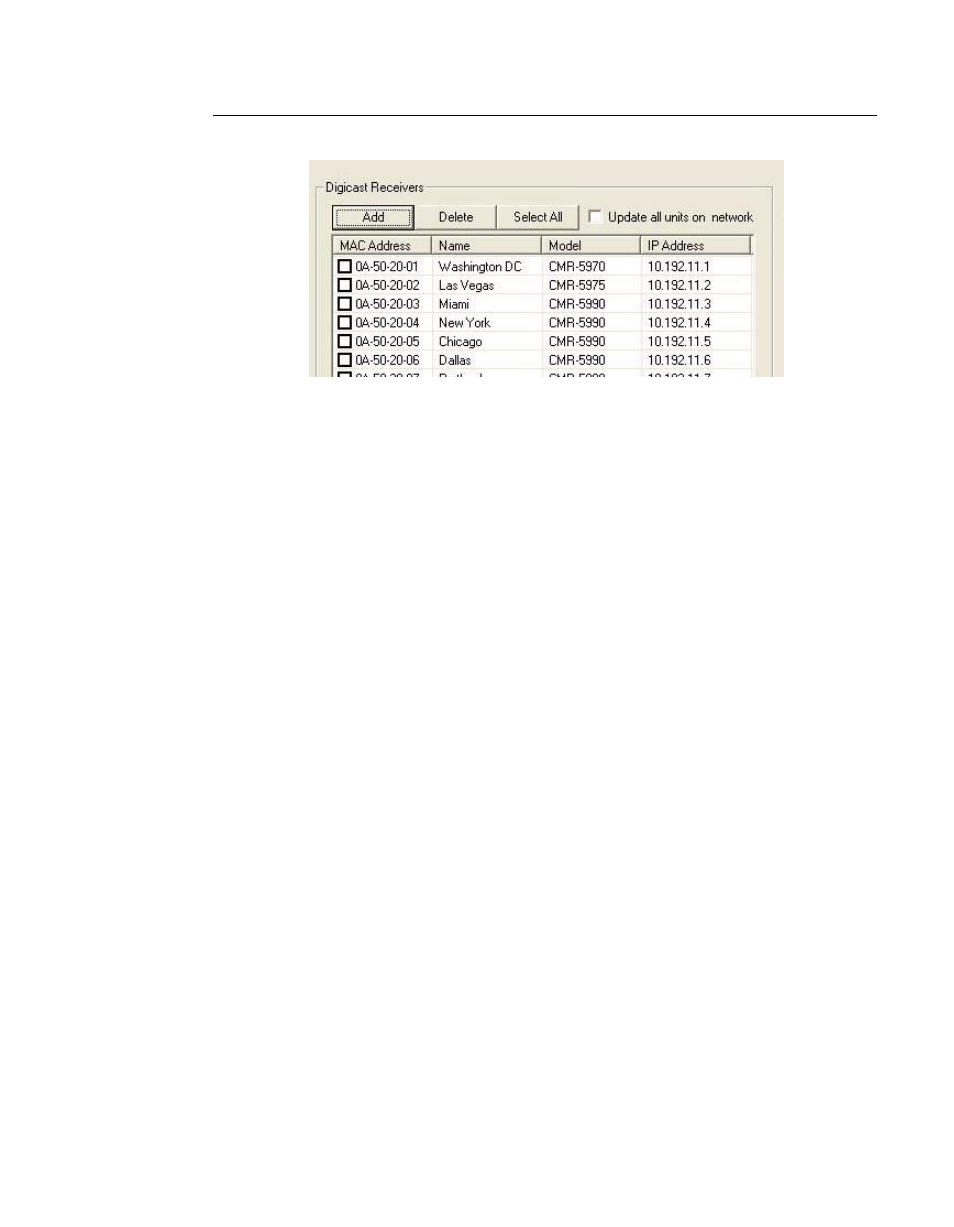
Digicast Media Router Remote Commander
4-4
VLoad User Guide
Digicast Receivers Area on the Remote Commander
Figure 4-4 Digicast Receivers Listing / Selection box
Add
Opens a dialogue that allows the user to add a receiver to the list below shown
in 3.1.1. This is required for individual addressing of remote commands.
Delete
Removes the selected receiver from the list.
Select All
Selects or unselects all receivers on the list.
Update All
Forces all receivers listening on the configured multicast address and PID to
respond to a remote command.
Receiver Listing
Receivers are identified by their MAC address. Other information can be
entered to assist in identifying the receiver.
Checkbox
Receivers are selected with a single left-click on the checkbox to the left of the
MAC address of the receiver.