Transfer status area on the remote commander, Transfer status area on the remote, Commander -8 – Comtech EF Data Vipersat Load Utility v3.5.x User Manual
Page 78
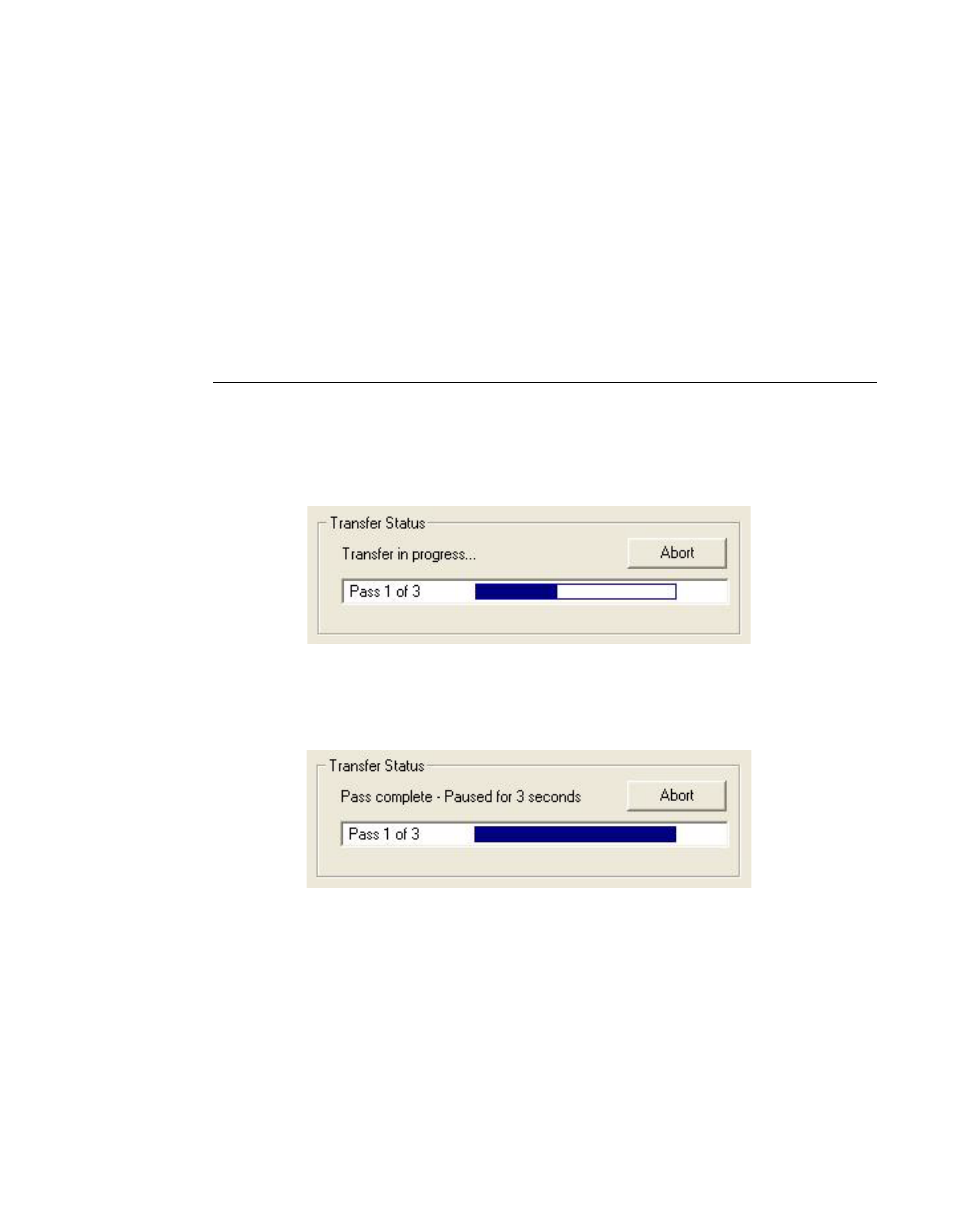
Digicast Media Router Remote Commander
4-8
VLoad User Guide
• Port Number – The port number on the receiving unit.
• Transfer Rate – The actual rate(in Kilobits per second) to transmit the
outbound commands and associated data.
• Management PID – This is the PID that is used by the Digicast devices to
receive the remote command. Each Digicast receiver and encapsulator
requires that the same PID be used for management. The selection of
which PID to use is at the discretion of the user. The PID needs to be
consistent on all devices.
Transfer Status Area on the Remote Commander
The Transfer Status area is a visual display of the progress of the transfer
command. Configuring the settings is explained in detail in the Configuration
Dialog section.
Figure 4-9 Transfer Status, In Progress
Figure 4-10 Transfer Status, Complete