Actions area on the remote commander, Reset, Actions area on the remote commander . 4-9 – Comtech EF Data Vipersat Load Utility v3.5.x User Manual
Page 79: Reset -9, Figure 4-11 digicast actions box -9
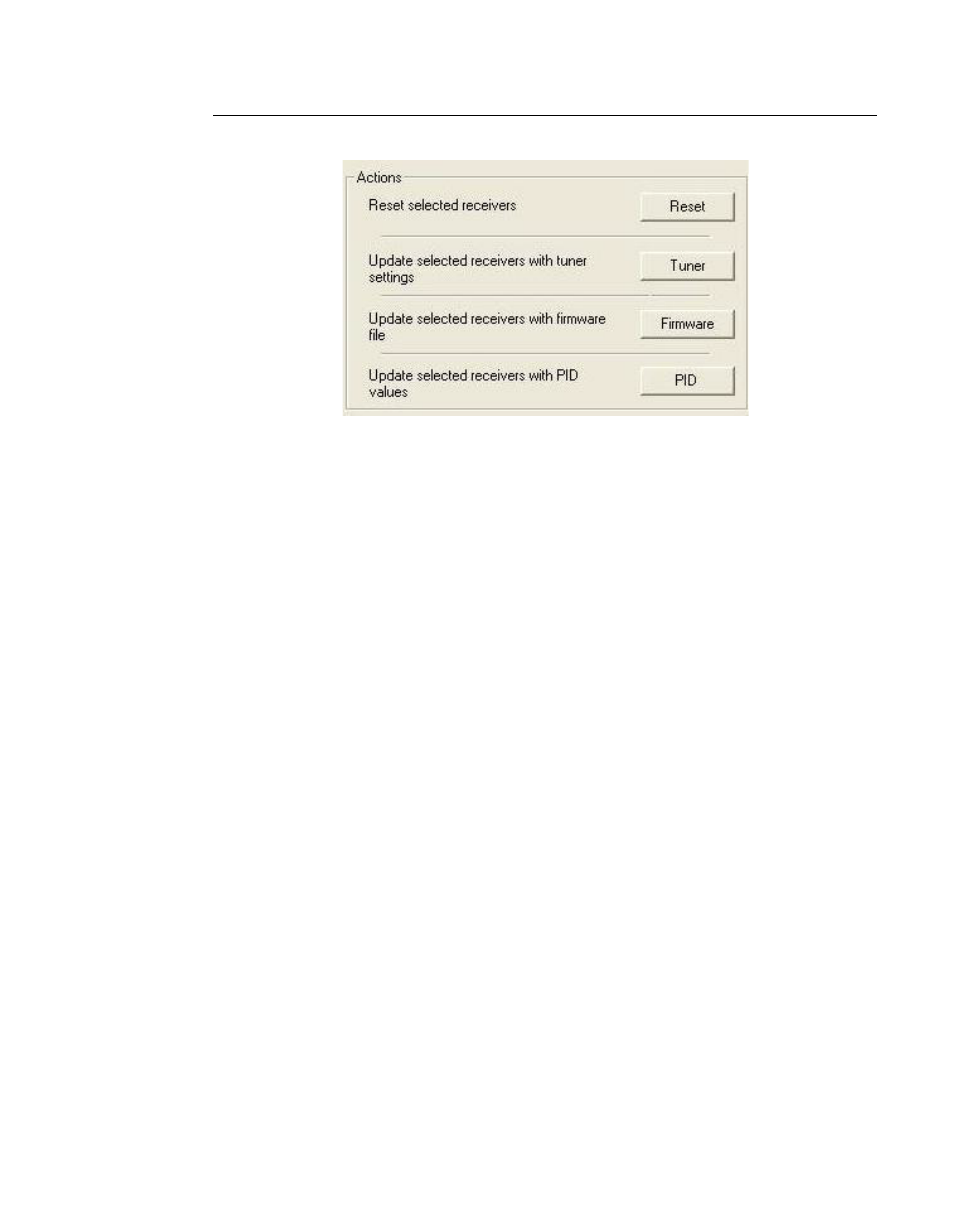
Chapter 4 - Using VLoad — Digicast Mode
4-9
Digicast Media Router Remote Commander
Actions Area on the Remote Commander
Figure 4-11 Digicast Actions box
• Reset – Reboots the receivers that are selected in the receiver listing.
• Tuner – updates either the Primary or Secondary Tuner settings on the
selected receivers.
• Firmware – Updates either the Application or FPGA code on the selected
receivers.
• PID – Creates, updates or deletes the PID settings on the selected
receivers.
The list of affected receivers can be selective by checking the individual receiv-
ers in the receiver list or by selecting Update all units, which sends out a global
broadcast.
Reset
The Reset dialog differentiates from the other commands in that it does not
allow multiple passes for the reset command. The reset command is sent out
only once per command transfer attempt.