Firmware update, Firmware update -15, Figure 4-16 digicast firmware update window – Comtech EF Data Vipersat Load Utility v3.5.x User Manual
Page 85
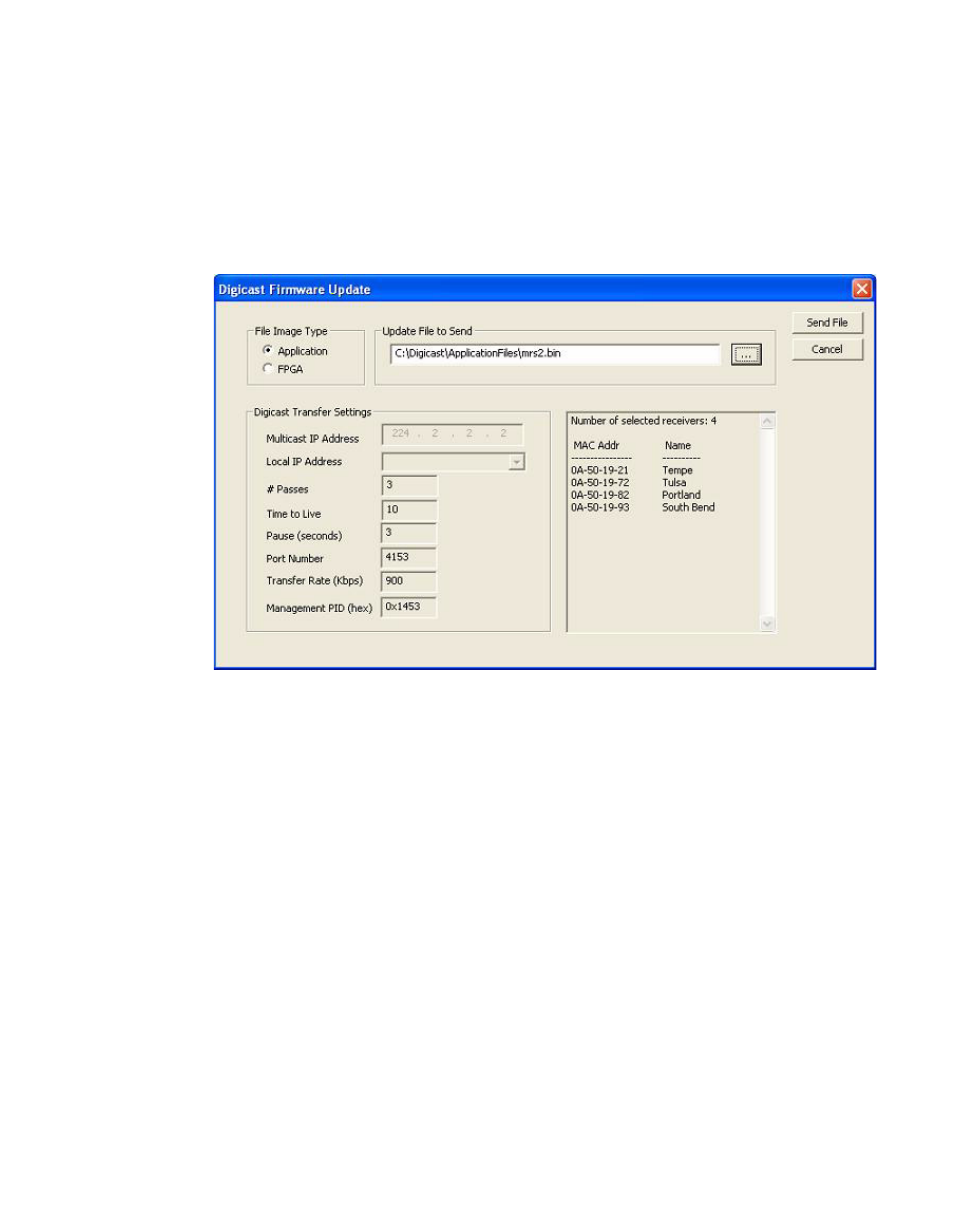
Chapter 4 - Using VLoad — Digicast Mode
4-15
Digicast Media Router Remote Commander
The media receiver can be configured to have a secondary configuration. The
second configuration will only be used by the media receiver in the event that
the main carrier is unavailable.
Firmware Update
Figure 4-16 Digicast Firmware Update window
File Image Type – Allows the user to select one of the two types of files that
can be sent for an update on a Digicast receiver: Application and FPGA.
File to Send – Allows the user to select the file that will be sent either from a
local computer running the application or on a shared network drive.
Selected Receivers – Displays a list of receivers to receive the update.
Digicast Transfer Settings – A display of the current transfer settings. The
user can change the settings by selecting the Configuration button located on
the main Digicast Dialog window.