Base station (rc-100), Figure 17 – Daktronics Outdoor LED Scoreboards Service Manual User Manual
Page 21
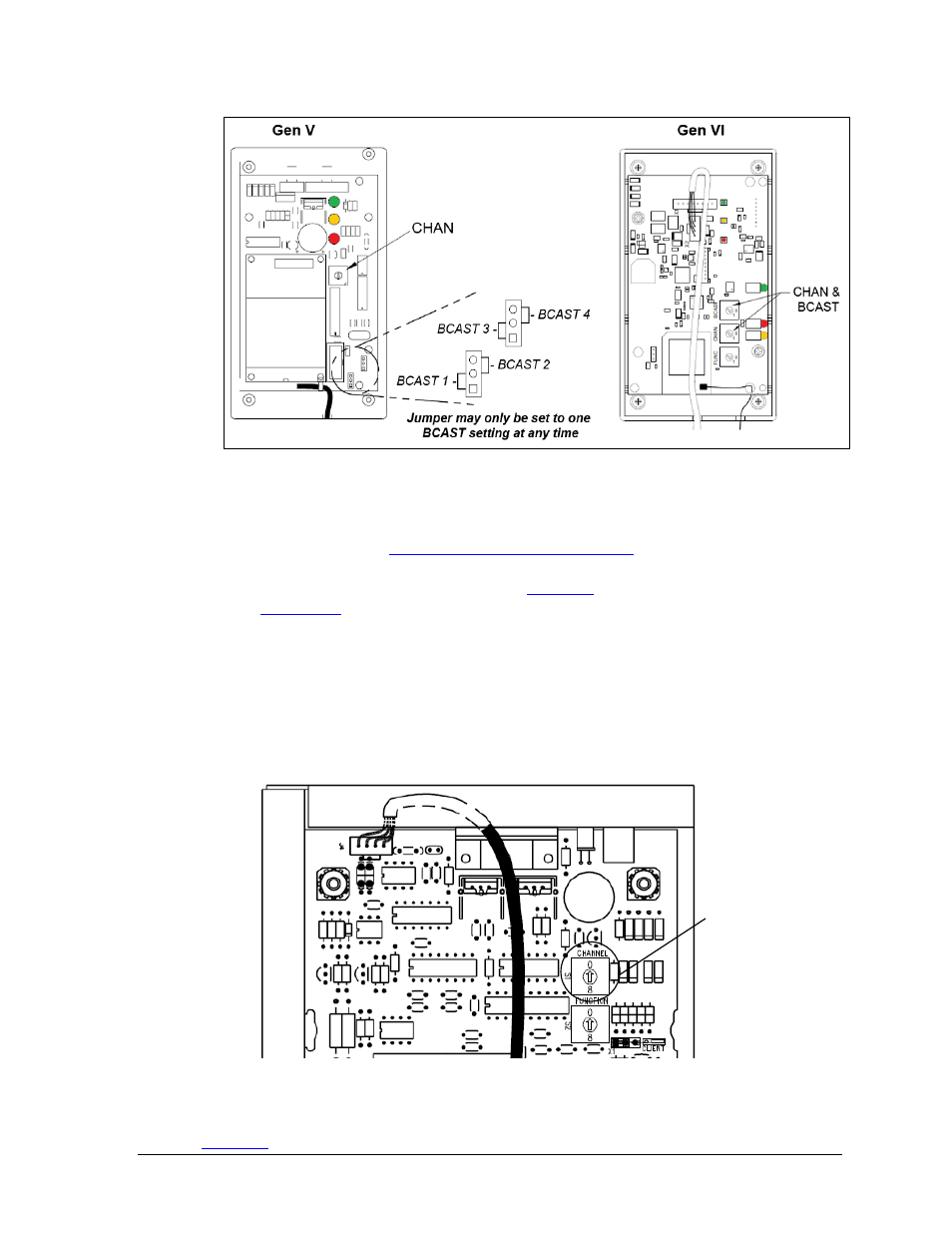
Scoreboard Troubleshooting
15
4. Screw the cover back on and securely close the access panel.
5. Enter the correct sport code and new radio settings into the console to test the radio
control (refer to th
Refer to the Gen V Radio Installation Manual
or the Gen VI Radio Installation
Manual
for more information.
Base Station (RC-100)
1. Use a small flathead screwdriver to set the S1 switch (Figure 18) to the desired
channel (1-15).
2.
Securely close the scoreboard access panel.
3.
Enter the correct channel setting and sport code into the RC-100 handheld controller
to test the radio connection.
For more information, refer to the Remote Control System RC-100 All Sport Operation Manual
.
Figure 17: Radio Receiver Switches
Figure 18:
Channel Select Switch (Internal Receiver)
Channel Select Switch