Front access, Rear access – Daktronics Outdoor LED Scoreboards Service Manual User Manual
Page 29
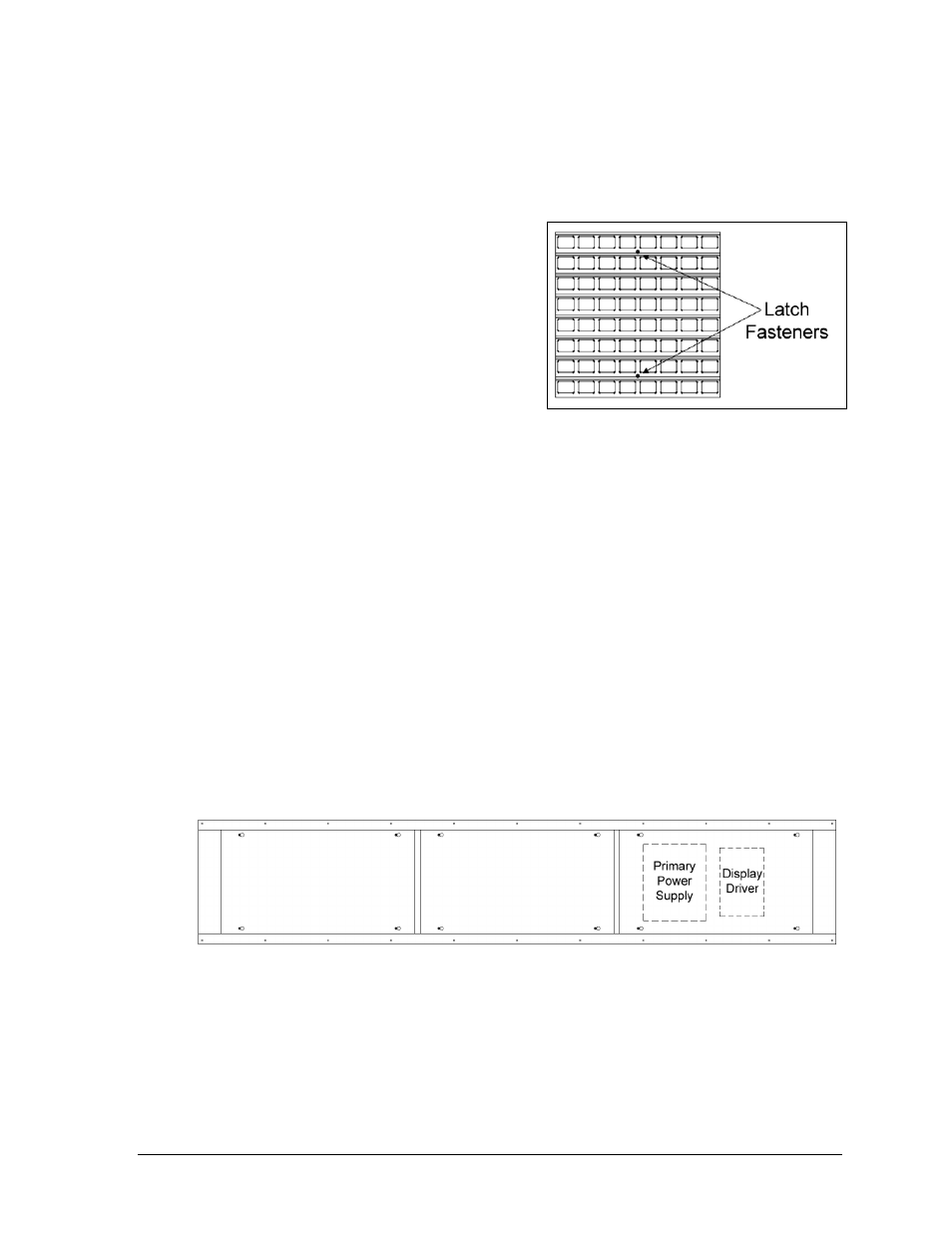
TNMC & Electronic Caption Troubleshooting & Maintenance
23
Standard Daktronics outdoor LED scoreboards are typically front-accessible, but some
models may be ordered with rear service access. For that reason, TNMCs and electronic
captions have been designed so that they may be accessed from both the front and rear.
Front Access
1. Loosen the latch fasteners on the front
face the LED module using a 1/8" hex
wrench. One latch fastener is centered
below the top row of pixels and one is
centered above the bottom row
(Figure 23).
2. Turn each fastener a quarter-turn
counter-clockwise.
Note: Do not over turn the fastener!
3. Carefully remove the module from the
face of the display.
Rear Access
1. To access the internal components from the rear, remove the appropriate rear-access
panel from the display cabinet by loosening all four of the screws.
2. Slide the access panel sideways to the larger part of the keyhole and carefully lift it
off the display cabinet.
Note: Be careful when removing and handling the access panels as internal display
components may still be attached to them.
The display driver and primary power supply will always be located behind the first access
panel on the right, when viewing the display from behind (Figure 24). Any additional power
supplies are noted in the appropriate component location drawings.
Figure 23: Module, Front View
Figure 24: Display Cabinet Rear Access (8x48-46mm Shown)