Weather-stripping – Daktronics Outdoor LED Scoreboards Service Manual User Manual
Page 32
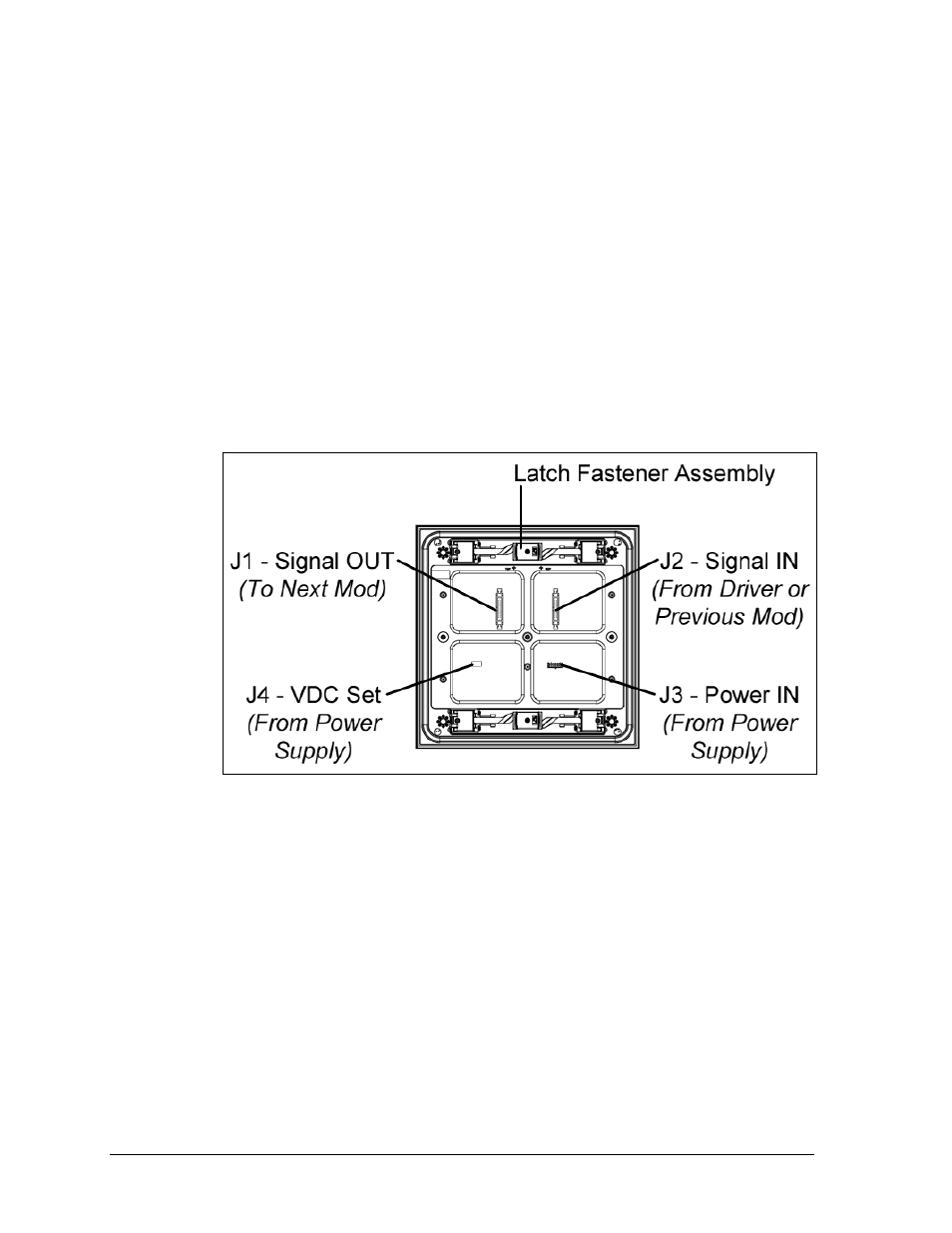
26
TNMC & Electronic Caption Troubleshooting & Maintenance
To replace a module from the rear:
1. Follow the steps in the Rear Access method described in Section 3.5.
2. Use a 1/8" hex wrench to loosen the latch fastener assembly (Figure 26). Turn each
fastener a quarter-turn.
Note: Do not over turn the fastener!
3. While holding onto the module, push it out and turn it in such a manner (generally a
sideways, diagonal turn) that it can be pulled back through the frame opening.
4. Carefully disconnect all power and signal cables. It may be helpful to label the cables
to know which cable goes to which connector when reattaching.
5. Reconnect all power and signal cables to the new module and push it back through
and out the front of the display frame.
6. Re-latch the fasteners.
7. Power up and test the scoreboard/display to see if the problem has been resolved.
Weather-stripping
To ensure that the display is waterproof, weather-stripping has been installed around each
module. It is important that the weather-stripping is attached properly at all times, or water
may leak into the display and damage the components.
When installing a new module, take note of the following points:
The weather-stripping on the back edge of the module must be intact and in good
condition to prevent water from seeping into the display.
The module latches must be fully engaged to create a watertight seal around the edge
of the module. The module should be firmly seated against the display when the
latches are fully engaged.
Figure 26: Module, Rear View