6 display drivers, Display drivers, Diagnostic leds – Daktronics Outdoor LED Scoreboards Service Manual User Manual
Page 30: N 3.6 )
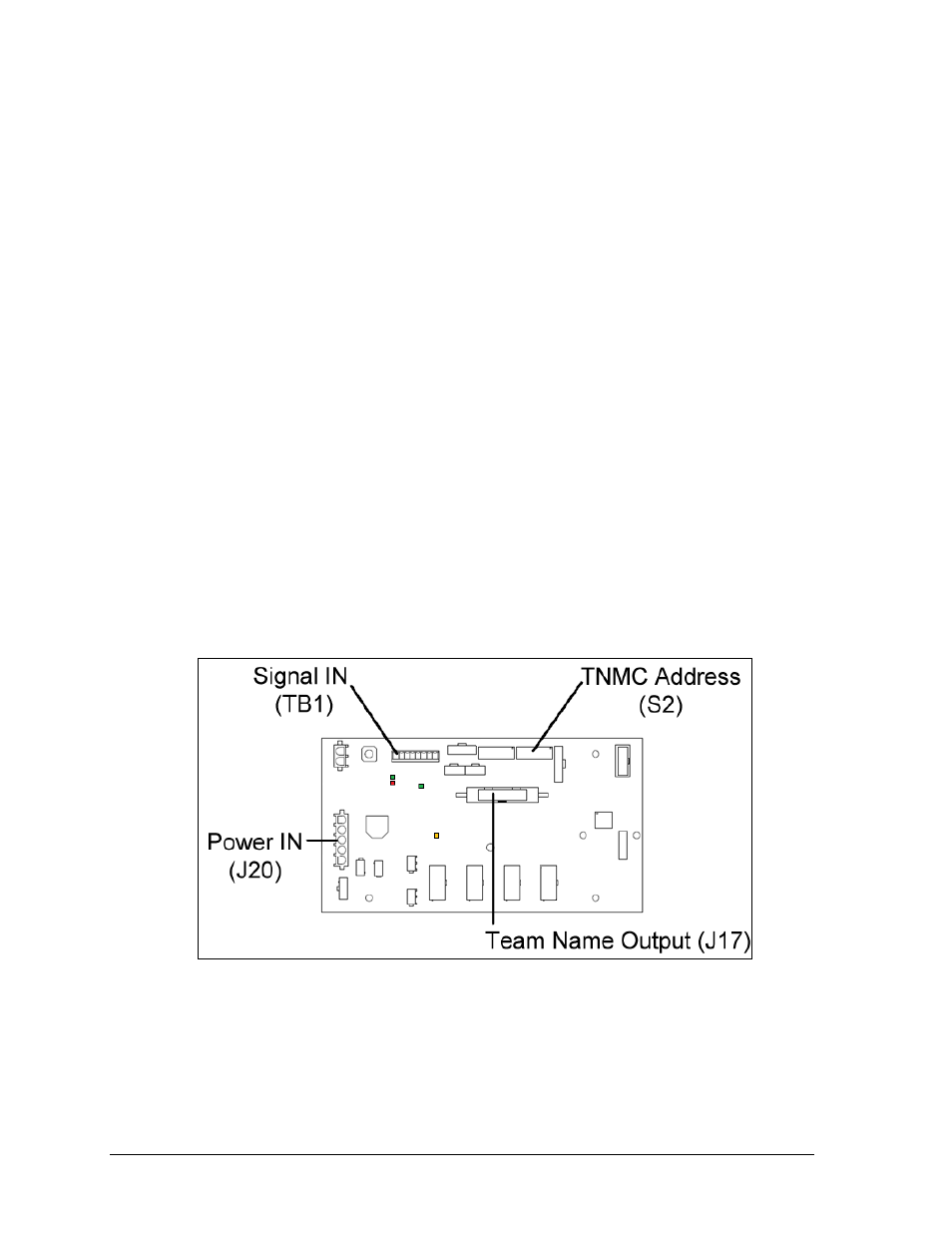
24
TNMC & Electronic Caption Troubleshooting & Maintenance
3.6 Display Drivers
Reference Drawings:
Address Table: Driver- MCAST G2- TNMC Switch ................................. Drawing A-328274
Specifications; Driver, MCAST, 4 Col ...................................................... Drawing A-793970
Power and Address Details; Outdoor Tennis Scoreboards ...................Drawing B-1054089
The display driver is detailed in Drawing A-793970 in Appendix C. Figure 25 illustrates
some of the primary jacks and switches on the 4-Column MCAST driver used for TNMC and
electronic caption functions.
The S2 DIP switch is the component for setting the address (switches #1-4). With switches 1-4
off, the address setting for a TNMC is preset at “221” (16x80 TNMCs use address “231” for
HOME and “232” for GUEST). Multi-court tennis scoreboards (and single-court scoreboards
controlled by DakTennis) with TNMCs will require different addresses. Refer to Drawing
B-1054089 in Appendix C.
For electronic captions, the typical driver address is “227” (exceptions: Time Outs Left
captions = address “225” and MS-2009 = address “223”). Refer to Drawing A-328274 in
Appendix C for more information on setting the driver address.
The S2 DIP switch also controls Home and Guest display. When the #5 switch is ON, the
TNMC sends guest team information to the matrix display. In the opposite message center,
the switch would be set to OFF, and home information would be displayed.
Note: For 16x80 TNMCs, always leave the #5 switch OFF for both Home and Guest sides.
Figure 25: 4-Column MCAST Driver