Figure 6: 120 vac power termination, Figure 7: 120/240 vac power termination – Daktronics AF-3400-12-RGB User Manual
Page 16
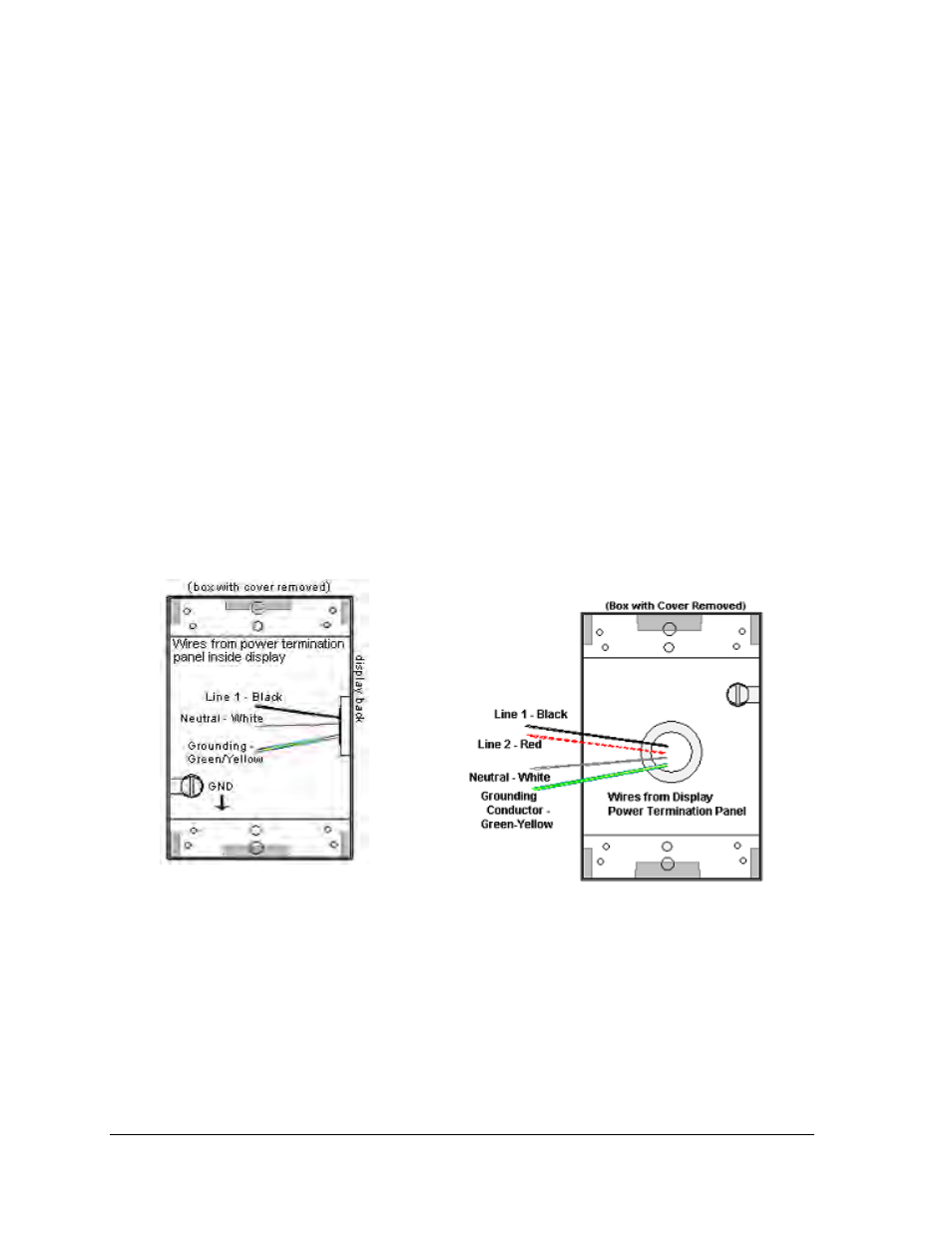
Option 1: Terminating hot, neutral, and ground wires at the J-box
Display power is connected to the power termination enclosure on the back of the display.
Complete the following steps to terminate the hot, neutral, and ground wires at the
termination enclosure.
1. Route the power cable through ½” conduit to the rear of the display and into the
power termination enclosure.
2. The power termination enclosure will contain two wires plus a ground coming from
the interior of the display – these wires are pre-terminated to the power termination
panel inside the display.
3. Inside the external power termination J-box, connect the power wires to the wires
coming from the display interior, using wire nuts. Refer to Figure 6 for further
information.
Note the following colors are used for the pre-terminated wires:
120
VAC 120/240
VAC
•
Line 1 – Black
x
Line 1 - Black
•
Neutral - White
x
Line 2 - Red
•
Grounding Conductor - Green-Yellow
x
Neutral - White
x
Grounding conductor – Green-yellow
Figure 6: 120 VAC Power Termination
Figure 7: 120/240 VAC Power Termination
Electrical Installation
10