Quick substitution buttons, Timeouts, Cards – Daktronics DakStats Volleyball User Manual
Page 23: Rally scoring
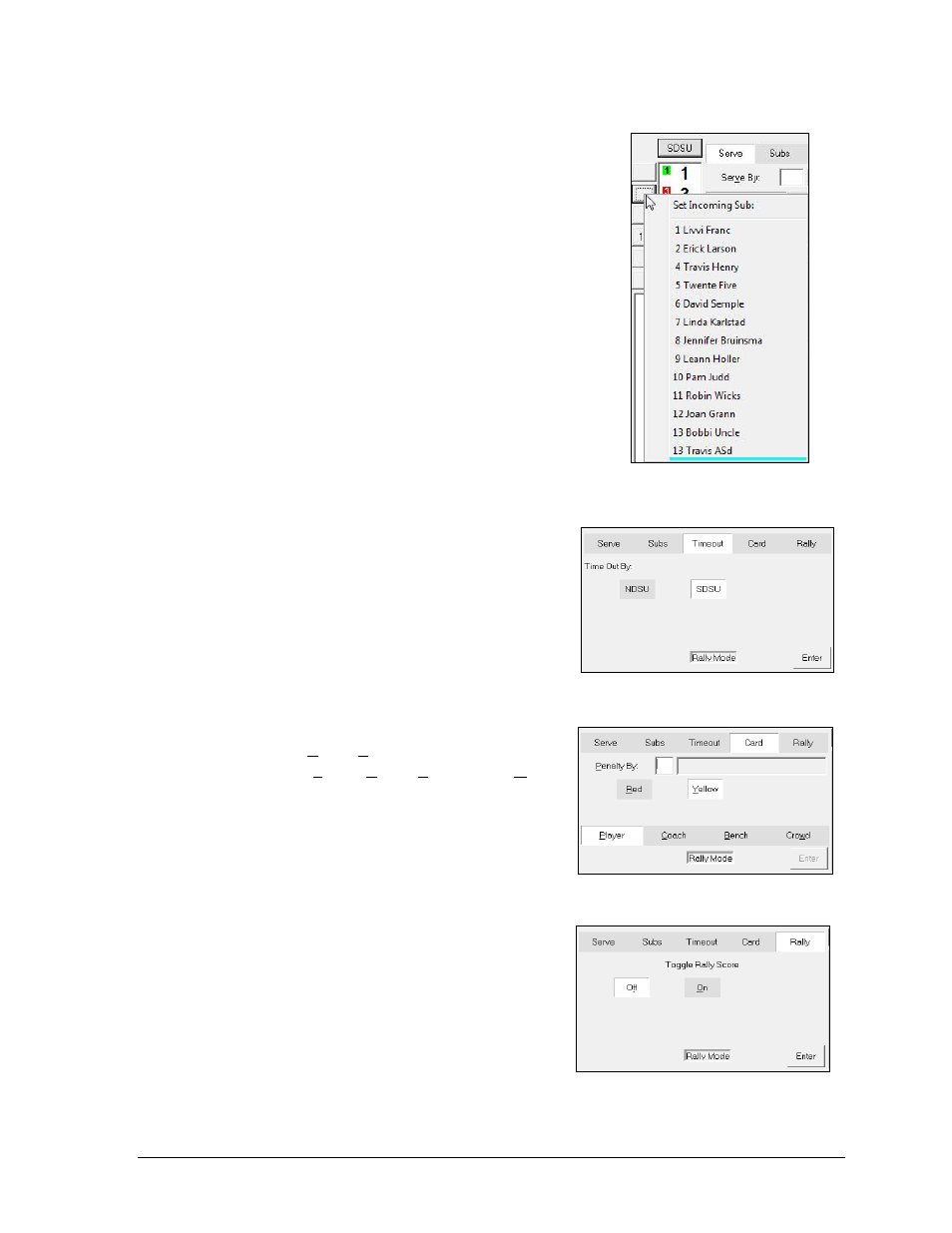
In Game Operations
17
Quick Substitution Buttons
Quick Subs buttons make substitutions easier and faster.
The software will remember previous subs, or the operator
can pre-set an established sub rotation. Click the button next
to a starter and select the player from the list to pre-set the
incoming sub. Quick Subs buttons will fill in as the match
progresses and more subs are entered. Once players are pre-
set, click the button and the players will automatically switch
as in and out. A few notes about quick subs:
Unlike the starter subs list that only shows players
not in the game, the quick subs list includes all
members of the team.
Hold [Ctrl] and click on a sub button to clear a
player that may have been added incorrectly.
The software does not save quick sub entries upon
closing. If the match is closed and reopened, quick
subs will need to be re-entered.
Timeouts
When a team calls a time out, press [F6] to switch to
the Timeout tab (Figure 17). Press [t] to select which
team is taking the timeout, and then press [Enter].
Cards
In the event of a penalty:
1. Press [F3] to switch to the Card tab (Figure
2. Press [x] to switch teams if needed.
3. Select a Red or Yellow card and the type of
penalty (Player, Coach, Bench, or Crowd).
4. If the penalty is on a player, enter the player
number.
5. Press [Enter].
Rally Scoring
In Rally mode, every serve can result in a point. With
Rally mode disabled, only the serving team can score
a point. To change rally scoring, select the Rally tab
(Figure 19):
Rally Mode is enabled by default. When the
user enters the Rally tab, Off will be selected
by default as well. Click Enter to disable
rally scoring.
With Rally Mode disabled, On will be selected by default. Click Enter to re-enable
rally scoring.
Figure 16: Quick Sub Buttons
Figure 17: Entering Timeouts
Figure 18: Entering Cards
Figure 19: Toggling Rally Scoring