Introduction – DFI CP100-NRM User Manual
Page 11
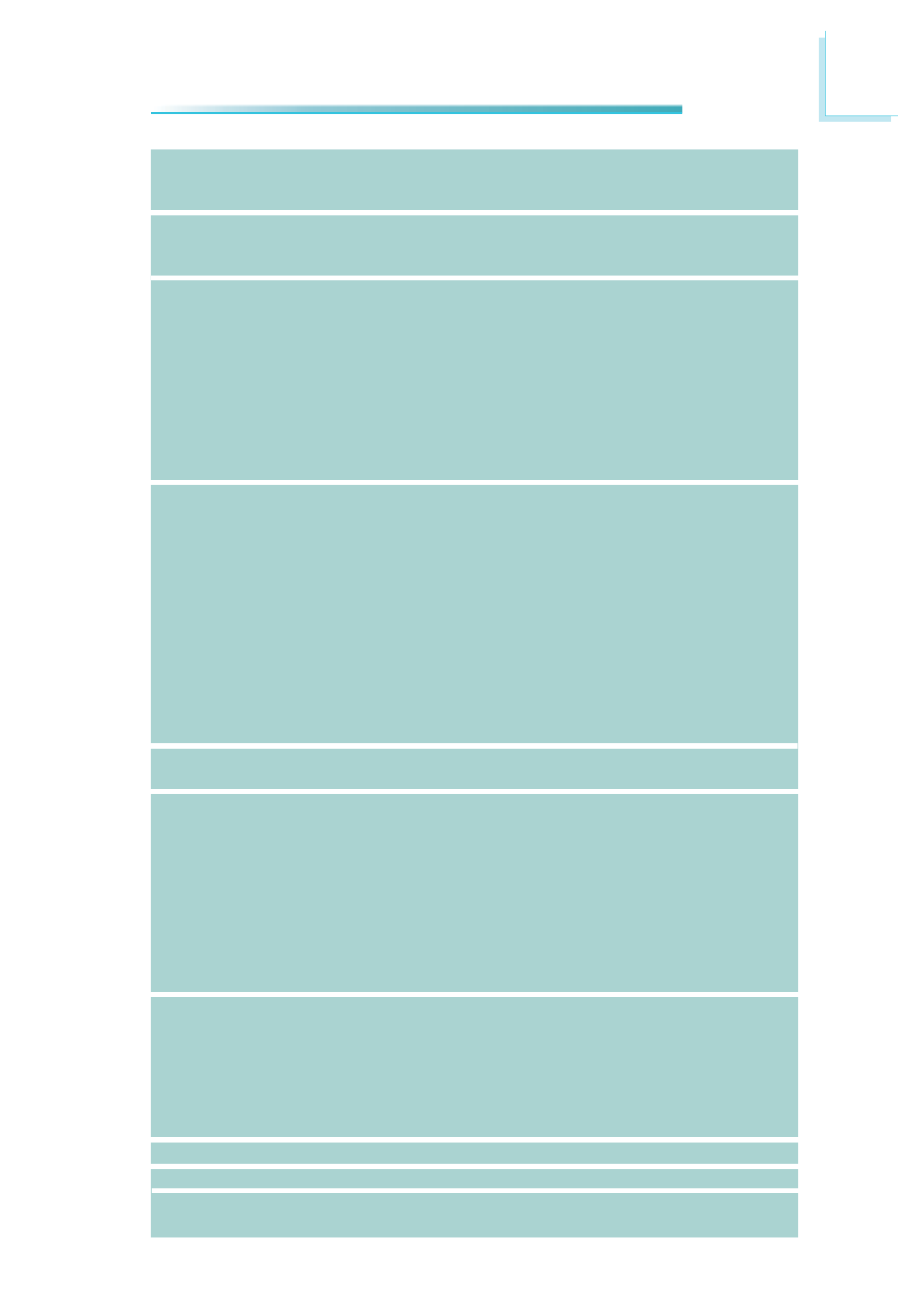
1
11
Introduction
TPM (optional)
Rear Panel I/O
Ports
I/O Connector
BIOS
Energy Efficient
Design
Damage Free
Intelligence
Temperature
Humidity
PCB
• Hardware-based agent presence checking
• Proactive alerting
• Remote hardware and software asset tracking
• Provides a Trusted PC for secure transactions
• Provides software license protection, enforcement and pass-
word protection
• 1 mini-DIN-6 PS/2 mouse port
• 1 mini-DIN-6 PS/2 keyboard port
• 2 DB-9 RS232 serial ports
- Pins 1 and 9 of COM 2 functions as RS232 signal or power
(selectable via jumper)
• 1 DB-15 VGA port
• 1 DVI-I port (DVI-D signal only)
• 2 RJ45 LAN ports
• 4 USB 2.0/1.1 ports
• Mic-in, line-in and line out jacks
• 2 connectors for 4 external USB 2.0/1.1 ports
• 2 connectors for 2 external serial ports
- COM 3 supports RS232/485
• 1 LVDS LCD panel connector
• 1 LCD/inverter power connector
• 1 8-bit Digital I/O connector
• 1 front audio connector for line-out and mic-in jacks
• 1 CD-in connector
• 1 S/PDIF connector
• 1 4 Serial ATA connectors
• 1 44-pin IDE connector
• 1 24-pin ATX power connector
• 1 front panel connector and 2 fan connectors
• AMI BIOS
• 64Mbit SPI BIOS
• ACPI v2.0 specification
• System Power Management
• Wake-On-Events include:
- Wake-On-PS/2 KB/Mouse
- Wake-On-USB KB/Mouse
- Wake-On-LAN
- Wake-On-Ring
- RTC timer to power-on the system
• CPU stopped clock control
• AC power failure recovery
• Monitors CPU/system temperature and overheat alarm
• Monitors Vcore/5V/1.05V/1.5V/12V/3.3V/3.3VSB/VBAT
voltages and failure alarm
• Monitors CPU/chassis/1st fan speed and failure alarm
• Read back capability that displays temperature, voltage and
fan speed
• Watchdog timer function
• 0
o
C to 60
o
C
• 10% to 90%
• Mini-ITX form factor
• 170mm (6.7”) x 170mm (6.7”)