DFI CP100-NRM User Manual
Page 116
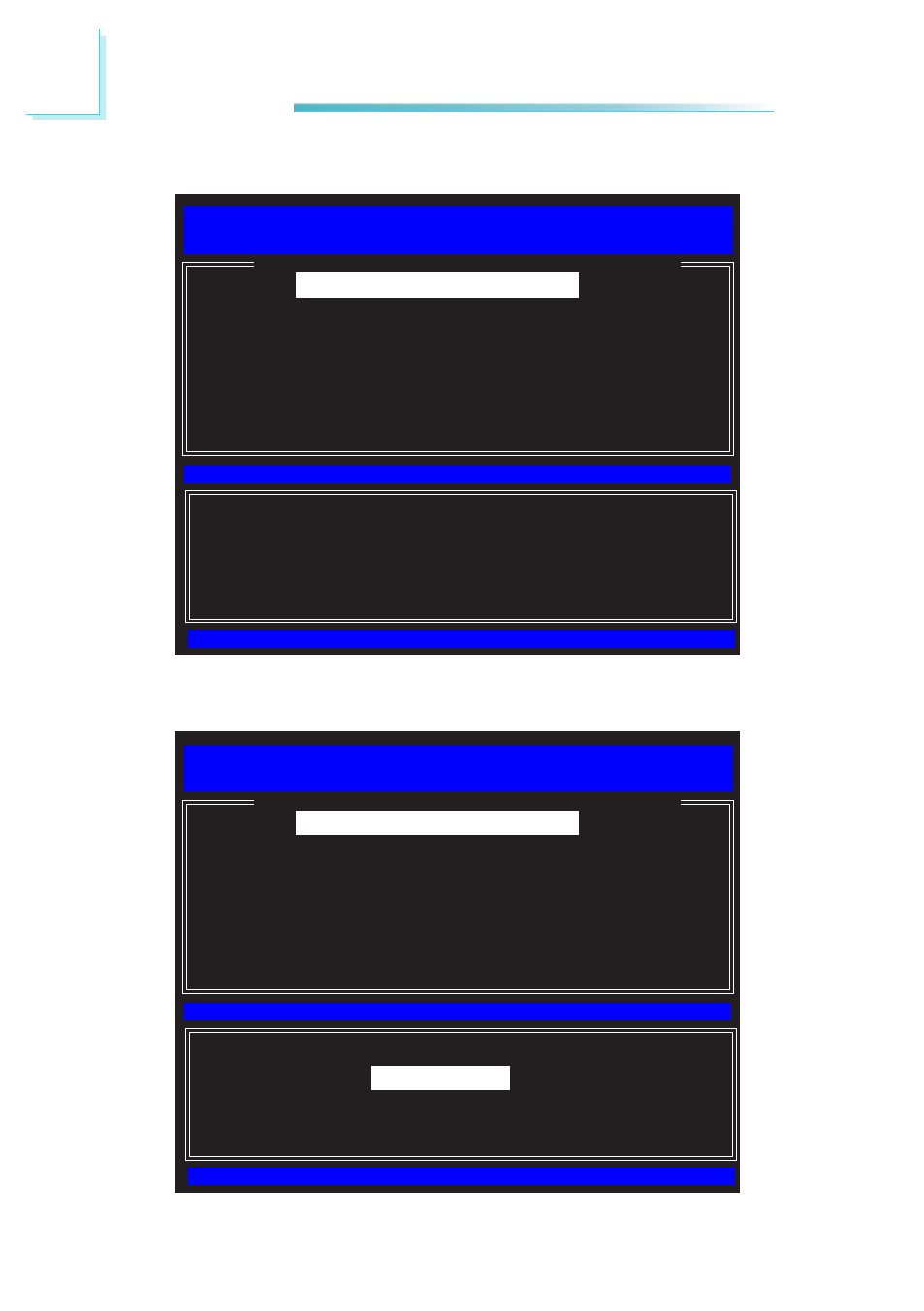
116
6
Intel AMT Settings
6. Select Intel(R) ME State Control then press Enter.
[ESC] : Exit
[ENTER] : Access
[
↑↓
] : Select
[
INTEL(R) ME PLATFORM CONFIGURATION
]
Intel(R) ME State Control
Change ME Password
Password Policy
Network Setup
Activate Network Access
Unconfigure Network Access
Remote Setup and Configuration
FW Update Settings
7. Select Enabled then press Enter.
Intel(R) Management Engine BIOS Extension v6.0.3.0014/Intel(R) ME v6.0.0.1184
Copyright(C) 2003-09 Intel Corporation. All Rights Reserved.
[ESC] : Exit
[ENTER] : Access
[
↑↓
] : Select
[
INTEL(R) ME PLATFORM CONFIGURATION
]
Intel(R) ME State Control
Change ME Password
Password Policy
Network Setup
Activate Network Access
Unconfigure Network Access
Remote Setup and Configuration
FW Update Settings
Intel(R) Management Engine BIOS Extension v6.0.3.0014/Intel(R) ME v6.0.0.1184
Copyright(C) 2003-09 Intel Corporation. All Rights Reserved.
[
*
] DISABLED
[*] ENABLED