Bios setup – DFI CP100-NRM User Manual
Page 63
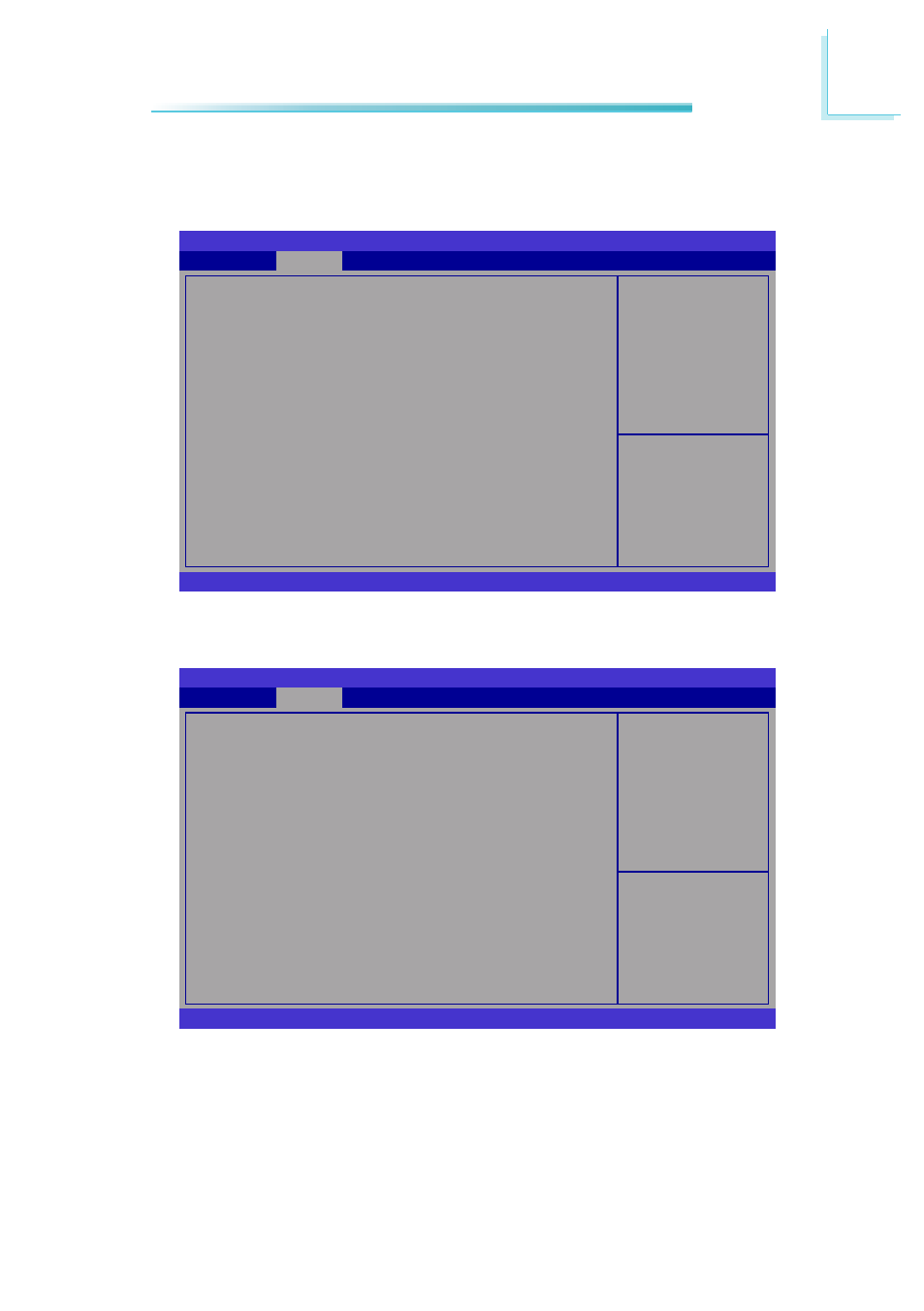
63
3
BIOS Setup
PC Health Status
This section displays the SIO hardware health monitor.
BIOS SETUP UTILITY
Version 2.00.1201. Copyright (C) 2009 American Megatrends, Inc.
Smart Fan Function
Case Open Beep
System Hardware Monitor
CPU Temperature
System Temperature
CPU FAN Speed
System FAN Speed (1)
Vcore
+5.0V
+1.05V
+1.5V
+12V
+3.3V
VBAT
Advanced
[Disabled]
: +35 C
: +26 C
: 7042 RPM
: N/A
: +1.016V
: +5.040 V
: +1.048V
: +1.512 V
: +12.144 V
: +3.328 V
: +3.312 V
→ ←:
Select Screen
↑↓:
Select Item
Enter: Select
+/-: Change Opt.
F1: General Help
F2: Previous Values
F3: Optimized Defaults
F4: Save ESC: Exit
BIOS SETUP UTILITY
Version 2.00.1201. Copyright (C) 2009 American Megatrends, Inc.
Smart Fan Function
CPU Smart Fan Control
Advanced
[Disabled]
→ ←:
Select Screen
↑↓:
Select Item
Enter: Select
+/-: Change Opt.
F1: General Help
F2: Previous Values
F3: Optimized Defaults
F4: Save ESC: Exit
Smart Fan Function
CPU Smart Fan Control
When this feature is set to Automatic, the CPU’s fan speed will rotate ac-
cording to the CPU’s temperature. The higher the temperature, the faster the
speed of rotation.
Smart Fan Function
Enable CPU SmartFan