Bios setup – DFI CP100-NRM User Manual
Page 69
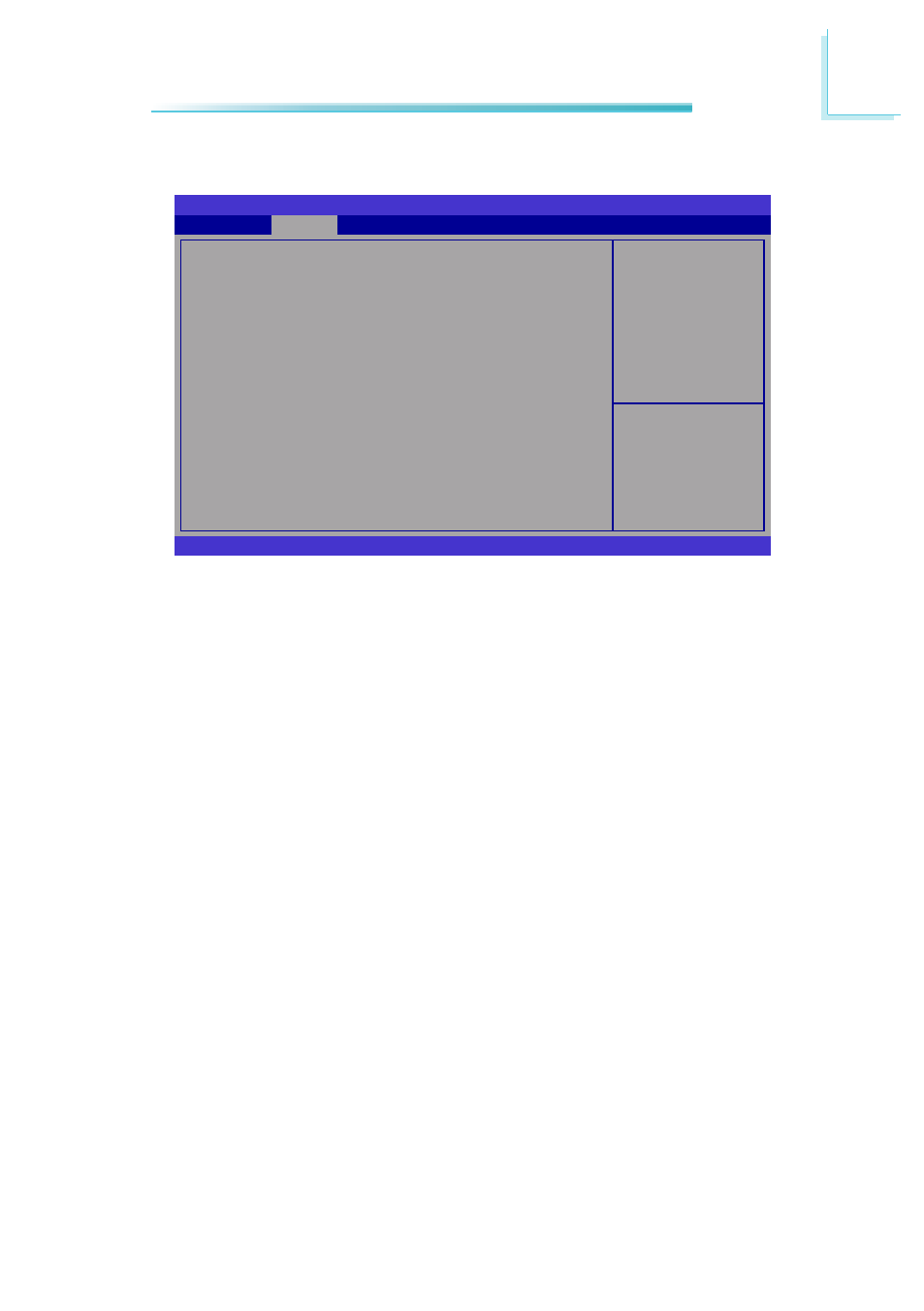
69
3
BIOS Setup
Video Function Configuration
DVMT/FIXED Memory
Selects the DVMT/FIXED mode memory size used by the internal graphics
device.
IGD - Boot Type
Selects the video device that will be activated during POST. This will not af-
fect any external graphics that may be present.
LCD Panel Type
Selects the LCD panel used by the internal graphics device.
Panel Scaling
Selects the LCD panel scaling used by the internal graphics device.
Active LFP
Selects the active LFP configuration.
No LVDS
VBIOS did not enable LVDS.
Int-LVDS
VBIOS will enable the LVDS driver via the integrated encoder.
Select DVMT/FIXED
Mode Memory size used
by Internal Graphics
Device
BIOS SETUP UTILITY
Version 2.00.1201. Copyright (C) 2009 American Megatrends, Inc.
Video Function Configuration
DVMT/FIXED Memory
IGD - Boot Type
LCD Panel Type
Panel Scaling
Active LFP
Advanced
[256MB]
[VBIOS Default ]
[VBIOS Default]
[Auto]
[Int-LVDS]
→ ←:
Select Screen
↑↓:
Select Item
Enter: Select
+/-: Change Opt.
F1: General Help
F2: Previous Values
F3: Optimized Defaults
F4: Save ESC: Exit