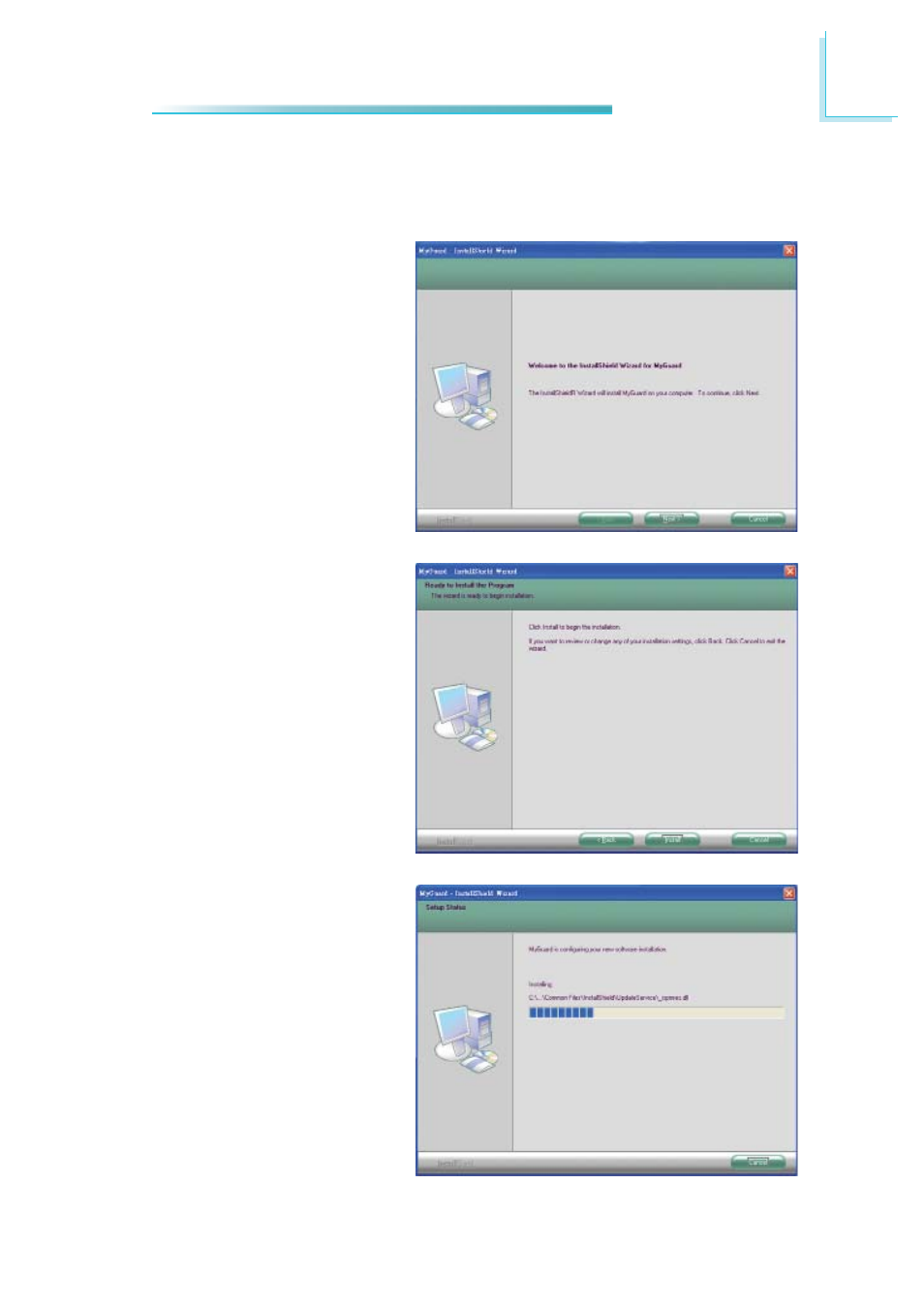
105
4
Supported Software
MyGuard Hardware Monitor
To install the driver, click “MyGuard Hardware Monitor” on the main menu.
1. Setup is ready to install the
utility. Click Next.
2. Click Install to begin instal-
lation.
3. Setup is currently installing
the utility.