Bios setup – DFI HR100-CRM User Manual
Page 70
Advertising
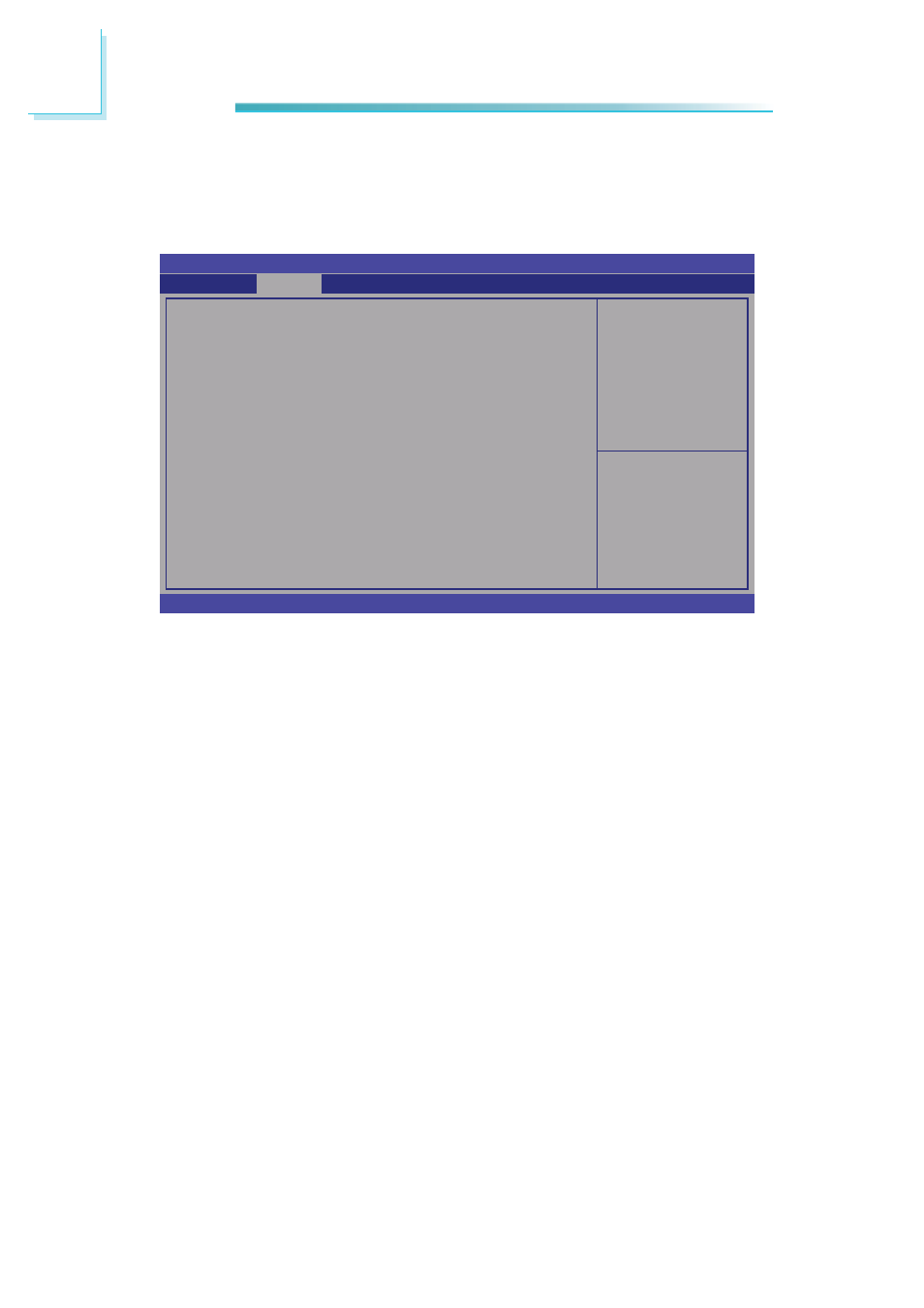
70
3
BIOS Setup
Anti-Theft Confi guration
This section is used to disable the PC at the hardware level in the event of loss
or theft.
Anti-Theft
The options are Enabled and Disabled.
Enter AT Suspend Mode
The options are Enabled and Disabled.
Aptio Setup Utility - Copyright (C) 2010 American Megatrends, Inc.
Version 2.02.1205. Copyright (C) 2010 American Megatrends, Inc.
Intel Anti-Theft Confi guration
Anti-Theft
Anti-Theft Recovery
Enter AT Suspend Mode
Advanced
[Disabled]
3
[Disabled]
Select Screen
Select Item
Enter: Select
+/-: Change Opt.
F1: General Help
F2: Previous
Values
F3: Optimized
Defaults
F4: Save & Exit
ESC: Exit
Enable/Disable AT in
BIOS for testing only.
Advertising