Hardware installation, Sata (serial ata) connectors – DFI HR100-CRM User Manual
Page 45
Advertising
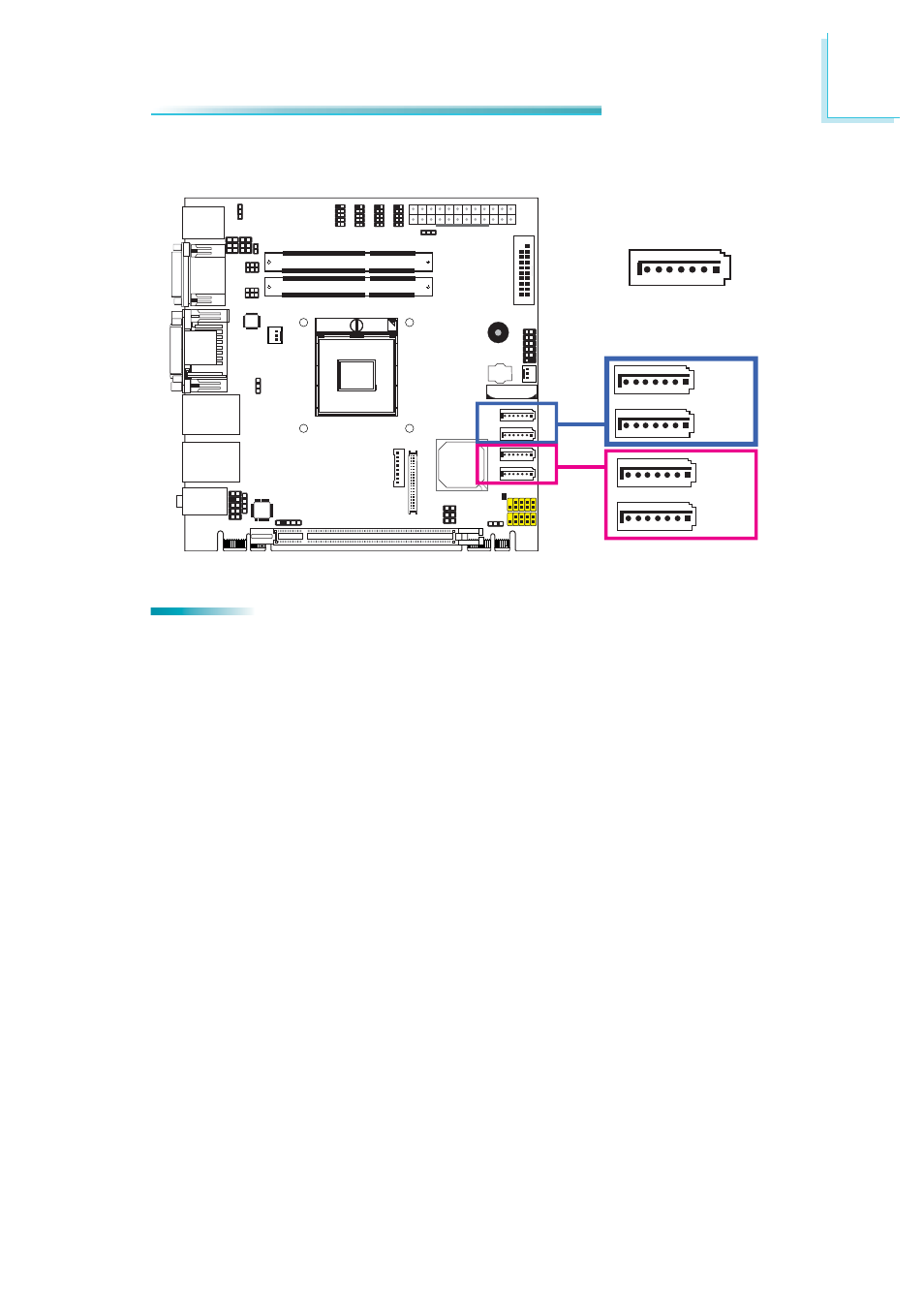
45
2
Hardware Installation
SATA 0
The Serial ATA connectors are used to connect Serial ATA devices. Connect one
end of the Serial ATA cable to a SATA connector and the other end to your Serial
ATA device.
BIOS Setting
Confi gure the Serial ATA drives in the Advanced menu (“IDE Confi guration” sub-
menu) of the BIOS. Refer to chapter 3 for more information.
SATA (Serial ATA) Connectors
7
RXN GND
TXP
TXN
GND
1
RXP
GND
SATA 3.0 6Gb/s
SATA 2.0 3Gb/s
Features
• 4 Serial ATA ports
- 2 SATA2 ports with data transfer rate up to 3Gb/s
- 2 SATA3 ports with data transfer rate up to 6Gb/s
• Integrated Advanced Host Controller Interface (AHCI) controller
• Supports RAID 0, RAID 1, RAID 5 and RAID 10
SATA 1
SATA 4
SATA 5
Advertising