Digi-Star SW2600EID User Manual
Page 22
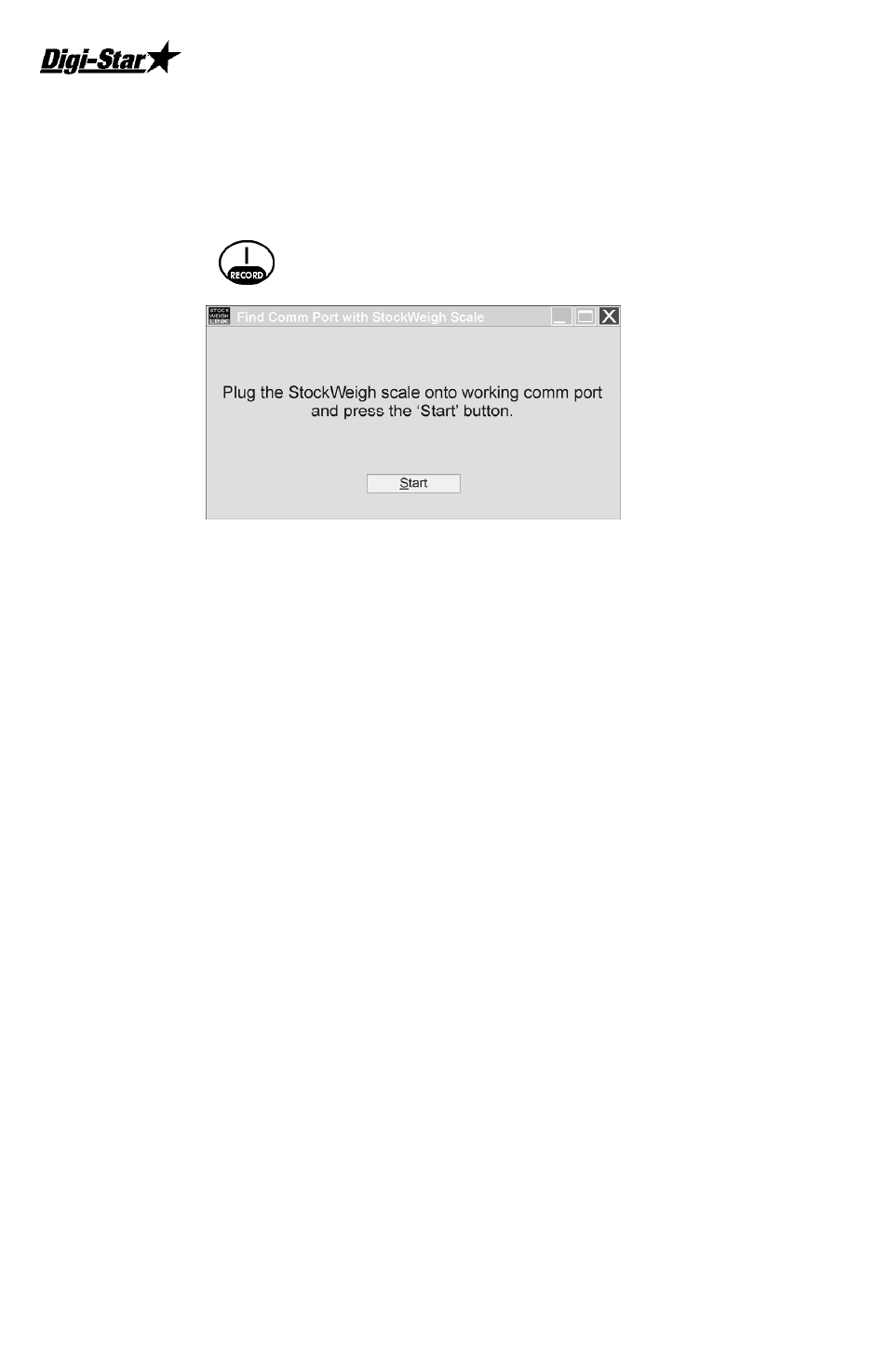
SW2600EID
22
D3718
6. Program directs Plug StockWeigh Scale into working comm port and
press the ‘Start’ button”. Connect one end of data cable to a serial port
(DB-9 connector) on PC. If only USB port available, use “USB to Serial
Port Converter”. Connect other end of data cable to indicator bottom
panel DB-9 connector labeled “COMPUTER”. Click start. Attach power to
indicator, press click Start.
Find Comm Port
7. Program will search and find comm. port. A box pops up with “Working
Stockweigh found” and tell where it was found. Click OK.
NOTE:
When first connecting to computer with Stockweigh Link already
installed or if comm port needs to change, select Files\Comm. port for
StockWeigh, the screen above will appear. Press start.
8. Enter 6-digit StockWeigh Link
™
serial number from CD.
9. “Setup Options” window appears, click “OK” selects default settings. See
page 24 for instructions.