Files/help, Transferring data from indicator to pc – Digi-Star SW2600EID User Manual
Page 27
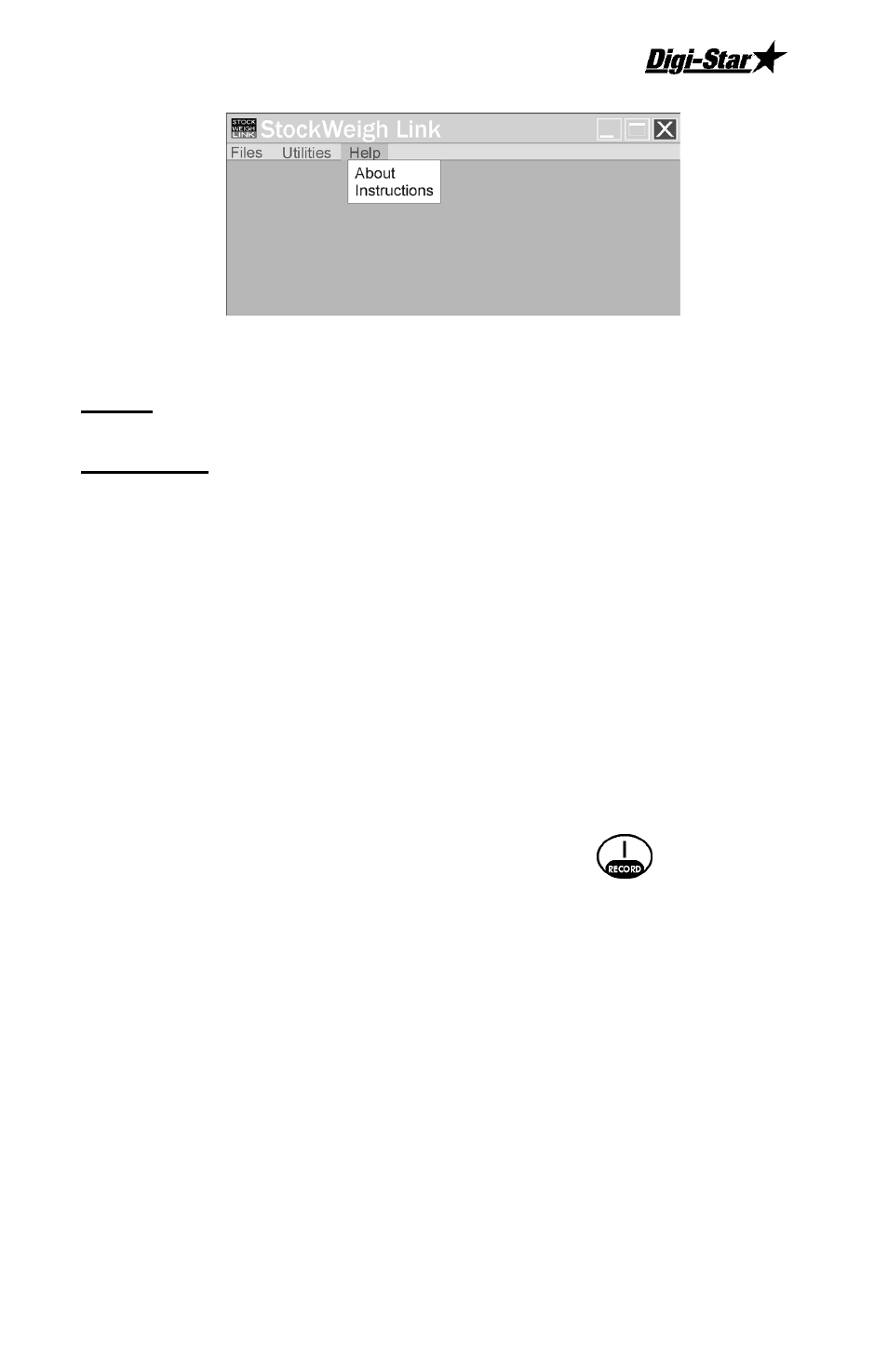
Operators Manual
D3718
27
Files/Help
About:
Contains software version number and serial number.
Instructions
Contains text file with detailed instructions. Instructions can be
printed.
Transferring Data from Indicator to PC
NOTE
: Do not run weigh while Stockweigh Link is running. This is not a
“Chute Side” application. Do not connect both stick reader and
computer to indicator while running program.
1. StockWeigh Link
™
icon on taskbar indicates that software installed,
running and ready for next step. Allow software to run 15 seconds before
proceeding.
2. Connect one cable end to serial port (DB-9 connector) on PC. Connect
other cable end to indicator bottom panel connector labeled
“COMPUTER”. Connect power to indicator, press .
NOTE:
For the Stockweigh Link Software to communicate with indicator it
must be on the weigh or stats screen.
3. If configured for “Auto Detect” a window pops up indicating that data
being transferred. When it is complete window will clear.