Good – Digi-Star SW2600EID User Manual
Page 30
Advertising
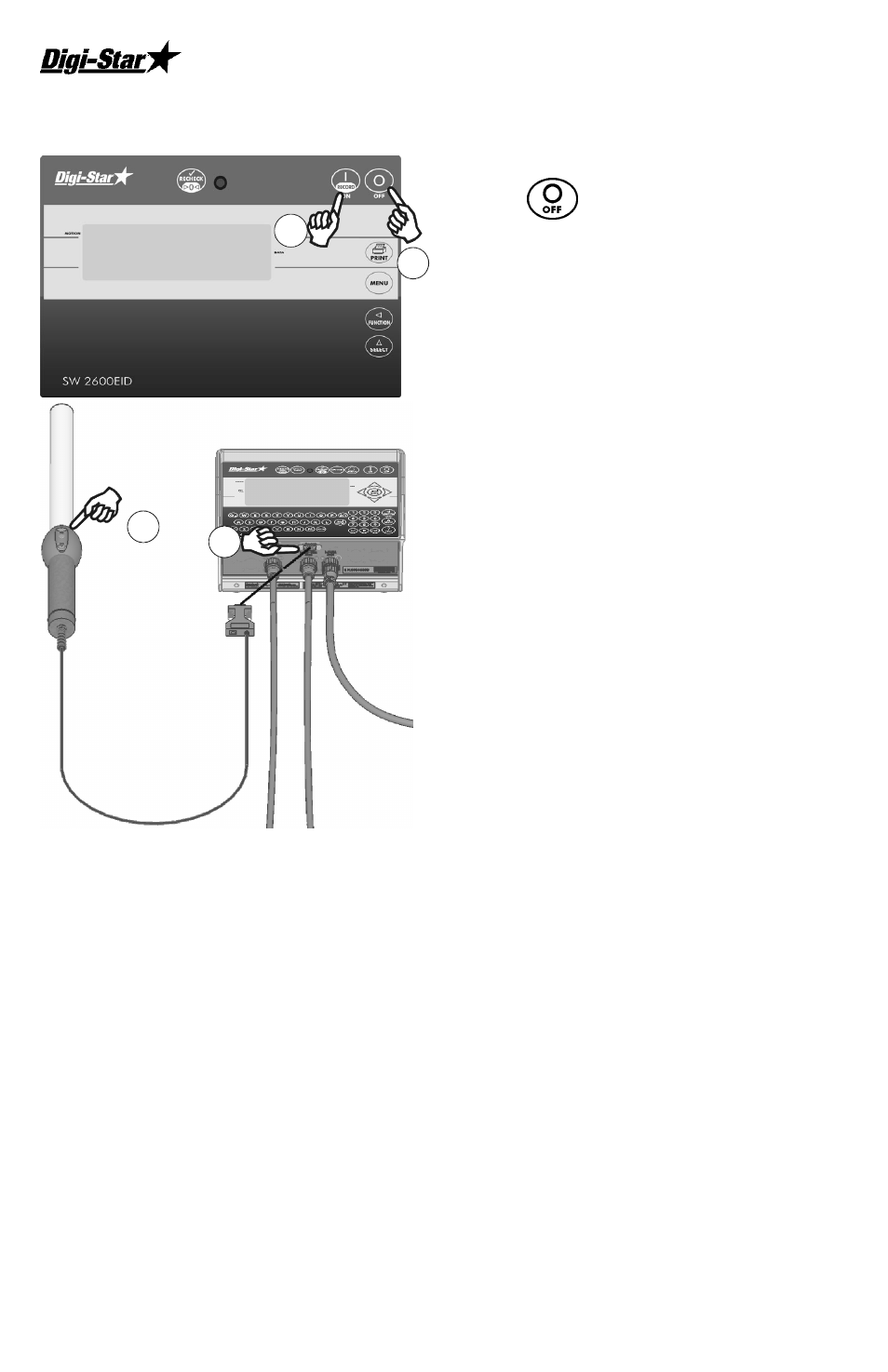
SW2600EID
30
D3718
Re-Configuring Allflex Stick Reader
Press .
Connect reader to EID port.
Skip this step for 320 reader
Press and hold “read” button on
reader while pressing “On”
After 2 seconds, reader
responds with 6 flashes and 6
beeps. Release “Read” button.
Press “On” key to start self test.
When indicator scrolls “ENTER
“ON” TO CONTINUE OR
PRESS “ENTER” TO RESET
EID READER”, press “Enter” re-
configures reader to TIRIS 2000
output format.
If re-configure successful,
indicator displays “GOOD”. If
indicator displays “ERROR”, try
procedure again,
Contact Dig-Star technical support if problems persist.
good
1
2
3
5
Advertising