Reference, Setup menu – DNF Controls 4040CL-EVS-PBIO User Manual
Page 14
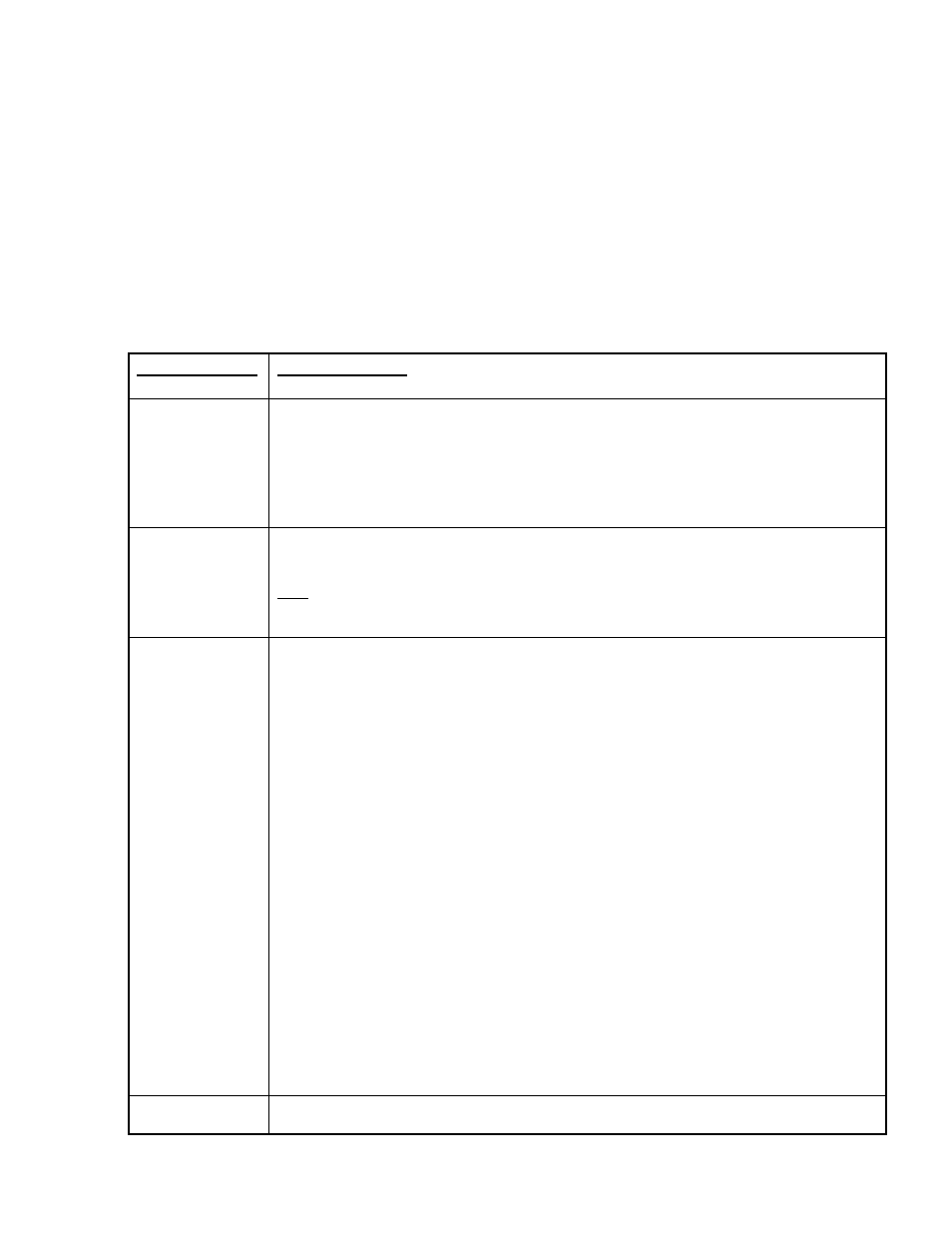
4040CL-EVS-PBIO, 300 Clip Fast Access System, EVS DDRs
Page 14 of 26
Reference . . .
15. SETUP MENU
Press [MENU]. The MENU indicator will turn on.
The display will show the following parameters with their current settings.
Turn the wheel to select a menu option.
Press the [CHANGE] softkey to modify the current setting.
Press the [EXIT] softkey to exit the Setup Menu.
PARAMETER DESCRIPTION
WIND MODE
Press Softkey to select:
HOLD (Fast wind is maintained only while key is depressed.)
OR
LATCH (Fast wind is maintained after key is released.)
Set the fast wind speed (3.9 to 23.7) by pressing the [SPD] softkey.
RECORD MODE
Press [MENU] to select the desired record mode:
Lockout, Assemble, Crash (Full) or Insert.
Only in INSERT mode: Press the associated Softkey, located below the display, to toggle
Video(V), Audio1(A1), Audio2(A2), Audio3(A3) on/off, Audio4 (A4) on/off.
SLOMO
Press the [TBAR] (or [WHEEL]) softkey to select the T-bar or wheel for slomo.
For T-bar:
The T-BAR has a speed range of 0Î2x with a detent at 1x play speed
OR a range of 0Î1x (detent at 1x Play speed).
Press
[SPD-RNG] softkey to toggle between SLOMO speed ranges:
0 Æ 1x OR 0 Æ 2x.
Press
[BACK] softkey to return to SLOMO MENU.
Press
[ESC] to exit OR turn the Wheel to select another item.
For Wheel:
Press the [PRSET] sofkey to toggle between UPDATE and STATIC modes.
UPDATE- When exiting SLOMO mode, the last used speed is saved in the Preset
Speed register.
STATIC- The Preset Speed register is NOT updated when exiting SLOMO mode.
It is only changed by [SHIFT] + [SLOMO] (PRESET SLOMO).
Press
[SPD-RNG] softkey to toggle between SLOMO speed ranges:
0 Æ 1x OR 0 Æ 2x.
SYNC
Select the appropriate softkey to enable or disable the Reference Video input. [ON] [OFF]