Video server setup, Load a clip – DNF Controls 4040CL-EVS-PBIO User Manual
Page 8
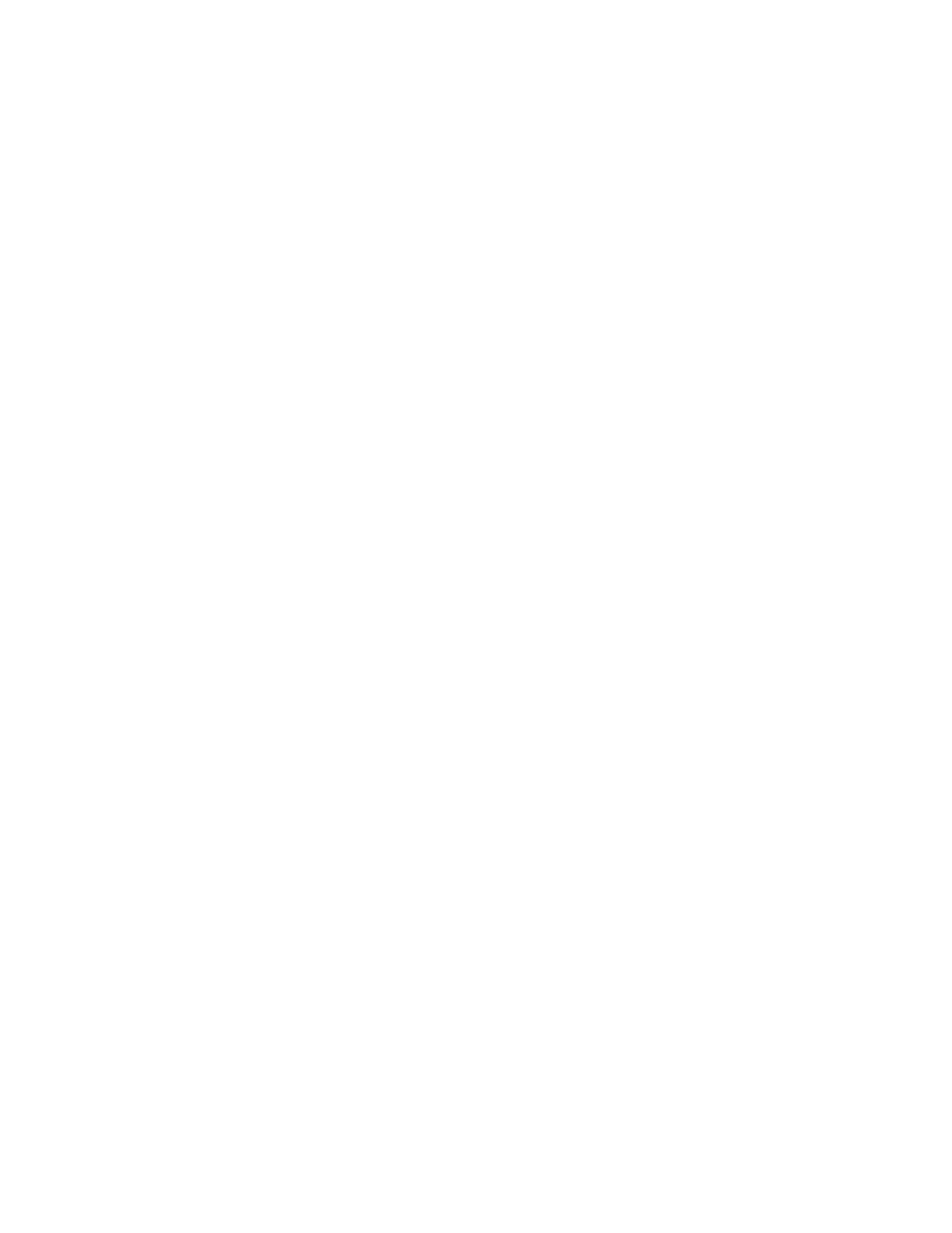
4040CL-EVS-PBIO, 300 Clip Fast Access System, EVS DDRs
Page 8 of 26
4.
VIDEO SERVER SETUP
a.
Select SONY DD35 communications protocol on the EVS Remote.
b.
Select “2 Remote” or “3 Remote” option on the EVS Remote.
5.
LOAD A CLIP
a.
Select a VTR by pressing VTR [1], [2], [3], [4], [5] or [6].
b. Press
[CLIP LIST] to view the list of CLIP IDs that are resident on the Video Server.
The CLIP LIST indicator will turn on.
c.
Turn the Wheel to view the existing CLIP IDs on the video server.
Turn the Wheel clockwise to scroll forward, or counter-clockwise to scroll backward,
through the list of available CLIPs. Backward scrolling is limited to the last 10 screens of
CLIP IDs viewed.
Press [LOAD] to load the highlighted CLIP ID. After loading the selected clip, the CLIP
LIST function will terminate. The CLIP LIST indicator will turn off.
OR
Manually enter a Clip ID using the ST400 numeric keypad, or PC keyboard.
d. Press
[LOAD] to load the entered CLIP ID for playout.
e.
Repeat steps a. and b. to load clips on desired VTRs.
f.
Set the Gang Mode, if required. See ‘GANG SETUP” in “FUNCTION TABLE,”
Section 15.