Troubleshooting table (continued) – DR Power 8 FPT User Manual
Page 25
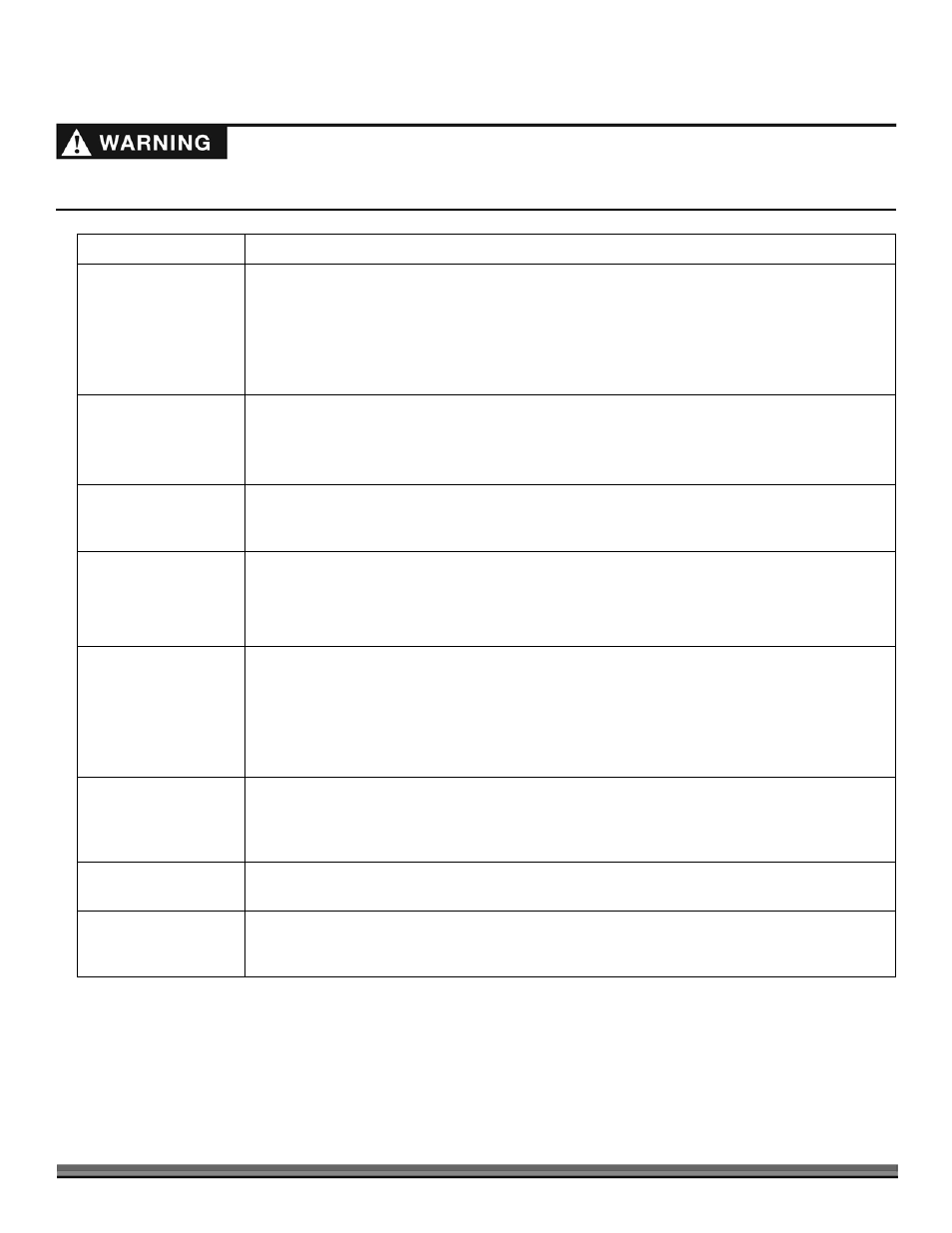
CONTACT US AT www.DRpower.com 25
Troubleshooting Table (Continued)
S
YMPTOM
P
OSSIBLE
C
AUSE
The Engine runs but the
Flywheel doesn’t rotate.
The Throttle Lever should be in the FAST (Rabbit) position to engage the Clutch.
The Drive Belt is loose, off or broken. Reinstall, re-tension, or change Belt (refer to “Chapter
4: Maintaining the DR Chipper/Shredder”).
Remove any built-up debris from the Chipper/Shredder Hopper Inlet(s) and Discharge Chute.
The inner Shoes of the Clutch are worn and/or the Clutch Shoe Retaining Springs are weak or
broken.
Change the Clutch (refer to “Chapter 4: Maintaining the DR Chipper/Shredder”).
Shredding and chipping
action seems too slow or
flywheel stalling.
The Engine speed is too slow causing the Belt to slip. Run the Engine at full throttle (Rabbit).
Check for loose or damaged Drive Belt; tighten or replace.
Check for a dull or damaged Knife; sharpen or replace the Knife. Check for a clogged
Shredder Screen, clean if necessary.
Belt frays or falls off
frequently.
The Drive Pulley or Clutch groove may be nicked. Check the Drive Belt for wear and hard
spots. File off any nicks on the Drive Pulley or Clutch.
The Drive Belt may be stretched; readjust or replace it.
- Clutch overheats.
- Belt burns.
- Flywheel won’t turn.
Immediately stop the Engine and remove the Spark Plug Wire.
Turn the Flywheel with a wooden stick to be sure it turns freely.
Check the Drive Belt tension.
Remove any built-up debris from the Chipper/Shredder Hopper Inlet(s) and Discharge Chute.
The machine has
excessive vibration.
Check for a dull or damaged Knife; sharpen or replace the Knife.
The Rotor is out of balance. Check the Rotor Assembly for any missing or broken Hammers
or Spacers; replace if necessary.
The Knife may not be seated properly on the Flywheel. Loosen the Knife mounting screws,
reset the Knife, and tighten the screws. Also, check the Knife to Wear Plate Gap.
If your machine still exhibits excessive vibration, visit our website at www.DRpower.com.
When chipping, the log
seems to vibrate
excessively and
“hammers” my hands.
The Knife is dull; sharpen or replace it.
The gap between the Knife and Wear Plate is too great; adjust the Gap.
Chipper Knife is hitting
the Wear Plate.
The gap between the Knife and the Wear Plate is set incorrectly; adjust the Knife to Wear Plate
Gap.
The machine’s wheels
track left or right while
being towed.
Check the tire pressure and set to the recommended pressure stamped on the side of the tire.
Check that the Tow Bar is centered on the axle; adjust as required.
Shut down the Engine, remove the Spark Plug Wire, and wait 5 minutes before performing any maintenance procedure or
inspection on the Chipper/Shredder.