Epiphan Networked VGA Grid User Manual
Page 137
Advertising
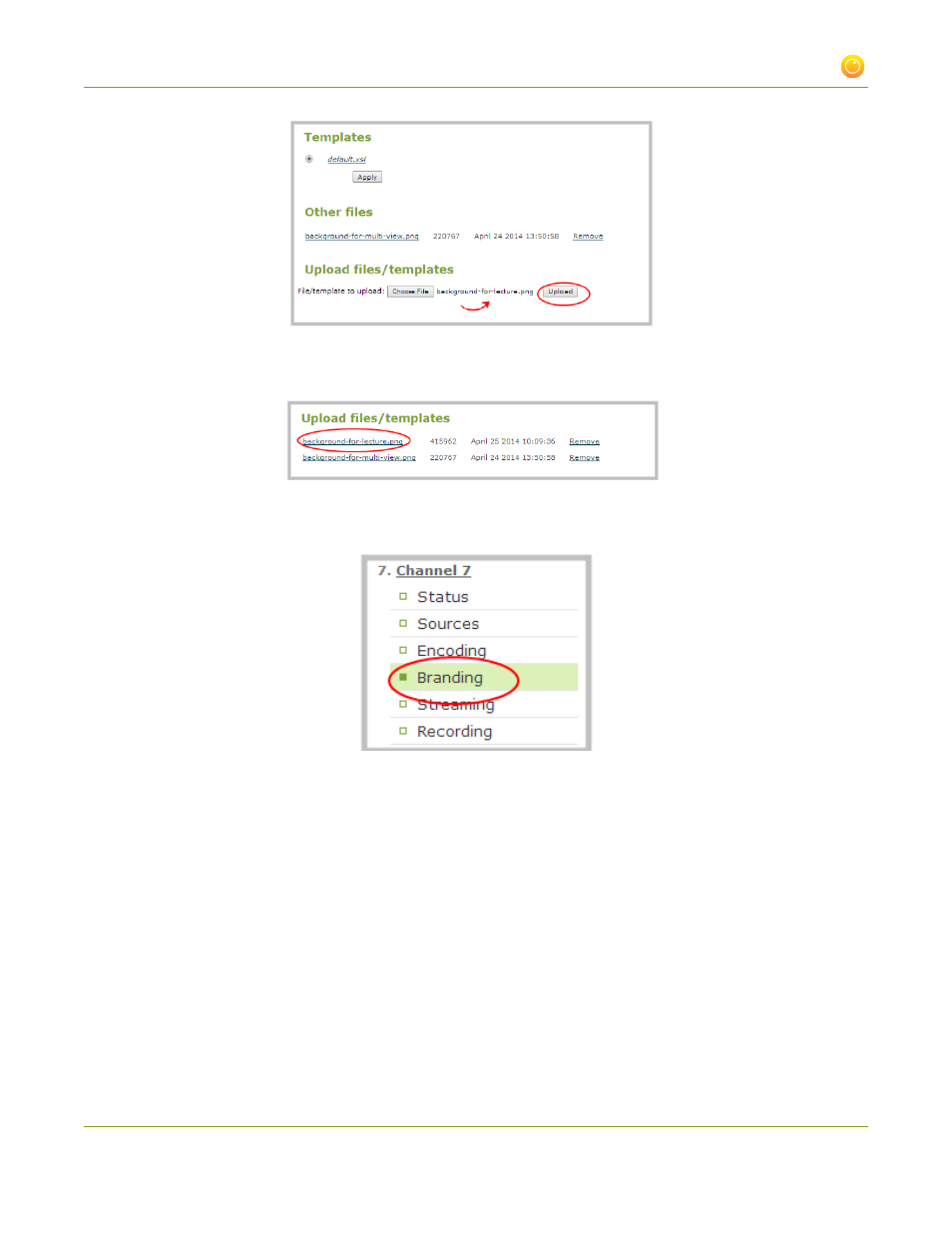
Networked VGA Grid User Guide
3-4 Customize your channel
4. Click Upload. The file is added to the list of files under the Other files heading. Now you can apply the
background to a multiple source channel.
5. Click the multiple source channel where you want to apply the customized background; the menu
expands.
3. Choose Branding; the Branding configuration page for the channel opens.
4. Scroll to the Background heading.
5. From the Image drop-down menu, select the file that you saved in the previous steps. The background
image is displayed in the window. (If your uploaded image does not appaer in the list, ensure it doesn't
exceed the maximum file size of 3840×2160.)
125
Advertising
This manual is related to the following products: