Stream content using http or rtsp, Stream, Content using http or rtsp – Epiphan Networked VGA Grid User Manual
Page 151
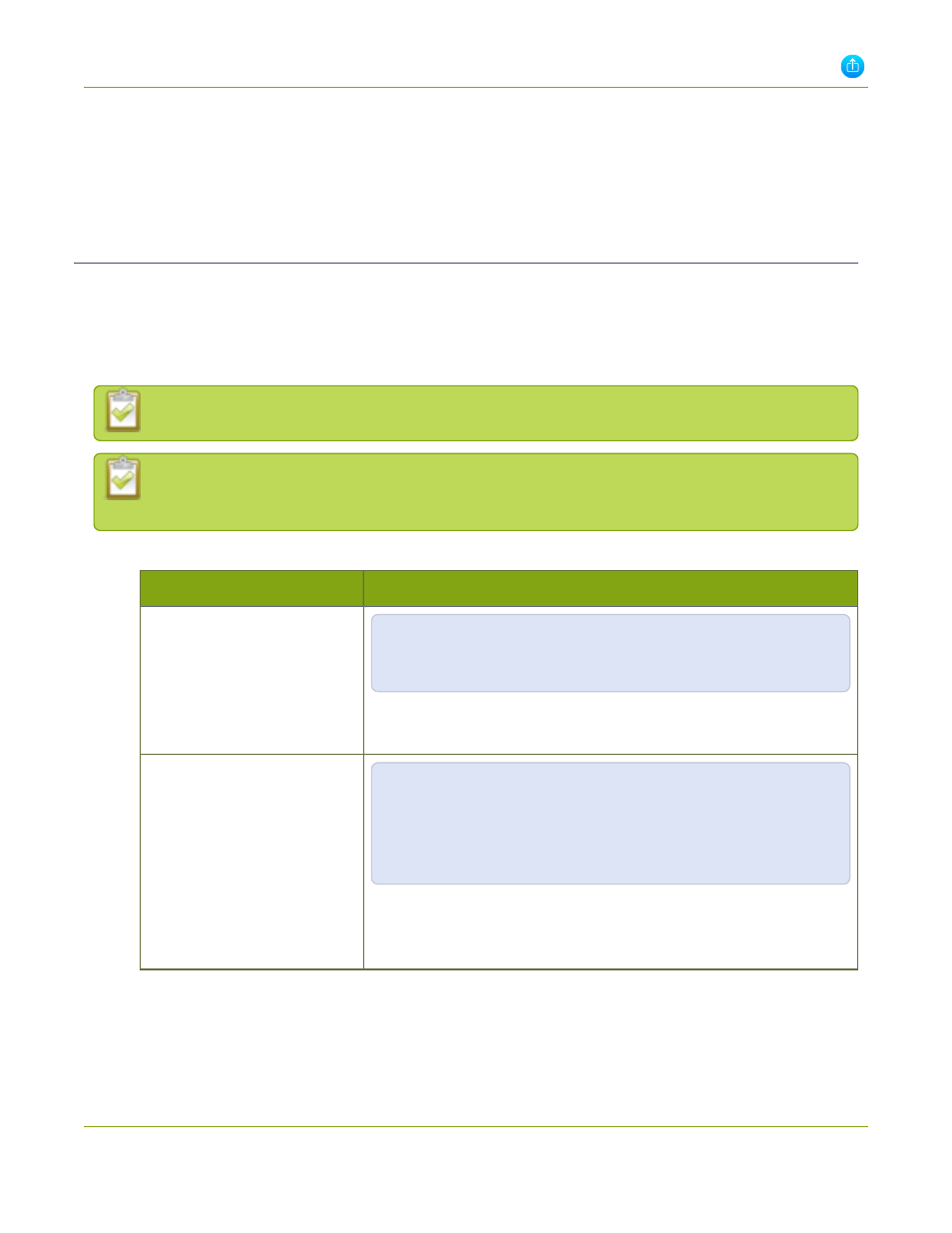
Networked VGA Grid User Guide
4-1 Stream your video
5. Select Use global settings from the drop down list; the configuration fields are disabled (any changes
to the configuration fields are not saved).
6. Click Apply at the bottom of the page.
Stream content using HTTP or RTSP
The quickest and simplest way to deliver your content is to send the broadcast's URL to your viewers. You can
provide separate URLs for each channel being streamed.
The format of the URL provided to you by the admin interface depends on the method you used to access the
system, either through network discovery using the serial number or IP address.
The system must be accessible on the viewer's LAN for the viewer to use access by serial discovery.
If your system is behind a firewall and you wish to share with remote viewers, you will need to set
up port forwarding on your network. See your IT administrator.
Table 22
URL options
Access Method
URL Format
serial discovery
http://<serial>.local/preview.cgi?channel=<channel number>
rtsp://<serial>.local:<port>/stream.sdp
Where serial is the serial number of the system and channel number
is the provided from the GUI (see below).
IP address
http://<IP Address of Networked
VGA Grid>/preview.cgi?channel=2
rtsp://<IP Address of Networked
VGA Grid>:<port>/stream.sdp
Where the IP address is the IP address of the system and the port
and channel number informationis provided on the channel's status
page.
To retrieve the stream URL for your viewers:
1. Connect to the admin interface using your preferred connection mechanism. See
.
139