Epiphan Networked VGA Grid User Manual
Page 167
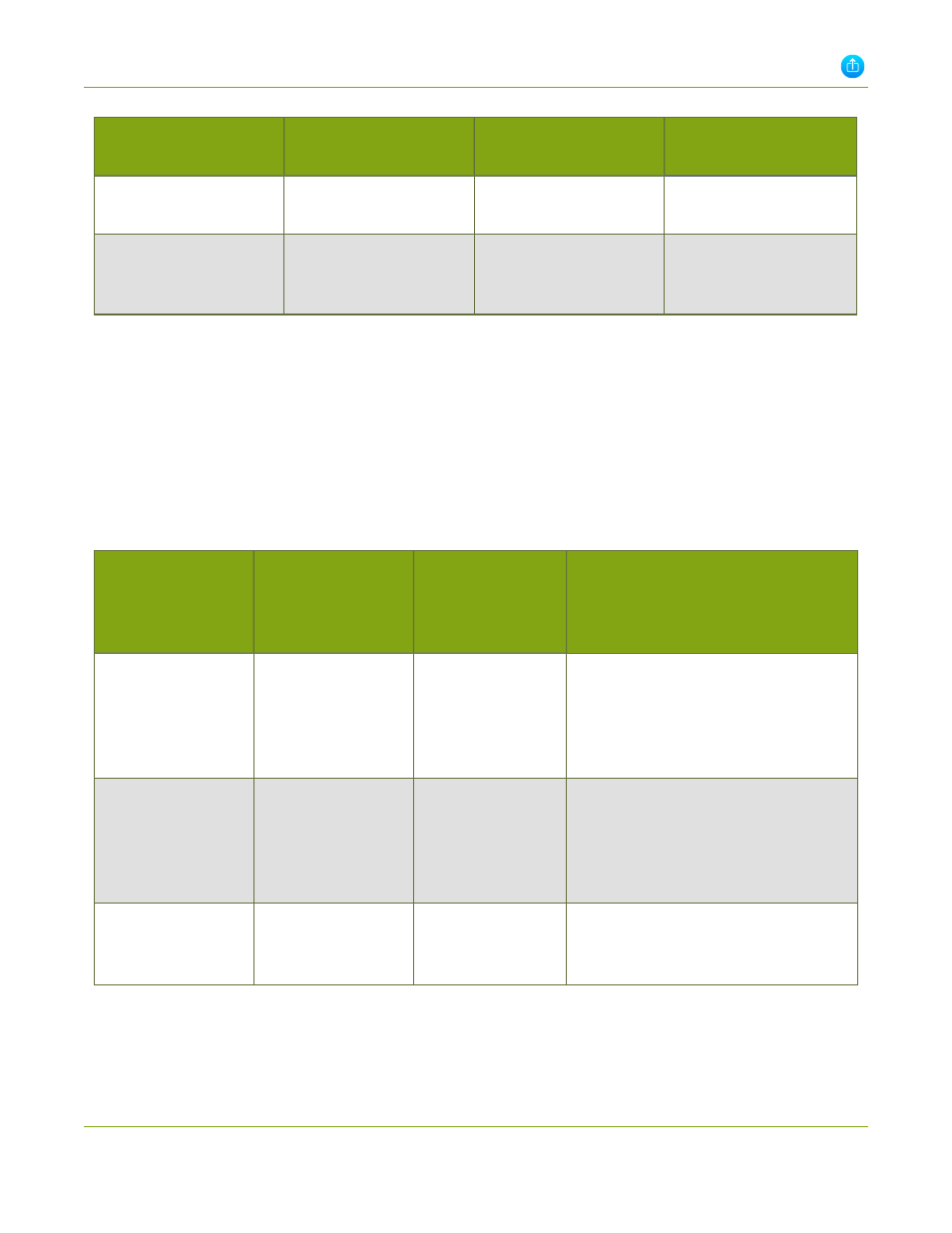
Networked VGA Grid User Guide
4-1 Stream your video
Networked VGA Grid
web UI state
Wowza Streaming
Cloud web UI state
User action
Result
Stopped
Stopped
Press start from the
Wowza UI
Stream starts
Stopped
Stopped
Press start from
Networked VGA Grid
web UI
Stream starts
Networked VGA Grid's Wowza Streaming Cloud integration is designed for maximum uptime. If a network or
power interruption Networked VGA Grid temporarily prevents the system from communicating with the
Wowza Streaming Cloud service, every attempt is made to reconnect after the power or network is restored.
Refer to the following chart for specific details of what to expect when there is a network or power failure. Note
that Wowza Streaming Cloud stops a live stream if it fails to receive data (i.e. idle stream) for a period loger than
your configured Idle Timeout. You can configure the Idle Timeout value is specified in the Transcoder setup
section of Wowza Streaming Cloud.
Table 24
Stream status after power or network failure (all cases assume Wowza Streaming Cloud is properly configured at
both ends and was previously able to stream)
Networked
VGA Grid web UI
state before incid-
ent
State of Wowza
Streaming Cloud
before incident
Incident duration
Expectation
Streaming (Started)
Streaming (Started)
less than the idle
timeout value
After power or network is restored, the
system queries the Wowza cloud and
sees it wants to stream. Therefore
Networked VGA Grid restarts the
stream.
Streaming (Started)
Streaming (Started)
greater than the
idle timeout value
The stream is deactivated by Wowza
after the idle timeout period expires.
When Networked VGA Grid queries
Wowza it finds no need to start the
stream so the stream is not restarted.
Streaming (Started)
Not Streaming
(Stopped)
any duration
When Networked VGA Grid queries
Wowza it finds no need to start the
stream so the stream is not started.
155