Recording state, Recorded files (in channels and recorders) – Epiphan Networked VGA Grid User Manual
Page 62
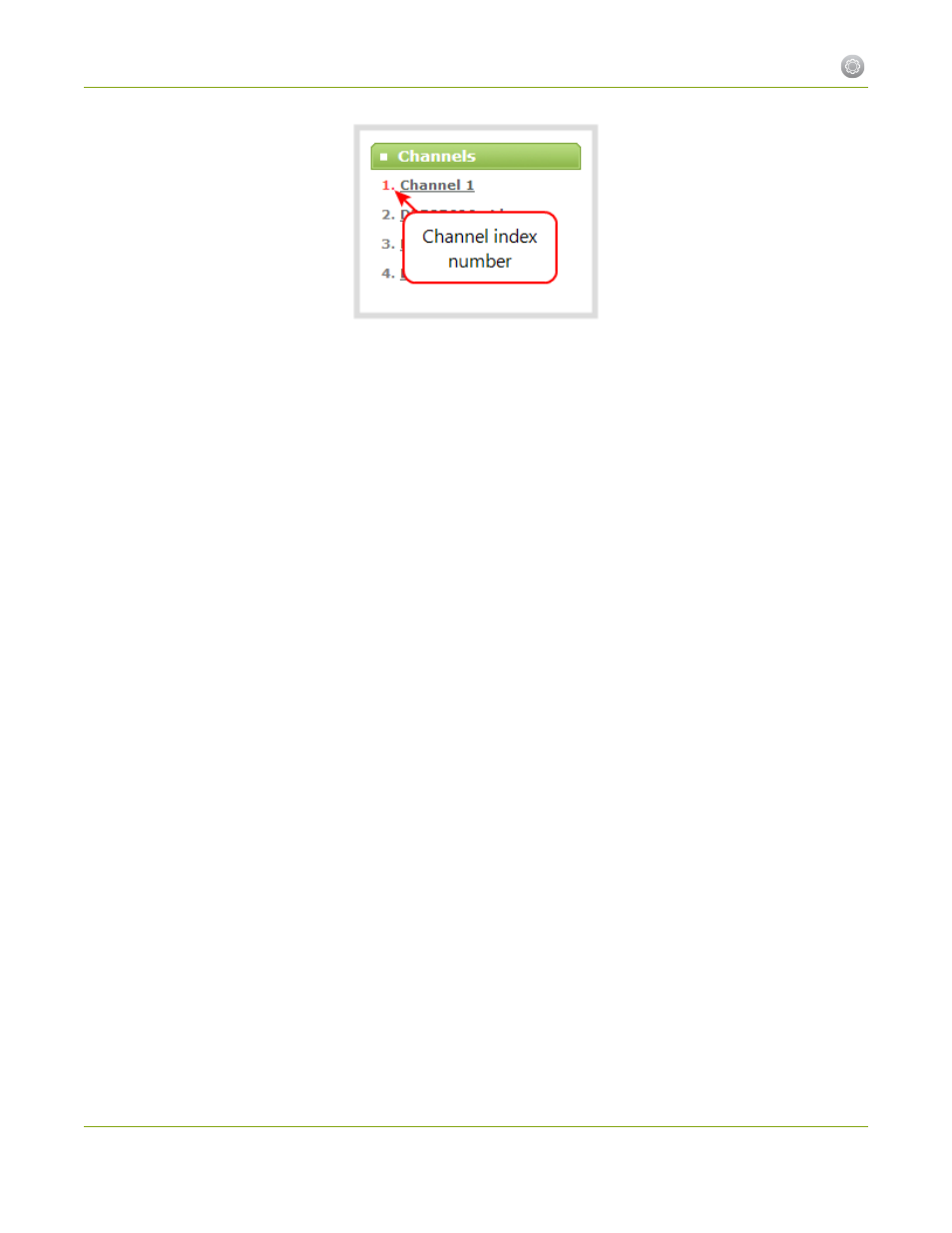
Networked VGA Grid User Guide
1-3 Configuration presets
Configuration presets that contain the channels configuration group specify the channels in the preset by
their index number. This means if you have channels 1, 2, 3 and 4 when you save your preset, applying that
preset will overwrite the configuration of your current channels with indexes 1, 2, 3 and 4. If prior to applying
that preset you also had channels with indexes 5 and 6, the configuration settings for those two channels are
when the preset is applied (because the preset only has 4 channels).
There are three areas where channel (and recorder) index numbers affect what happens when applying
Recording StateRecorded files (in channels and recorders)
for more information.
Recording State
section of this chapter shows that each channel and recorder's recording state is
included in the channels configuration group. This means that if a channel (or recorder) is recording at the
time you create a configuration preset, it will immediately start recording when you apply that preset. Similarly,
if a configuration preset is saved when channels or recorders are not recording, those channels and recorders
will not be recording when the preset is applied (this means a channel or recorder may stop recording as a
result of applying the preset).
For example, when applying a preset with channel 3 set to record:
l
If channel 3 exists prior to applying the preset and is already recording, the file will continue recording
uninterrrupted unless the recording file type is different in the preset (in which case a new file is started).
l
If channel 3 exists prior to applying the preset and is not already recording, it immediately begins
recording.
l
If no channel with index 3 exists prior to applying the preset, the channel is created and it immediately
begins recording.
Recorded files (in channels and recorders)
Channels and recorders keep a list of files recorded in their Recordings section of the web interface. These files
remain on the system even if the channel or recorder configuration is changed or removed as a result of
applying a configuration preset.
50