Drawers, Library summary, Progress drawer – equinux CoverScout 2.3.10 User Manual
Page 10
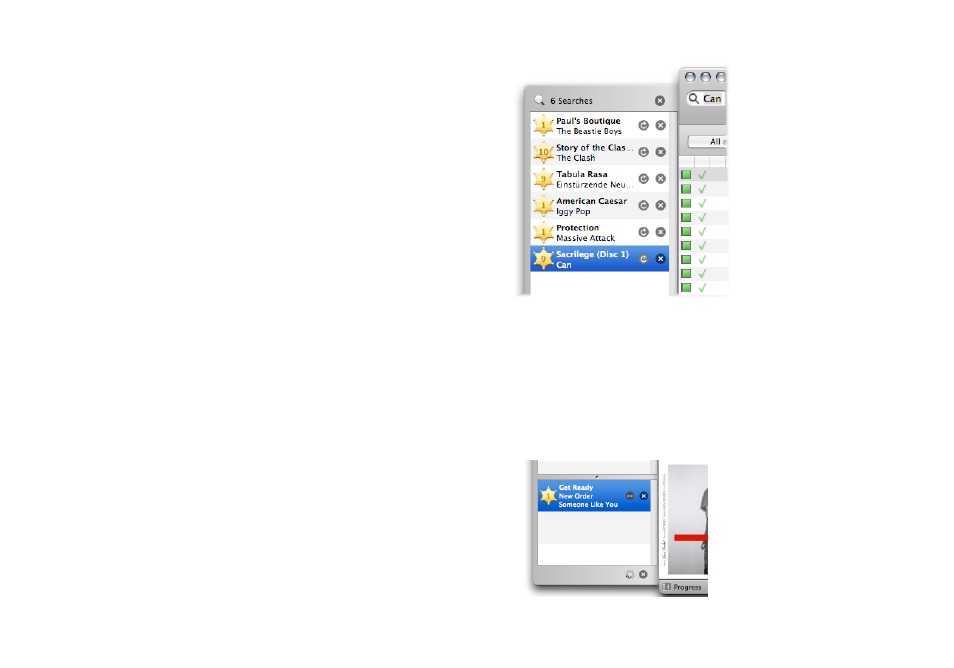
is selected in the library browser. The single-track view displays
a larger preview for a single track.
Library Summary
Below the artwork inspector, CoverScout displays a summary
of your library:
✦
Total number of albums
✦
Number of albums with complete covers
Drawers
There are two drawers left of and below the main window.
To open or close a drawer, please complete the following
step:
‣ Click the appropriate drawer button at the bottom of the
main window (to the left and the right of the library
summary).
Progress Drawer
The progress drawer displays the progress of active searches
and provides a history of all searches so far. Searches with pre-
selected covers appear in light blue while the currently
selected search is shown in blue.
The lower part of the progress bar can be expanded to display
the active assignments. The assignment list is hidden by
default.
To display the assignment list:
‣ Click and drag the little dot at the bottom of the progress
drawer
10