Preferences, Search, Apply – equinux CoverScout 2.3.10 User Manual
Page 21
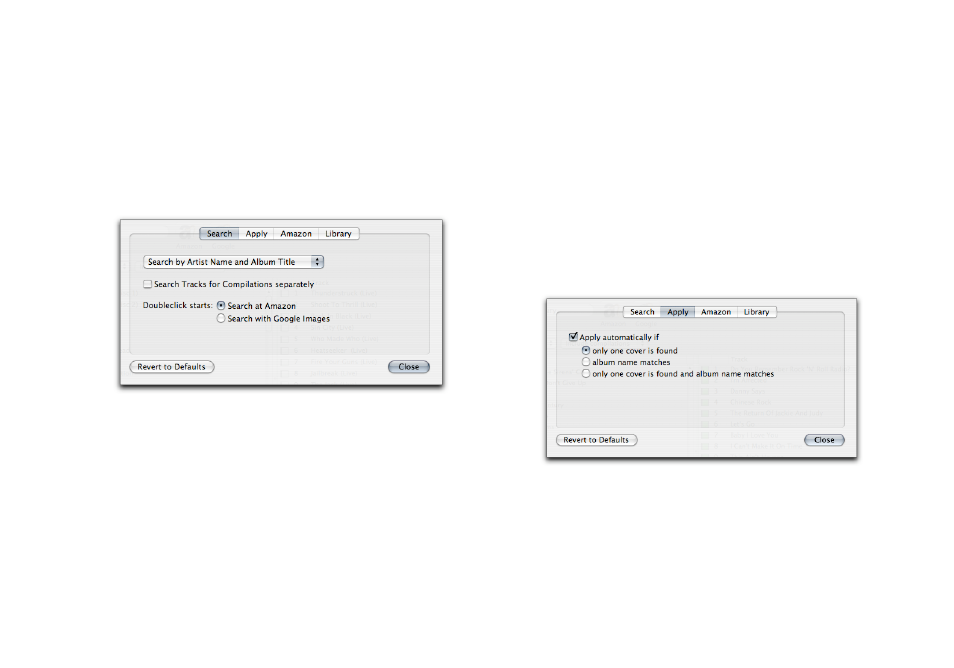
Preferences
CoverScout's preferences are organized in five tabs.
Search
The Search tab allows you to set various search-related
parameters.
To select the search method:
‣ Choose “Search by Artist Name“
or
‣ Choose “Search by Artist Name and Album Title“
For compilations, you can make CoverScout search for each
individual track (in order to find the original albums' artwork)
instead of searching for the album name.
To search for compilation tracks separately:
‣ Check the appropriate box
The last setting can be used to define a default search source
which is used when double-clicking a track or an album.
To set the default search source:
‣ Choose one of the two options (Amazon or Google Images)
Apply
The Apply tab provides options for automatic application of
covers to tracks. This is useful for applying artwork in bulk.
To enable automatic assignment:
‣ Check the appropriate box
‣ Choose one of the three modes
21