Filter the library browser – equinux CoverScout 2.3.10 User Manual
Page 14
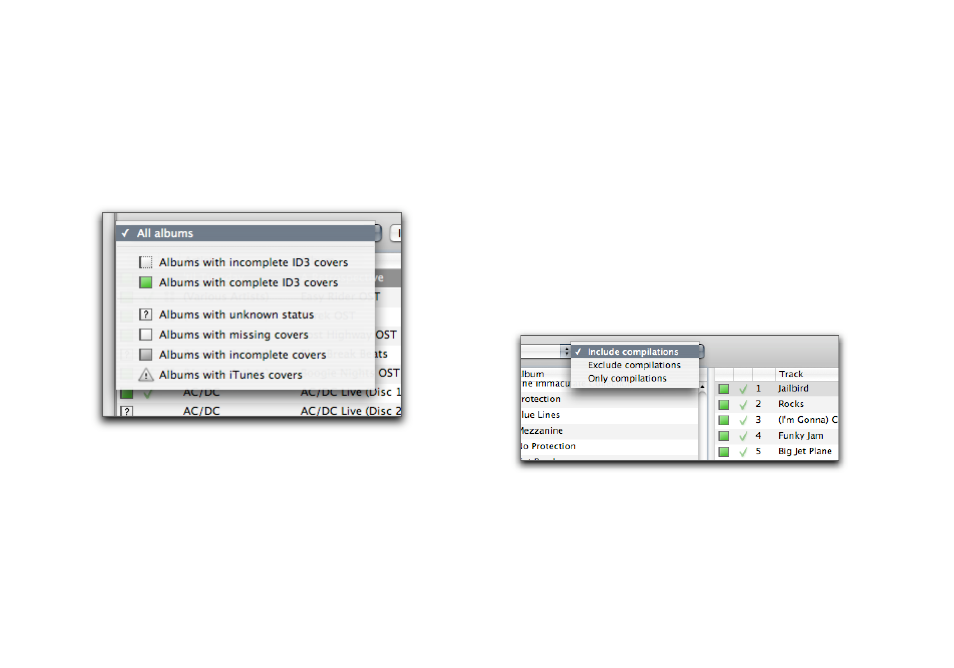
Filter the Library Browser
You can filter your library using various criteria, among them
cover status, album title, or type.
To filter for cover status:
‣ Choose one of the options from the status filter drop-down,
located at the top of the library browser
“Albums with complete ID3 covers“ are just fine - this filter
displays albums which do not require any maintenance.
“Albums with incomplete ID3 covers“ displays all albums for
which at least one track has
✦
no cover
✦
an unknown cover status or
✦
a iTunes proprietary iTunes cover
In other words: By choosing this filter, you‘ll see all covers
which need maintenance.
We recommend to use this filter when completing your library
– once there are no albums displayed here, your library is
complete.
The other filters are just subsets of the second filter – albums
which have an unknown status, missing or incomplete covers,
or iTunes covers. These filters can be used for statistical
purposes.
To filter for album type:
‣ Choose one of the options from the album type filter drop-
down, located at the top of the library browser
To filter for artist, album or track:
‣ Select the filter field at the top right of the library browser
‣ Enter your search string
14