Search for covers, Amazon – equinux CoverScout 2.3.10 User Manual
Page 16
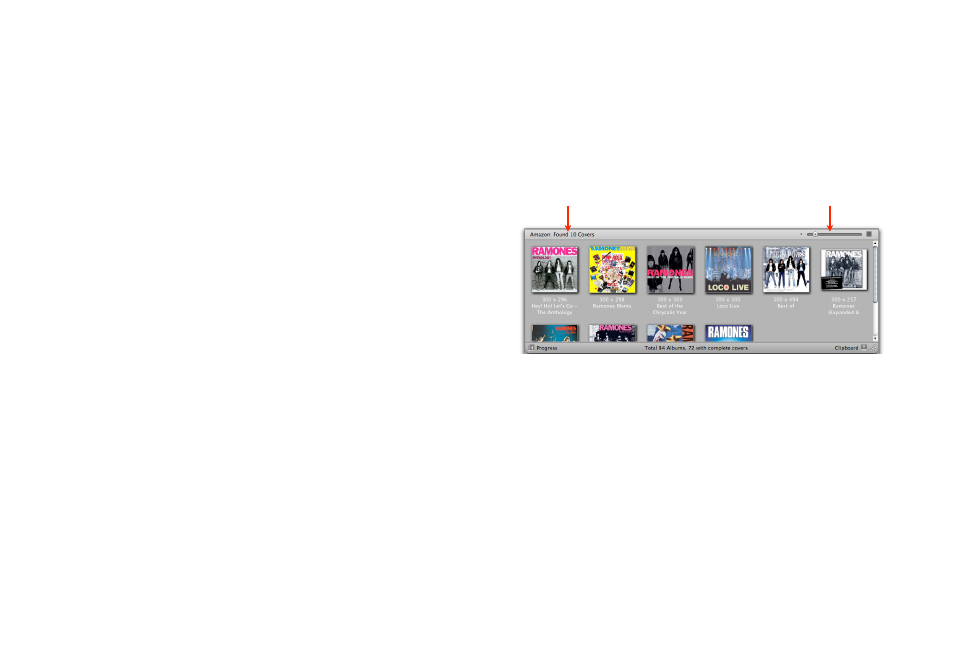
Search for covers
Finding artwork for your songs and albums is
very simple. This section covers the methods for
locating that perfect image for your album.
Amazon
Cover searches at Amazon are seamlessly integrated into
CoverScout. Searching these two sources is quite simple.
To search covers at Amazon:
‣ Select the albums and tracks you would like to search in the
library browser
or
‣ Enter a combination of artist and album name in the search
field of the toolbar
‣ Click “Amazon“ in the toolbar
CoverScout will start searching and display all active and
completed searches in the progress drawer (s. “Application
overview“ above for a screenshot of the drawer).
The artwork inspector displays all results for the selected
search, including the number of results and the source used for
searching (see below). A convenient size slider allows you to
preview the covers in various sizes.
To change the preview size in the artwork inspector:
‣ Click and drag the slider knob to the right to enlarge the
cover
or
‣ Click and drag the know to the left to minimize the cover
Depending on the number of searches, you can now pre-select
covers and apply them in bulk or apply them manually one by
one.
To select and apply covers in bulk:
‣ Select a single search by clicking its entry in the progress
drawer
‣ Single-click a cover in the artwork inspector to pre-select it
‣ Repeat the last two steps for every search in the progress
drawer
Source and
number of results
Size slider
16