Driver installation – ESI Waveterminal U2A User Manual
Page 13
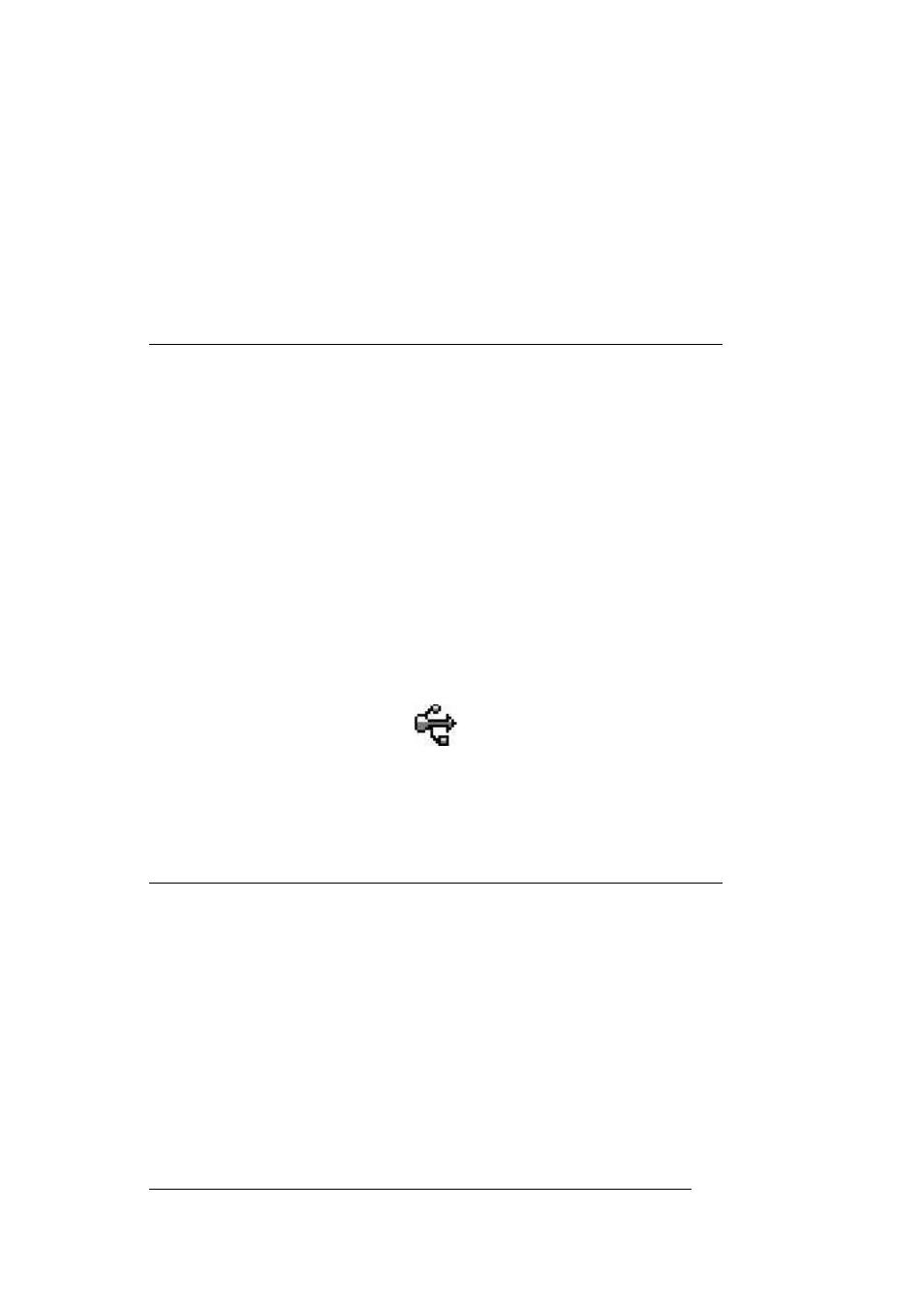
1 3
4. Driver Installation
Provided software CD-ROM includes Apple Sound Manager driver
control panel and ASIO driver extension (with patch). Here we will
explain how you can set up for utilizing them.
A P P L E S O U N D M A N A G E R C O N T R O L P A N E L
For the system sound monitoring (include audio CD monitoring) and
running Sound Manager driver supported application, you don’t need
to install or add any special driver or file. The moment you connect
the U2A to the USB port on the MAC, you can use U2A instantly.
However, as we mentioned in system requirement part, you must have
“USB Device Extension” version 1.4.1 or better to use U2A.
Only thing you have to do is double click the U2A control panel icon
to open control panel. You need to duplicate Control Panel into the
hard drive and select “Add to Favorites” from FILE menu to place it
in the Apple Menu so that you can open the Control Panel easily
whenever you need to.
U2A Control Panel Icon
A S I O D R I V E R
To use ASIO driver with U2A, it requires some procedure you must
follow. Please read carefully and follow the steps below.
1. There is an “USB ASIO” folder in the CD-ROM. You will
find an extension named “PGEgoSysU2A”. You have to
drag it into system folder then the system will place the file
into the extension folder automatically.