ESI Waveterminal U2A User Manual
Page 18
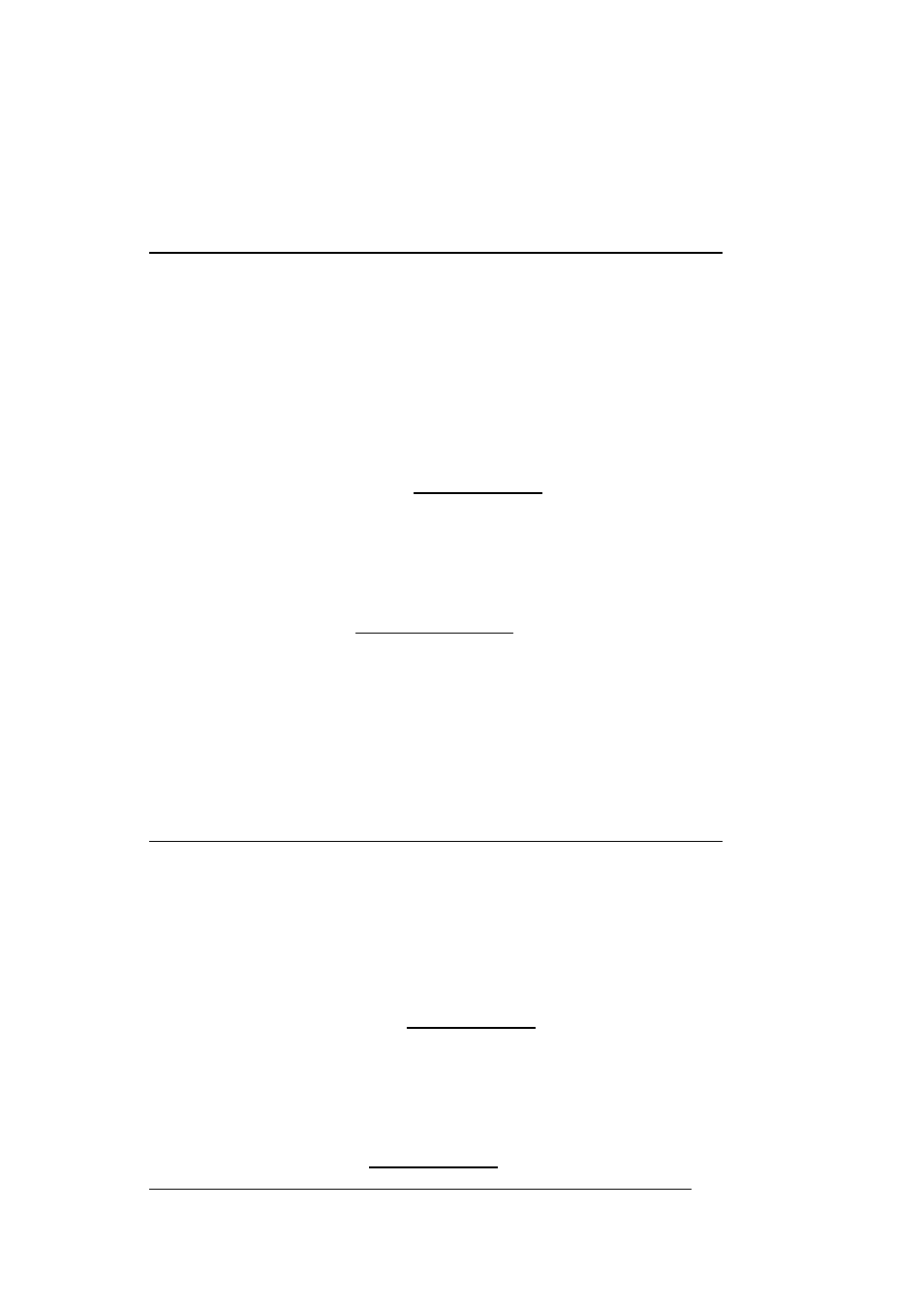
1 8
be converted to digital audio data, digital audio data would be
converted to analog audio signal and even digital audio data
can be transferred to different connector type.
A N A L O G O U T M I X E R
This is where you select the source that is routed to the Analog Output
jacks of U2A. You can select either Analog In or Digital In for input
monitoring. USB WAVE OUT can be selected simultaneously with
one of the input source monitoring.
1. ANALOG IN
Signal connected to Analog Input ports of U2A is routed to
the Analog Output ports for input monitoring.
2. DIGITAL IN
Signal connected to Digital Input port of U2A is routed to the
Analog Output ports for input monitoring.
3. USB WAVE OUT
Output of wave device selected to USB Audio Device is
routed to the Analog Output ports for monitoring.
D I G I T A L O U T M I X E R
This is where you select the source that is routed to the Digital Output
jacks (Coaxial and Optical) of U2A.
1. ANALOG IN
Signal connected to Analog Input ports of U2A is routed to
the Digital Output ports for input monitoring.
2. DIGITAL IN
Signal connected to Digital Input port of U2A is routed to the
Digital Output port for input monitoring.