Feelworld FW7DII/O User Manual
Page 12
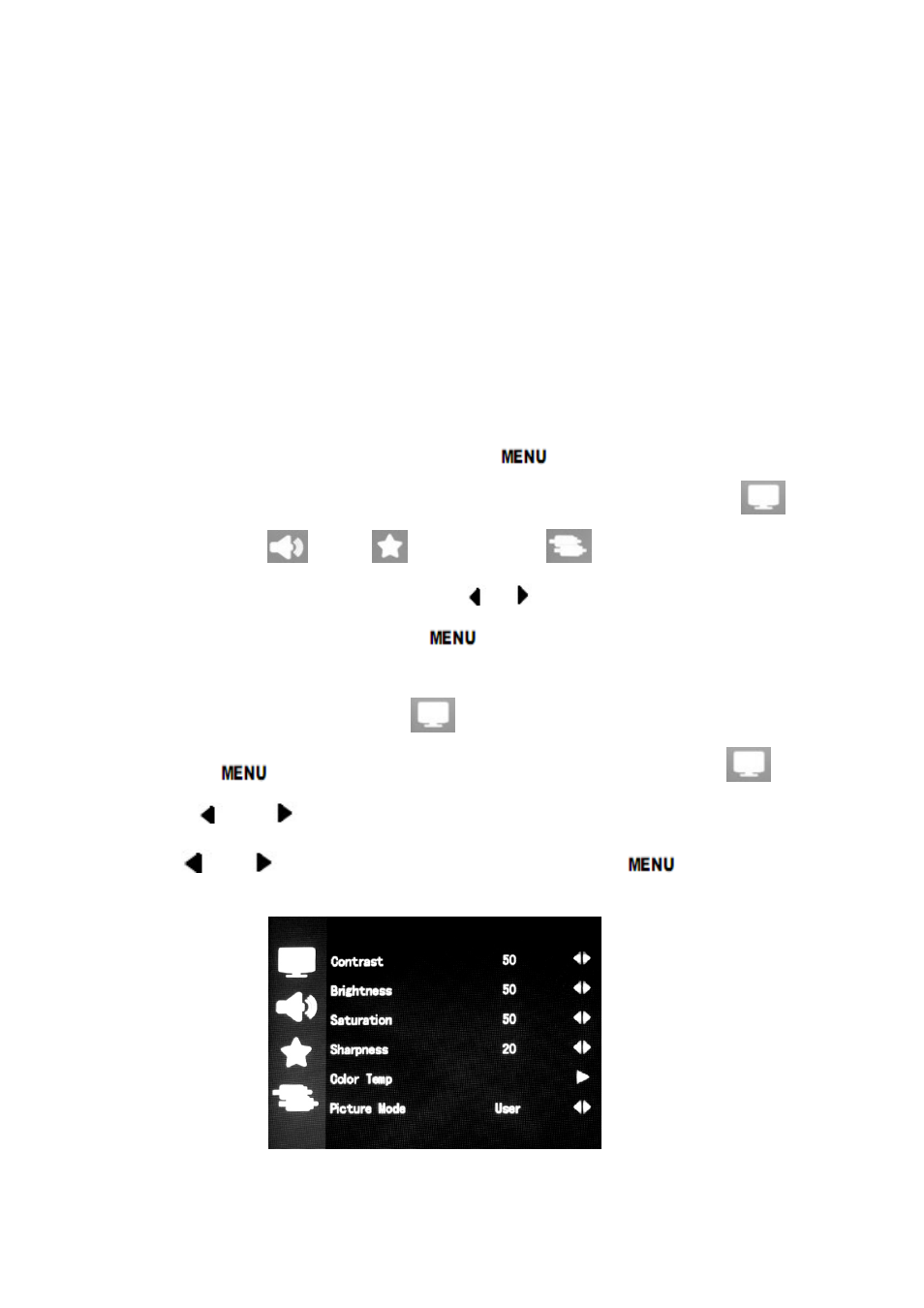
11
the movable picture still in the picture. Enter menu operation
as menu option and submenu down selection
◄
→
Volume up, in OSD menu for right adjustment, function
confirm or increase the value of analog on the menu
►
→
Volume down, in OSD menu for left adjustment, function
confirm or decrease the value of analog on the menu
3. Menu function introduction
If in the operating status, press button“
”, then enter into OSD mode.
Press the unit button”▲”or “▼"to select the options which you need:
(display result)
(sound)
(system setting)
(scan position adjust),
after select the button you need, press“ ”or“ on the unit to confirm, if need
to exit OSD menu, repress button “
”.
● Display result setting
(this setting has 2 pages menu)
Press "
"key, pop up OSD menu as below, ”▲”or “▼"to select
,
press "
" or "
" to confirm, press “▲”or“▼” to select the adjustment, then
use "
" or "
" to adjust or select the adjustment. Press"
" to exit.
◆
Menu page 1 picture
Contrast : To adjust the brightest and darkest ratio of the image