Feelworld FW7DII/O User Manual
Page 14
Advertising
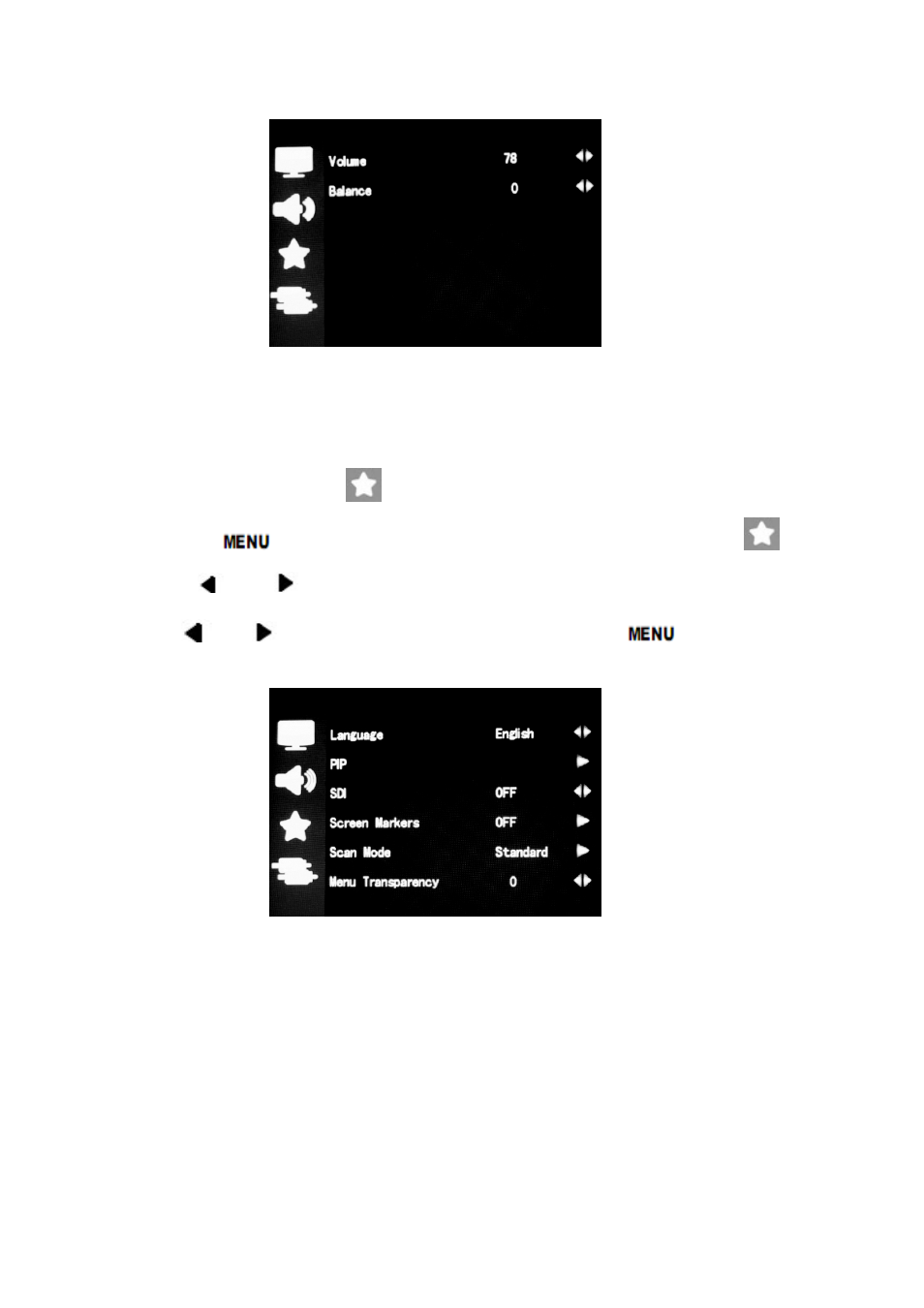
13
Volume: To adjust the volume
Balance:To adjust 2-channel(L&R)
● System setting
(this setting has 3 pages menu)
Press "
" key, pop up OSD menu as below,“▲”or“▼”to select
,
press "
" or "
" to confirm, press “▲”or“▼”to select the adjustment, then
use "
" or "
" to adjust or select the adjustment. Press"
" to exit.
◆
Menu page 1 picture
Language: Chinese, English
PIP: To display two input signal picture at the same time, can adjust
picture position, size, picture interchange, double picture, picture out
picture mode
S D I: HD SDI switch option(for with SDI input port modes, other modes
select close)
Screen Marker : Picture framing marker selection frame(off,96%,
Advertising