Feelworld FW7DII/O User Manual
Page 15
Advertising
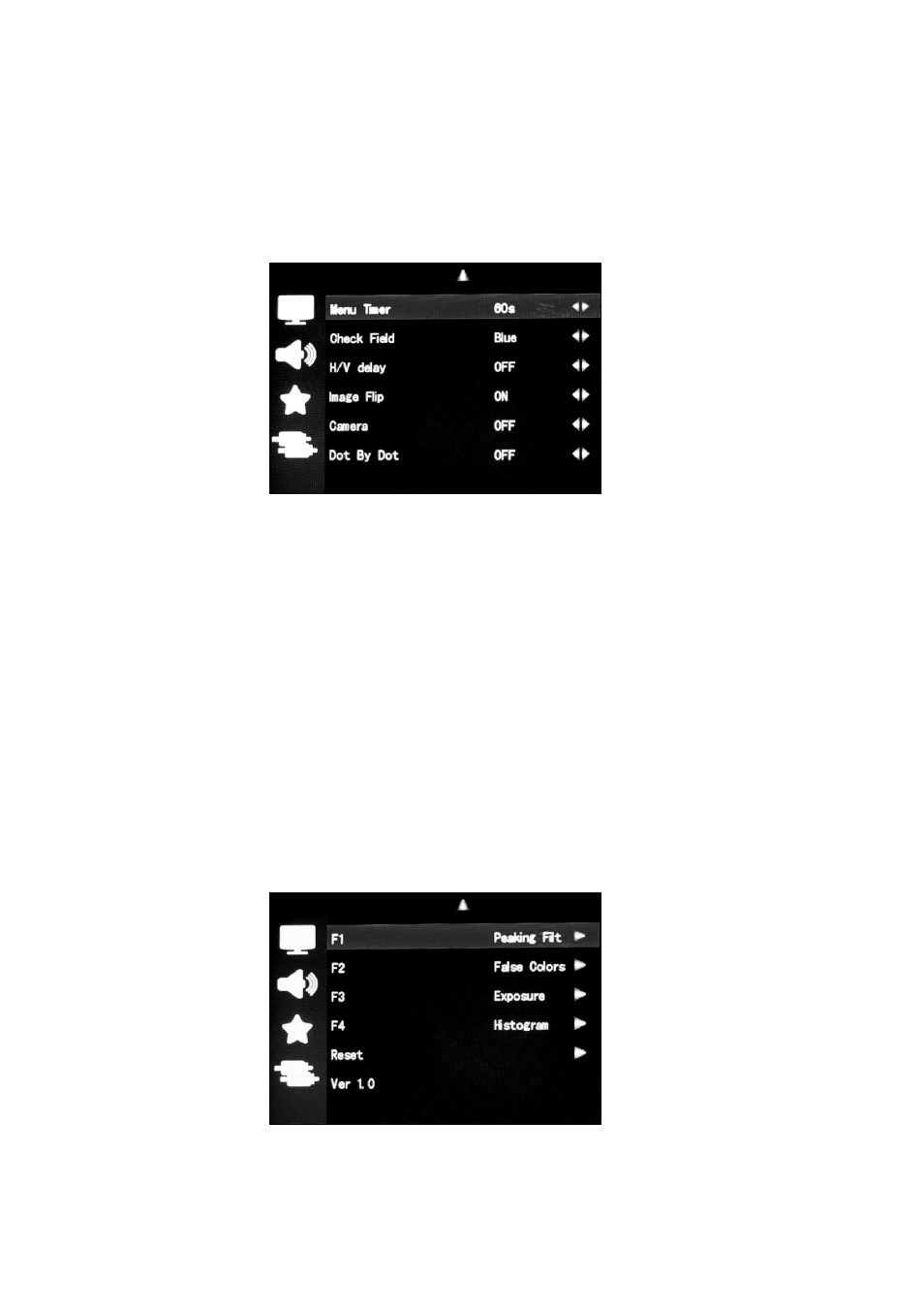
14
93%,90%,85%)
Scan Mode: To deal with special image(standard, overscan,
underscan)
Menu Transparency: To select the OSD display effect
◆
Menu page 2 picture
Menu Timer: To control the automatic disappearance time after menu
pop up
Check Field: On the color saturation of images all closed function
makes it a monochrome image
H/V Delay: The image U/D, L/R flip
Image Flip: A line field blanking part optional switch
Camera: Canon 5D II or similar camera when shooting, image NO
deformation, NO black, NO delay, perfect without distortion
Dot By Dot: In the video, the point to point display. Observing the
image more clearly
◆
Menu page 3 picture
F1 : The corresponding panel button F1 custom button function
Advertising